With the development of electronic information technology, we can freely share files or send messages via computer, mobile phone and various platforms instead of writing letters on paper, thus the time that we receive information is significantly reduced. Meanwhile, the file transfer between different platforms has provided our life and work with more convenience. And there are plenty of programs on the market which support to share files across platforms.
Here I'd like to recommend you this Coolmuster MEIZU Messages Backup, which enables MEIZU mobile phone users to freely download, copy photos, movies between MEIZU smart phone and computer. It is worth mentioning that this software can assist you copy photos between MEIZU and computer in a batch. That is to say, no matter how many pictures you want to transfer from/to computer, this program can help achieve your goal in a short time. Apart from these, this program gives you access to the whole files of your MEIZU mobile phone, so that you can not only copy photos between MEIZU and computer, transfer MEIZU videos to PC, but also backup contacts and messages from MEIZU mobile phone to computer. What's more, this program can work as a management software as well. Then you can delete photos and movies, edit contacts, install apps on computer at will.
Now you can download the free trial version and follow this guide to copy photos between MEIZU and computer as you like. By the way, this program has two versions, you should choose the right one according to your computer system.
Step 1. Run the Program, Connect MEIZU to PC
First of all, download and install this software on your computer. Then launch it with double click. After that, connect your MEIZU mobile phone to computer via a USB cable. If it is the first time you run this program on computer, you should follow the steps on the menu to enable USB debugging on your MEIZU phone. So that this program will detect your MEIZU phone soon.
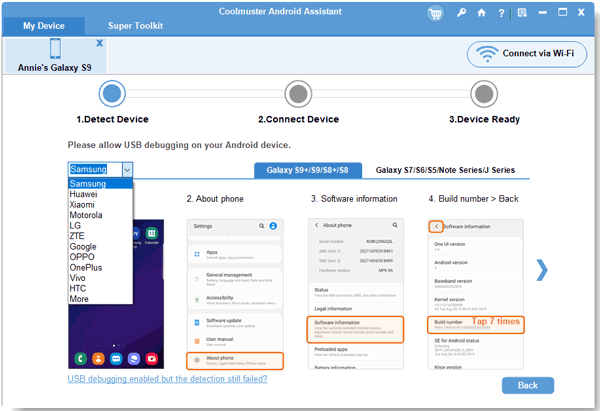
In order to help you successfully copy photos between MEIZU and computer, this program will install USB driver on your computer, you need to wait for a while patiently. Then it will automatically scan your phone data, you will get a menu as shown.

Step 2. Preview, Copy Photos Between MEIZU and Computer as Needed
In this step, you can achieve to backup pictures from MEIZU to PC within clicks. Firstly, press the "Photo" option, you can see that all pictures on your MEIZU phone are displayed on the interface. Now you can select your needed photos and click "Export" to transfer them to computer. And if you want to transfer MEIZU videos to PC, you should enter the "Video" folder.
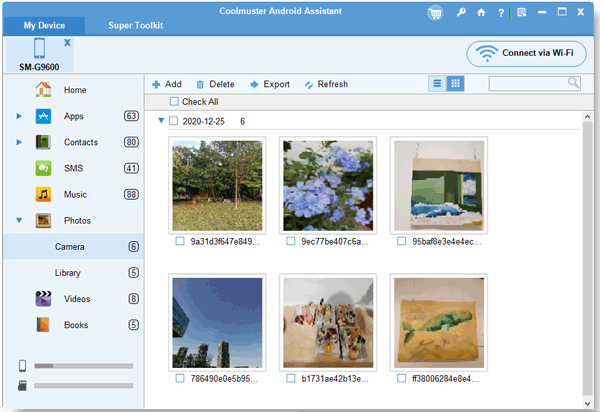
While, if you want to copy pictures or videos from computer to your MEIZU smart phone, you should touch the "Import" icon on the panel. It is quite easy, right? So if you want to copy or download movies between MEIZU and computer, this Coolmuster MEIZU Messages Backup must be your best choice.
Related Article:
Transfer Text Messages from HTC to Computer
How to Transfer Messages, Contacts from MEIZU to PC
Copyright © samsung-messages-backup.com All Rights Reserved.