When the screen of your Android phone is broken, is it difficult to extract the data from it? Actually, although it is not easy to retrieve your data from the broken Android phone, there are effective methods in reality. And here are 4 practical ways for you which in this article to solve how to retrieve contacts from phone with broken screen with ease.
Tips: How to avoid data loss when the screen of the phone is broken?
First of all, you'd better not back up your phone until the phone is broken. Thus, do backup regularly and it will avoid losing data in your life and work.

This Contact Recovery app can retrieve contacts from the broken phone without hassle, so there are more and more users who recommend this recovery app. In addition to contacts, this recovery app can recover many other data types from your Android phone, such as call logs, messages, pictures, audios, and more. Let's see the detailed introduction as follows.
- Recover contacts from broken screen of Android phone;
- Extract data from broken phone, including SMS, call history, photos, WhatsApp, and so on;
- Safe and easy to use with several steps;
- No ads and no information leakage;
- High compatibility with many Samsung phones, like Samsung S4/5/6, Samsung Galaxy Note 3/4/5, Samsung Galaxy Tab Pro 10.1, etc.
Download the Contact Recovery app for free below.
Step 1: Download Android Contact Recovery and Connect
At first, please download this Android Contact Recovery app on your computer. Then install and launch it. Once done, connect your Android phone to the computer with a USB cable and enable USB debugging on your phone.
Step 2: Choose the Mode for Recovery and Set
- After connected, please choose the "Broken Android Data Extraction" option on the left side and click the "Start" icon.
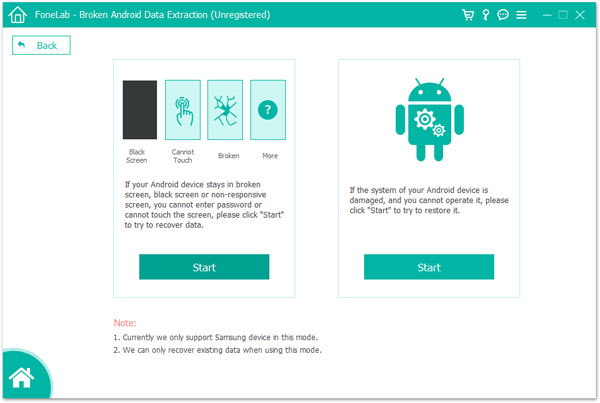
- On the next page, you need to choose your "Device Name" and "Device Model". Then read and check the disclaimer and tap on the "Confirm" button.
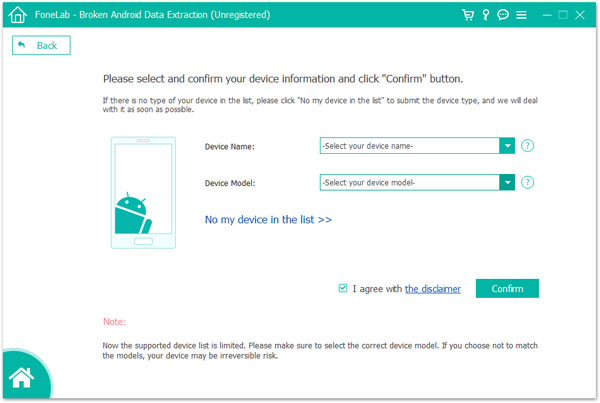
Step 3: Recover Contacts from Android Phone with Broken Screen
- Next, you are required to follow the hints on the screen and click the "Start" icon.
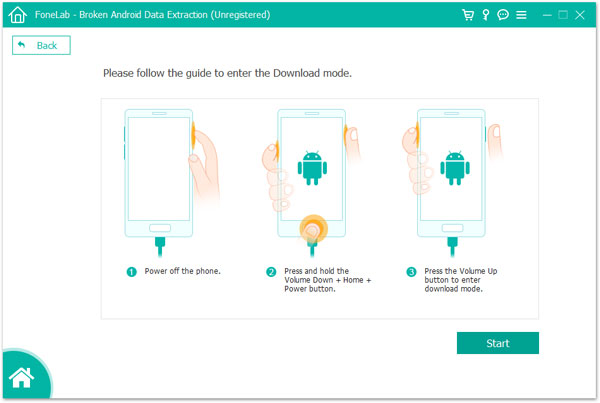
- Now, you can click the "Contacts" option on the list, please select the contacts which you want and click the "Recover" icon. The app will start to retrieve your selected contacts in no time.
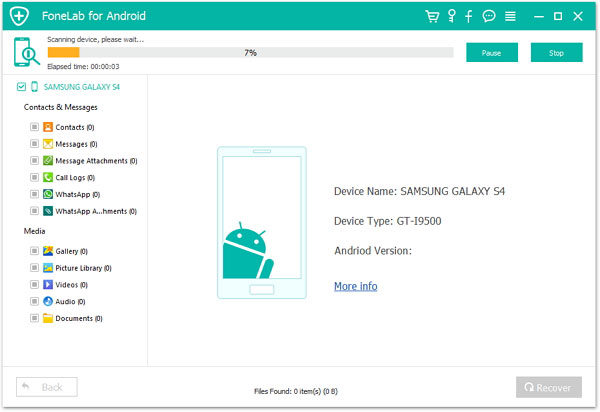
Check if you need:
If you are a Samsung user and want to recover deleted contacts from Samsung phone, please check these 3 ways here.
How can you bypass the screen lock on Android if the touch screen is not working? Here is the guide that you will need.
If you are used to Google Contacts, that would be great because you can get contacts from broken phone via Google Contacts easily. And there will offer a nice guide for you to recover contacts via Google Contacts. But you also need to know that you need to sync the contacts to your Google account in advance, or you will not get back your contacts from Google Contacts.
Step 1: Go to Google Contacts
On the browser of your computer, please go to Google Contacts. If needed, you need to sign in with your Google account.
Step 2: Select Contacts
Secondly, you can select the contacts you want on the interface by touching them.
Step 3: Export Contacts
Once selected, please click the "Export" option on the left which is the third to the last. And choose one place to save your contacts. Wait for a while, the contacts will be got back from Google Contacts.
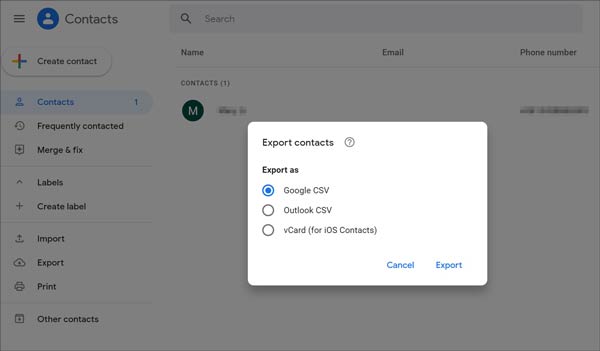
Read also:
Some screenshots are useful, but they will be cleaned up wrongly sometimes. If needed, you can recover lost screenshots on Android with three methods.
Open this link, and you will get a practical tutorial on recovering deleted Android PDF files.
If your broken screen of the Android phone is still useful, it is lucky for you and you can recover and back up the contacts with the following 2 methods. Things would be easier with a detailed guide.
This Android Recovery App - Samsung Data Recovery covers wide kinds of data that contains contacts, call logs, text messages, photos, videos, music, documents, and other files. Besides, you can also backup your Android contacts to the computer with this app breezily.
Step 1: Download and Install
above all, please download and install this Android Recovery app on your PC. Then enter the app and choose the "Android Recovery" module.
Step 2: Link Android Phone to PC
- Then link your Android phone to the PC using a USB cable, and then enable USB debugging mode on the phone. It will detect your phone immediately.
- Then click the "Next" button and choose the scanning mode on the page.

Step 3: Retrieve Contacts
When connecting successfully, you can view the "Contacts" category on the screen. You can make a selection of the contacts on the right side and tap on the "Recover" button at the bottom.

Maybe you need:
Maybe the deleted music is not easy to recover, but now, you can recover your music with the Android music recovery approaches.
This guide will tell you how to fake a phone GPS without rooting. Thus, you can easily change your phone's location.
While you would like to back up your contacts from the Android with broken screen, please make use of this Android Backup app - Samsung Messages Backup. This backup app can transfer your contacts from the Android phone to the computer and vice versa quickly. It supports apps, contacts, call logs, messages, pictures, videos, music, books, and so on, so it is known as a cross-platform for Android data.
Step 1: Install on the PC
Please download and install the Android Backup app on the computer. When launching it, please click the "Android Assistant" module to enter the app.
Step 2: Make a Connection between Android and PC
Using a USB cable, you can make a connection between your Android phone with a slightly broken screen and the PC. Then enable USB debugging on it. This Android Backup app will recognize your phone fast. Once connected, you will see the interface as below.

Step 3: Transfer Contacts from Android Phone
On the PC, please tap on the "Super Toolkit" tab on the upper menu, and then click the "Backup" option. On the pop-up window, tick off the "Contacts" icon and hit on the "Back Up" button. Then the app will begin to transfer the contacts from the broken Android phone.
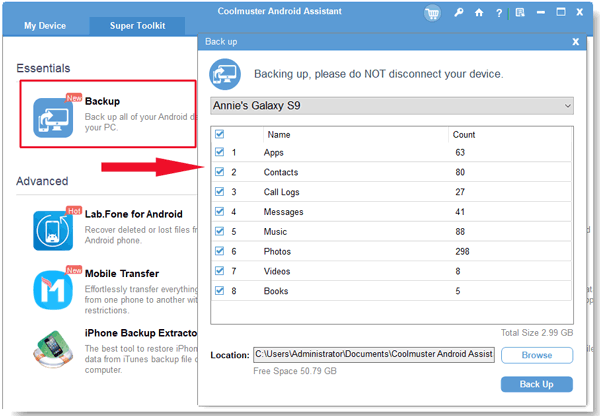
If you have a broken Android phone and want to retrieve the contacts from it, you will get 4 helpful ways here and you can retrieve contacts from the broken phone without hassle. What's more, this Contact Recovery app is professional to recover contacts from phone with broken screen. If you are worried about whether it suits your phone, you can download it for free and have a try. At last, welcome to contact us when you need to help.
Related Articles
Best Ways to Recover Deleted Contacts from Android Phone in 2023
[Factory Reset Android] 2 Ways to Restore Android to Factory Settings
How to Recover Deleted Call Log in 3 Simple Solutions
LG Backup & Restore - How to Backup & Restore My LG Device in 2023?
How to Retrieve Contacts from SIM Card with 3 Useful Methods
How to Recover Deleted Photos from Android Gallery in 4 Great Solutions
Copyright © samsung-messages-backup.com All Rights Reserved.