According to the survey, data loss has become one of the most annoying things to mobile phone users. After losing files from a MEIZU MX2, you have to look for a variety of ways to restore them, otherwise you will lose them forever. However, taking measures to recover data doesn't mean we are able to completely retrieve lost files without loss or mistakes. As you know that few method can effectively help prevent us from losing data from our smart phone, so it is of great importance to keep a backup on computer before losing them all of a sudden.
While, if you have tried to transfer contacts from MEIZU to computer, you should have found that contacts and messages were invisible when you connected your MEIZU mobile phone to PC via USB. In this situation, you need an assistant. Here I'd like to recommend you this Coolmuster MEIZU Messages Backup. With it, you can freely preview any file of your MEIZU smart phone on computer. Then it can help you export text messages from MEIZU to PC with simple operations. Of course, it allows you to transfer contacts from MEIZU to computer as well. In fact, you are enabled to backup everything on your MEIZU phone to PC by running this software.
In addition to the above function, this software has more features, such as directly edit contacts on PC, send messages to others, transfer files between MEIZU and computer, install apps and so on. If you want to transfer contacts from MEIZU to computer or try other features of this program, you can download the free trial version to have a try first.
Step 1. Operate the Program, Detect MEIZU Phone
After downloading and installing this software on your computer, please double click to work it. Then connect your MEIZU mobile phone to computer via a USB cable. Wait for a few seconds, if this program fails to detect your MEIZU phone, you should skip to the next step to enable USB debugging on your phone.
Step 2. Enable USB Debugging( Optional)
In this step, you can follow this instruction to enable USB debugging on your MEIZU smart phone, so that your device will be detected by this program successfully.
(1) For Android 2.3 or earlier: Enter "Settings" < Click "Applications" < Click "Development" < Check "USB debugging"
(2) For Android 3.0 to 4.1: Enter "Settings" < Click "Developer options" < Check "USB debugging"
(3) For Android 4.2 or newer: Enter "Settings" < Click "About Phone" < Tap "Build number" for several times until getting a note "You are under developer mode" < Back to "Settings" < Click "Developer options" < Check "USB debugging"
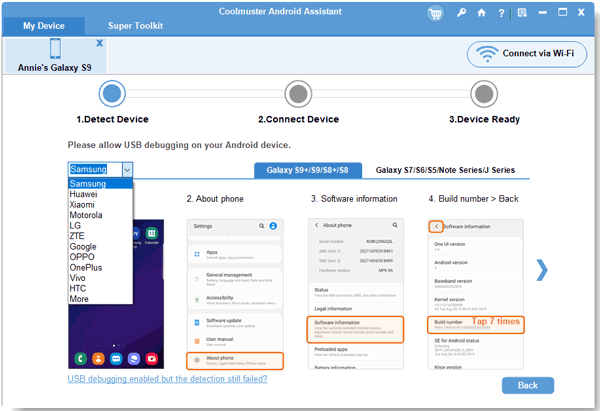
After detecting your MEIZU cell phone, this program will start to install USB driver on your computer. Several minutes later, it will scan your phone data deeply. Soon you will get an interface as shown.

Step 3. Export Contacts, SMS Messages from MEIZU to Computer
According to the above menu, you can see that all files are divided into several folders, such as Apps, Music, Photo, Video, Contacts, and so on. If you want to backup MEIZU contacts to computer, you should enter the "Contacts" folder first. Then you can click "All contacts" to preview contacts list. After picking out your needed contacts, you should press the "Backup" option. Soon you will achieve to transfer contacts from MEIZU to computer without any loss.
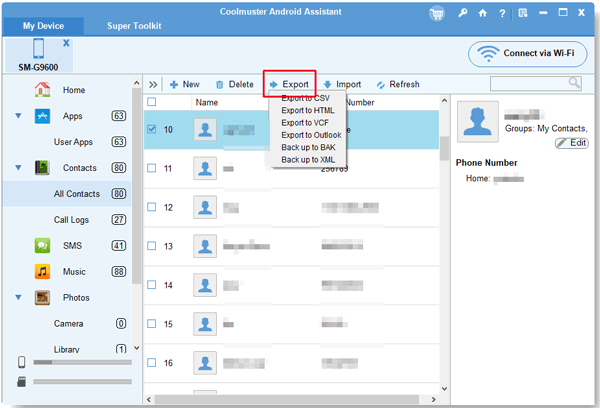
In the similar way, you can export text messages from MEIZU to PC within clicks by running this Coolmuster MEIZU Messages Backup. If you want to know more about this program, you'd better try it by yourself.
Related Article:
Transfer Text Messages from HTC to Computer
Transfer Contacts, SMS from TCL Phones to Computer
Copyright © samsung-messages-backup.com All Rights Reserved.