Call history is important for all phone users especially when you forget to save the call numbers after he/she calls. It would be troublesome when we need to check the call logs but they have been gone forever due to deleting or other data loss causes. You may think it is hard to recover deleted call logs on an HTC phone, but now we can easily achieve that with the help of a powerful HTC data recovery tool - Coolmuster Android Data Recovery.
Samsung Data Recovery is the tool that we want to strongly recommend to you. It is a professional yet easy-to-use Android data recovery tool, which supports most of Android devices and even rooted Android. With its help, you are able to restore lost call history from HTC One M8/M9/M10/Desire/Wildfire. Besides call logs, Android Data Recovery also recover various file types, including contacts, text messages, photos, videos, music and more.
Android Data Recovery works well for most of Android devices, including Samsung, HTC, Motorola, LG, Sony, Google, Huawei, ZTE and so on. Follow the steps below to retrieve deleted call logs on HTC phones.
Step 1: Connect HTC phone to computer
Run the downloaded and installed Android Data Recovery on your computer. Then connect your HTC phone to the computer via an USB cord. The program detects the connected HTC phone and shows it in interface.

Step 2: Select lost data to scan
Choose the file type you need to recover from the HTC phone. For call history recovery, just click "Call Logs" and then click on "Next" to let the program scan the HTC phone for all the lost call logs.
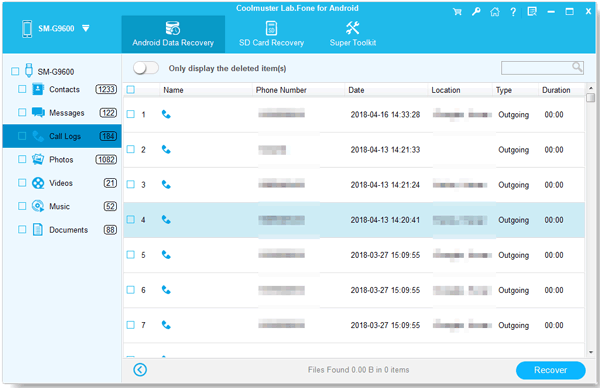
Step 3: Restore lost call logs on HTC
After the scanning, you can preview and mark those you want back and hit on the "Recover" button to choose a path on your computer to save the recovered call logs.
Relater Article:
How to Restore Lost Contacts from Samsung
How to Recover Deleted Messages from Samsung Galaxy
Transfer Data from One Phone to Another [Safe & Quick]
[2 Ways] How to Edit Samsung Phone Contacts on PC/Mac
iPhone to Sony Transfer Guide: Swiftly Transfer iPhone Data to Sony via 6 Ways
Copyright © samsung-messages-backup.com All Rights Reserved.