
Download, install and launch the program on the computer, then connect your Android device to the computer via a USB cable.

Choose "Unlock Android Screen/FRP" and select a way to remove the lock.

Next, find your device model from the given list, and then follow the intructions on the interface to enter "Download Mode".

Once done, the software will download recovery package. Then please click "Remove Now" to unlock your mobile device.
Forgot your Android screen password? Don't worry about it. You can now remove the lock with easy clicks. Android Unlocker can help you remove different types of lock, such as patterns, fingerprints, PINs, and passwords. No matter which lock is on your mobile device, it will remove it with ease.
Furthermore, Android Unlocker is also good at bypassing Google FRP from Samsung phones and tablets. If forget your Google account and password but want to factory reset your Samsung phone, download this software. You will access your device without any lock.





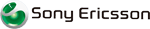


Android Unlocker is an ideal option to remove different types of locks on Android. With its robust features, you can access your phone and tablet with a hitch.

Unlock Android Devices in Minutes
With this unlocking software, you can remove your screen lock without effort. Connect your Android phone or tablet to your computer, and start to unlock it. It will guide you to complete the unlocking process.
Support Mutiple Types of Locks
No matter what locks you set on your Android device, the unlocker can remove them effectively, including passwords, PINs, patterns, and fingerprints. It will be a great helper when you forget your pattern/passcode of the screen lock.

Bypass Google FRP Lock Easily
What if you forgot the password of your Google account that is attached to your Samsung smartphone? Don't panic. It is easy solve now because you have Android Unlocker. Launch it and elminate Samsung FRP directly.

Support Most Android Devices
Android Unlocker supports a wide range of Android OSes and Android models. You can use it on Samsung, LG, ZTE, OPPO, Realme, HTC, etc. Furthermore, you can bypass screen locks on some Samsung and LG devices without losing data.
Tips & Tricks
Copyright © samsung-messages-backup.com All Rights Reserved.