
Download, install and launch the program on the computer, then choose "iOS" or "Android". and connect your Android/iOS device to the computer via a USB cable or Wi-Fi.

Choose "USB" or "Wi-Fi" connection, and connect your Android/iOS device to the computer.

Then Click "Trust" on an iPhone or enable USB debugging mode on Android. Once done, click "OK" on the interface.

Next, grant the software permission by tapping "Turn on". Once done, you will see and control your phone screen on your PC.
It is easy to cast your Android/iOS screen to a PC and control the mobile device directly because you have Screen Mirror now. Connect your mobile phone to your computer via USB or Wi-Fi, and start to play your mobile games smoothly. Of course, you can log in to your social app with a large screen and type with keyboard.
What's more, you can begin live streaming on your PC with a high screen quality, up to 4K resolution. It also supports mirroring the screen of your mobile phone on Zoom and other meetings apps. Plus, you can transfer files between your Android smartphone and PC.





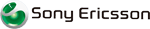
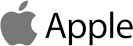

What can Screen Mirror do for you? Why is it worth to download? Learn about its main features, and you will find the answers.

Breezily Share Android/iOS Screen to Computer
Want to access your phone screen on your PC for work, amusements, etc.? Screen Mirror is one of the best choices. It can cast your phone screen to PC and enable you to control your phone with practical features.

Enjoy Mobile Games and Other Apps on PC
With a stable connection, you can play interesting phone games and chat via social apps on your computer with fluently operation. At the same time, it allows you to get a fabulous visual effect with a high definition.
Support Live Streaming and Meeting
If you have trouble in live streamings or work conferences because of the small screen on your cell phone, use Screen Mirror. It supports various platforms, like YouTube, Zoom, Skype, and so on.

Transfer Files & Record Phone Screen
What if you want to copy your files from your Android phone to your computer? Don't fret. You can make it with this software. Besides, it allows you to record your phone screen and capture screenshots.
Tips & Tricks
Copyright © samsung-messages-backup.com All Rights Reserved.