We can see many people in the HTC forum asking for a way to get back their lost or deleted music files on HTC phones and many other people will reply to provide various solutions. If you are one of the people who have your HTC phone music files lost intentionally, make sure that do not use your HTC phone to take new music any more to prevent the lost music from being erased by the new data. Keep it original and find a HTC music recovery tool to rescue the lost songs.
Just get the best HTC music recovery program: Samsung Data Recovery. This is an Android-based data recovery program that specially designed to help you to recover lost music, videos, photos, contacts, text messages. Under the help of the program, you can get back your lost and deleted music files from HTC One M8/M9/Desire HD/Evo/Wildfire with ease. Just connect your HTC phone to the computer and follow the steps in the below.
First of all, download the HTC music recovery program on your PC or Mac computer to get ready.
Step 1. Launch the music recovery program for HTC phone
As you downloaded the free trial version of the HTC music recovery tool, you can install it on your computer and launch it. After that, you will be asked to connect your HTC mobile phone to the computer via USB cable and open the USB debugging on your HTC phone if you haven't opened it.
(1) For Android 2.3 or earlier: Enter "Settings" < Click "Applications" < Click "Development" < Check "USB debugging"
(2) For Android 3.0 to 4.1: Enter "Settings" < Click "Developer options" < Check "USB debugging"
(3) For Android 4.2 or newer: Enter "Settings" < Click "About Phone" < Tap "Build number" for several times until getting a note "You are under developer mode" < Back to "Settings" < Click "Developer options" < Check "USB debugging"

Step 2. Analyze and scan your HTC phone
After you enabled the USB debugging, your device will be detected out and shown on the program window, with all types of files you can recover displayed. You can preview and choose the music files you want to recover.
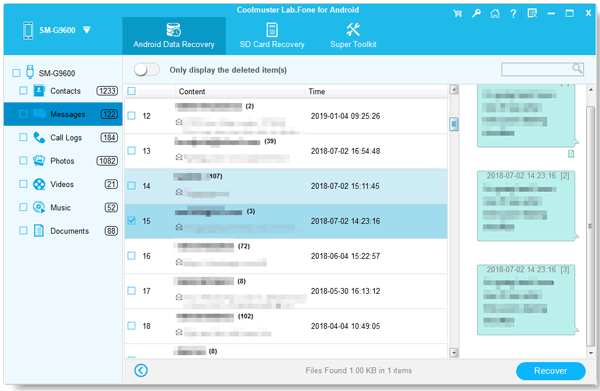
Step 3. Start music recovery for your HTC phone
After chosen all the music files you want, start the music recovery process by clicking on the "Recover" button from the top line. You can choose a location to save the recovered music files and wait till the process ends.
Relater Article:
Recover Deleted Text Messages from HTC Phone
Recover Deleted Files from Motorola Phone
Best Ways to Recover Deleted Contacts from Android Phone in 2023
How to Retrieve Deleted Videos on Samsung: 4 Dependable Solutions
Copyright © samsung-messages-backup.com All Rights Reserved.