"I accidentally lost the whole videos while deleting outdated and useless files on my Motorola Droid device. Do you guys know how to regain them? I hadn't kept a backup file before."
To be honest, you are likely to lose videos from your Motorola mobile phone under various circumstances. Thus it will be much helpful if you have backed them up to the computer before getting them lost all of a sudden. Otherwise, you have to turn to recovery tool to restore lost videos from Motorola phone. Take it easy. It could be not that difficult to recover deleted videos on Motorola device as long as you work the right program to help you. In this article, my recommendation is Motorola Video Recovery - Samsung Data Recovery, which is designed to regain lost Motorola videos in different situations. No matter how you lose videos from your Motorola Droid/Atrix/Defy/Razr/Electrify/Backflip/Admiral, just give it a try. This software can be pretty practical.
In addition to videos, this program can be used to retrieve lost music, photos, documents, contacts and text messages at the same time. It allows you to preview files before restoring them, so that you can mark your needed ones to recover. Here are free trial versions for WIndows and Mac users. Now you can give it a try by yourself. The following guide will help you restore lost videos from Motorola device with simple steps.
Step 1. Run the Program on PC
First of all, download and install the Windows or Mac version on your computer according to the computer system. Then work it and connect your Motorola smart phone to the PC via a USB cable. Fail to detect your mobile phone? Don't worry. Please make sure you've installed the driver on your computer successfully. After that, open USB debugging and USB storage on your phone. Touch the "Refresh" button on the panel, you will get Motorola device detected immediately.

As Android system has been updated for several generations, you can follow the steps to enable USB debugging on your phone:
(1) For Android 2.3 or earlier: Enter "Settings" < Click "Applications" < Click "Development" < Check "USB debugging"
(2) For Android 3.0 to 4.1: Enter "Settings" < Click "Developer options" < Check "USB debugging"
(3) For Android 4.2 or newer: Enter "Settings" < Click "About Phone" < Tap "Build number" for several times until getting a note "You are under developer mode" < Back to "Settings" < Click "Developer options" < Check "USB debugging"
By the way, if you want to retrieve lost contacts and SMS messages with this software, you should root your Motorola phone before that.
Step 2. Ready to Restore Lost Videos from Motorola in a Batch
After identifying your Motorola mobile phone, this software will begin to scan it. Soon you will get all lost files displayed on the menu with details. Now you can preview and mark videos according to your requirements. After clicking the "Recover" icon, you will save all lost videos to your computer within seconds.
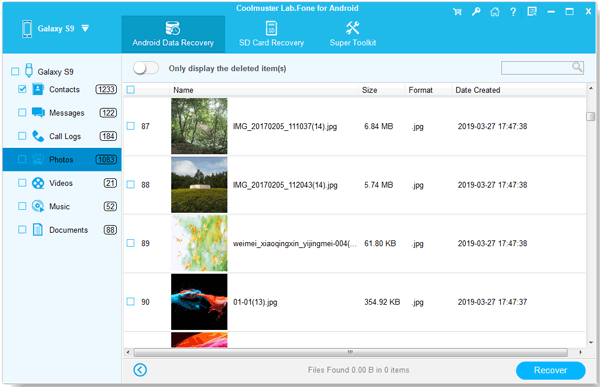
As I've mentioned before, this videos recovery - Samsung Data Recovery, can be operated to restore lost photos, music, documents, text messages and contacts as well. If necessary, just act as the similar steps to achieve that.
Relater Article:
How to Restore Lost Contacts from Motorola Phone
Recover Deleted Messages from Motorola
How to Transfer Photos from Android to A Computer in 2023?
Guide to View Call Logs on Android Phone in All Situations
Copyright © samsung-messages-backup.com All Rights Reserved.