"When I was using my phone, I found that all pictures on my Sony Xperia Z2 had been deleted by someone. Now I need to restore those precious ones. Can you help me?"
I'm sorry to hear that. If you have kept a backup file of your lost pictures on the computer, you can restore them to your phone via USB. Otherwise, you have to turn to recovery program. To be honest, there are plenty of recovery tools on the market. In order to save your time and money, here I'd love to recommend you Sony photo recovery tool - Samsung Data Recovery, which has been highly praised by users who have successfully retrieved lost photos from Sony mobile phone.
In fact, even if you work the right recovery software, you may fail to recover lost photos from Sony phone without loss. Thus, it is of great importance to stop adding new data to your phone to prevent your lost photos from being overwritten before completely getting them back. By operating Sony Photo Recovery, you can freely preview the whole lost photos on your Sony mobile phone. So that you are able to selectively mark and recover lost photos from Sony device.
By the way, it supports to restore lost photos in different formats, like JPG, PNG, BMP, GIF, etc. In addition to this, Sony Photo Recovery also enables you to recover lost contacts, messages, music, videos and more data on your Sony smart phone. Now you can download the free trial version to try it by yourself.
Step 1. Work the Program, Link Sony Phone to PC via USB
First of all, download and install this software on your computer. Then open it and connect your Sony smart phone to the PC via a USB cable. To get your device detected by this software smoothly, you should make sure you've installed the right USB driver of your Sony device on the computer. Then open USB debugging on your phone. If you are going to restore deleted Sony pictures, please turn on USB storage.

By the way, if you want to recover lost contacts and text messages with this program, you need to root your Sony phone first.
Step 2. Regain Lost Photos on Sony Phone
After the above step, you can touch the "Refresh" button. Soon this software will detect your phone and start to scan it. A few seconds later, your deleted pictures will be arranged on the menu in different folders. Now you can press "jpg", "png", "bmp" or "gif" to preview them.
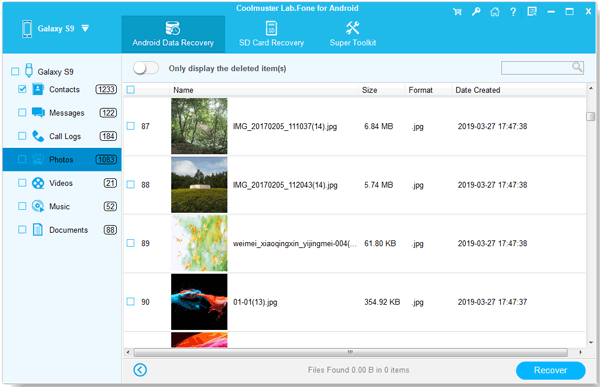
After previewing, please pick out some to recover as you like. Of course, you are able to mark the entire photos with one click. At last, touch the "Recover" button on the top of the menu, you will save all lost pictures to your computer at once.
Relater Article:
How to Restore Lost Contacts from Sony Phone
How to Backup Messages from Sony Phone to PC
Music Transfer - How to Transfer Music from Android to Computer in 2023? [3 Easy Ways]
iPhone to Sony Transfer Guide: Swiftly Transfer iPhone Data to Sony via 6 Ways
Copyright © samsung-messages-backup.com All Rights Reserved.