Text messages contain important information. When we encounter the inadvertent deletion of the useful messages, we can restore them easily if we have a backup. But are Verizon messages the same as them? Today, we are going to talk about how to recover deleted text messages from Verizon on Android devices through 4 solutions. You can try them to retrieve your texts from Verizon.
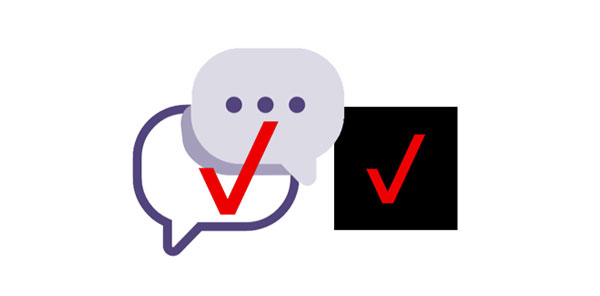
Typically, Verizon doesn't store users' text messages on its server for a long time, so once messages are deleted from your device, they're often gone for good. However, if you have backed up your Verizon messages, you can easily restore the text messages using your backup.
Plus, you can recover your deleted SMS with expert recovery software, which can scan your Android phone to retrieve your messages without backup. But if your deleted messages were overwritten by other data, you can hardly recover your text messages.
Once you have backed up your text messages to Verizon Cloud, the Verizon text recovery will be easy. You can restore the data from the cloud to your Android phone directly.
Step 1: Download and install the Verizon Cloud app on your Android gadget, and then log in to the account where you have backed up your text messages.
Step 2: Click the "Settings" icon, and choose "Tools" > "Content Restore".
Step 3: Check the "Messages" option, and tap "RESTORE" at the upper right. Then select a way for backup setting and hit "OK".
Step 4: Choose a timespan of the messages that you want to restore, and tap "OK" > "Restore" > "Cloud" > "Set as default" > "RESTORE". Then the app will start the restoring process.
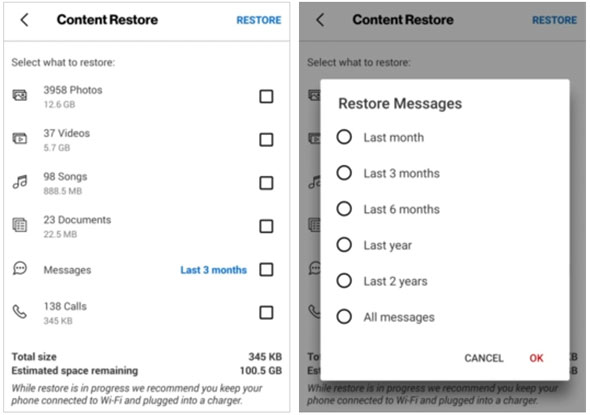
Read also: How can you receive Android messages on your MacBook? Read this guide to find a viable way.
The Verizon Messages app allows users to back up their messages to SD cards. If you have made the backup with this app, you can retrieve your Verizon messages from your SD card without effort. However, please make sure you haven't removed the backup from the micro SD card.
Step 1: Launch Verizon Messages on your mobile device, and then click "Menu".
Step 2: Choose "Settings" > "Account" > "Restore Messages" > "Restore from SD Card". Then it will import your backup messages from the card to your Android phone.
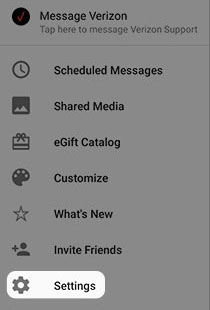
You can seek assistance in Verizon message recovery from Verizon Wireless, a website for you to contact the Verizon help center. It offers various troubleshooting services to users. There are 2 approaches that you can get help via Verizon Wireless: The first one is to chat with Verizon online, another is to make a call directly.
Step 1: Open https://www.verizon.com/ on your browser, and then click "Search Verizon" at the top right.
Step 2: Tap "Chat with us", and there will be a popup on the screen.
Step 3: Enter the question that you want to ask, like "How to restore your messages". Then it will respond to you quickly with relevant guides.
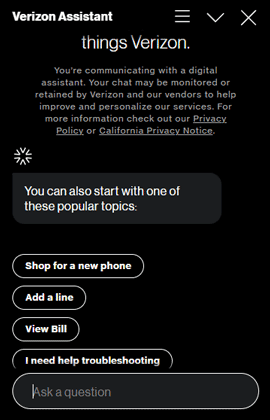
Besides, you can ring up for Verizon customer service at 800-922-0204, and then explain the problem that you meet. They will answer you directly. By the way, please call it during 8AM to 9PM.
Learn more: How to Unlink iPad and iPhone Text Messages | Easily Stop Sharing Messages
As you don't have any backup for text messages on your Verizon Android phone, you can use a message recovery tool - Samsung Data Recovery. This software can scan your device internal storage and find those deleted data. It will list your messages and allow you to preview them. But to make a full scanning, you need to root your cell phone.
- Recover deleted SMS from Verizon Android devices without backup.
- Enable you to transfer your Android text messages to your computer for backup.
- Display your existing and deleted messages on the interface for your preview.
- Support the recovery of deleted contacts, photos, documents, call logs, and more.
- Compatible with the Android devices running Android 4.0 and upper.
- The data recovery of SD card is supported, including music, videos, photos, etc.
Download the Android message recovery software.
Step 1: Install the recovery software on your computer after downloading it, and click "Android Recovery" to launch it. Then connect your Android phone to the computer with USB.
Step 2: Turn on the USB debugging feature on Android, and then the program will recognize the device. Please choose "Messages" and tap "Next".

Step 3: Select a mode to scan your deleted messages, and tap "Continue". After that, you can view your deleted text messages on the interface, select what you want, and click "Recover" to save your deleted messages on your computer.
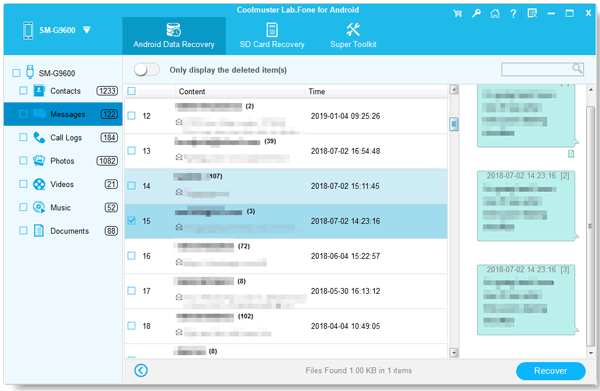
Q1: Is there a way to prevent accidental deletion of messages?
To prevent accidental deletion, you can back up your messages with Verizon Cloud or other backup apps like SMS Backup & Restore. Aside from that, archiving text messages is an effective method.
Q2: Can I recover messages if I no longer have access to my Android device?
If you back up your messages to your computer or cloud, you can recover them without accessing to the current Android device. Otherwise, you cannot recover your messages without the device.
Q3: Does Verizon keep a record of all my messages?
No, Verizon doesn't keep the record of the original text messages. It only keeps the metadata of the message transactions for billing and network management.
It's easy to restore text messages from Verizon, since there are 4 methods you can use. They enable you to recover SMS from Verizon Cloud, Verizon Messages, and Verizon Android devices. The professional tool - Samsung Data Recovery, can recover messages from Verizon Android handsets without backup, which increases the success rate of the recovery.
Related Articles
Solved: Easily Restore Messages from Google Drive to Android Phone
How to Retrieve Deleted Kik Messages on Android without Trouble
Read Text Messages Online for iPhone and Android Devices
Answered: Where Are WhatsApp Messages Stored on Different Devices?
Transfer Text Messages from iPhone to Computer - 5 Flexible Ways
Export Text Messages from Android to PDF Handily (Advanced Tutorial)
Copyright © samsung-messages-backup.com All Rights Reserved.