I would like to export my contacts that on my Sony Xperia phone to my computer for backup and edit them some time when needed. Can this be done and how? Is there any tool I need to download as an assistant?
When you have so many important contacts stored on your Android phone and you don't want to lose them in any case, you may want to transfer these contacts from your Android phone to computer for backup, or even choose to print them out to a piece of paper to keep them in paper form. This way, when you get a new phone or when you accidentally deleted contacts from your phone, you can quickly get them back.
To export contacts on your Sony Android phone to a computer and save as printable file format, such as HTML, I highly recommend an Android contacts manager: Samsung Messages Backup. This program empowers you to transfer all contacts from your Sony Xperia/Ericsson phone to PC or Mac computer and save them as HTML file, with all the contact information preserved, including phone numbers, job titles, company names, email address, etc.
In addition to contacts, Android Assistant can also transfer SMS, photos, videos, songs, apps and more between Android device and computer. Now, I'd like to introduce you how to save Sony contacts as HTML file by using this program.
Step 1. Connect Sony phone with your computer
Download the free trial version of Coolmuster Android Assistant on your computer. Then, install and launch it directly. Connect your Sony phone to the same computer with a USB cable or via Wi-Fi. After that, your Sony phone will be detected instantly by the program and a window will appear like the screenshot below.

Step 2. Export Sony phone contacts to HTML
Then, click "Contacts" tab in the left directory tree to enter the contact management window. Preview and choose the contacts you want to export and then click "Export" button and choose HTML as output format. After that, the contacts transferring begins.
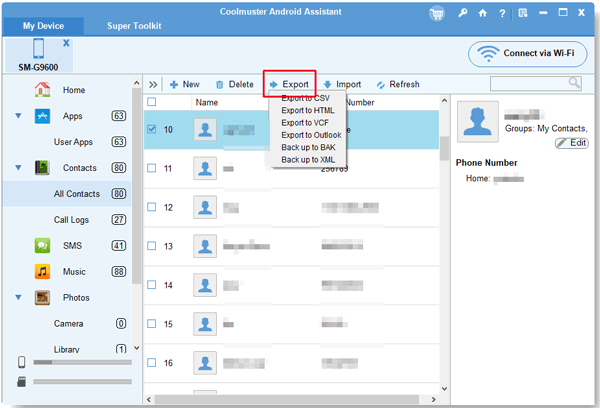
Be sure your Sony Android phone is connected with the computer all the time. Now, you can download the Coolmuster Android Assistant to have a try!
Related Article:
Transfer Contacts from HTC to Computer
Print Out Text Messages from Samsung Galaxy
4 Easy Methods to Transfer Data from Sony to Samsung [Solved]
Deftly Transfer Data from Samsung to Sony Xperia Like A Pro [4 Dependable Ways]
Copyright © samsung-messages-backup.com All Rights Reserved.