I understand that you're in a tough spot after accidentally deleting your ZenFone phone's entire SMS inbox or outbox without any backup. Rest assured, the SIM card won't be of any help as it only stores carrier information. But don't worry, the Coolmuster Lab.Fone for Android data recovery software can retrieve your lost SMS.
Coolmuster Lab.Fone for Android is an Android data saver that can help Android users to recover back not only text messages, but also call logs, contacts, photos, videos, audio files, documents and more deleted or lost from ASUs ZenFone, ASUs ZenFone 2, ZenFone 5, ZenFone 6 and so on, even if you haven't done any backup for your phone. Content, phone numbers and date of deleted ZenFone messages can be restored in HTML format.
Read the guide below and see how the Lab.Fone for Android performs. Before that, please free download the trial version of the program via the download buttons below to have a try.
Step 1. Connect ZenFone phone to computer
To begin with, use a USB cable to connect your ZenFone phone to the computer where you have the ZenFone SMS recovery tool installed. Launch the program and it will detect the connected ZenFone phone immediately.

Step 2. Scan ZenFone phone for lost text messages
All recovered file types are displayed and for this topic, you should choose "Messages" tab only. Then, click the button of "Next" to begin the scanning process. All deleted and existing messages will be scanned out together.
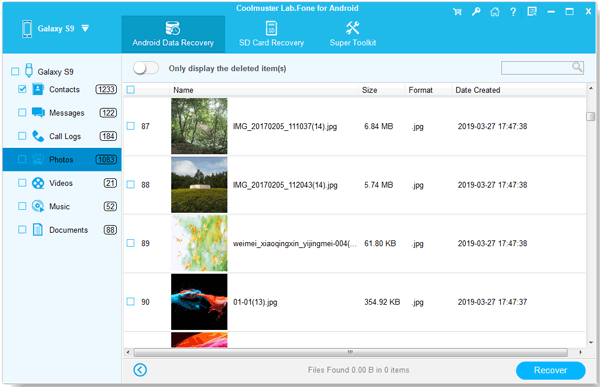
Step 3. Recover deleted text messages from ZenFone
All SMS found will be displayed in the table. You can view text content and other info such as name, phone number, and date, select those you want back and click the "Recover" button to save them on your computer.
Relater Article:
How to Restore Lost Contacts from Motorola Phone
How to Recover Photos from Samsung SD Card
Copyright © samsung-messages-backup.com All Rights Reserved.