On March 16, 2020, Samsung released the Galaxy M21 in India. While part of the Galaxy M series, it stands out with unique features. Our article covers everything from release date to specs, appearance, price, data transfer, and more.

It was reported that Samsung Galaxy M21 was released on March 16th, 2020, 12 p.m. and it launched India on 18th March, and it has been displayed on Amazon as well. That will further enlarge the Indian market of mobile phone. On Samsung official web, it is displaying that Galaxy M21 sale starts on 23rd March, 12 noon.
What's more, Samsung Galaxy M21 is at the price of 12,999 rupees (about $175), which is planning to win back the customers from other opponents. Actually, the announcement of Galaxy M21 is just later around one month than Galaxy M31. However, they also have the difference. M21 is 2,000 rupees cheaper than M31 and its total weight is 188 grams which is 3 grams lighter than M31. With Android 10 OS, you can feel the smooth operation when using it.
Please get the specific information of Galaxy M21 in the following.
There is no denying that the battery of Samsung Galaxy M21 is an attractive feature because of its 6,000 mAh capacity, matching Samsung Exynos 9611 processor and 6.4-inch screen with 2340*1080 pixels, you can enjoy the high-quality touchscreen. This strong battery can stand by its large screen perfectly.
Although the capacity of its battery is the same with Galaxy M31, but Galaxy M21 is considered highly cost-effective than M31 for the 84.2% screen-to-body ratio which is 3.3% bigger than M31 completely.
The third part is going to introduce the camera of the Galaxy M21, including the rear camera and front camera. First of all, there is a triple camera on the back which contains 48 megapixels main camera, 8 megapixels ultrawide and 5 megapixels depth module. With the autofocus feature, you can take a excellent photos with the rear triple camera easily. In addition, Galaxy M21 also sports a 20-megapixels selfie camera on the front.
With the rear and front cameras, the night mode, pro mode, ultra-wide and other powerful functions can make your photos lively. You would fall in love taking pictures with your families and friends.
Now, you may have a probable realization of Galaxy M21, and you can get specifications of M21 here which contains a variety of parameters.
- Display: 6.4-inch screen, 2340*1080 pixels, 19.5:9 ratio;
- Processor: Samsung Exynos 9611 (10nm)
- CPU: 4*2.3 GHz Cortex-A73, 4*1.7 GHz Cortex-A53;
- Operating system: Android 10, One UI 2;
- Memory: 128GB 6GB RAM/64GB 4GB RAM;
- GPU: Mali-G72 MP3;
- Battery: 6,000mAh, fast charging 15W;
- Camera: rear camera 48MP + 8MP + 5MP, front camera 20MP;
- Body: dimension 159*75.1*8.9 mm (6.26*2.96*0.35 in), weight 188 g (6.63 oz), build glass front, plastic back and frame, dual SIM;
- Unlock: support face and fingerprint unlock;
- Network: GSM/HSPA/LTE;
- Price: 12,999 rupees (about $175).
Galaxy M21 has two colors for your choice, midnight blue and raven black, which is general and decent in the color design. Another feature of its appearance is the screen. There is a shape of water drop on the top which is the front camera in reality. And you can see the fingerprint scanner is on the back next to the rear camera. Three cameras are vertical on the top left.
Then the four corners of Galaxy M21 are round, so you can feel nice and they are safer than square corners. When the Galaxy is in your hand, its slim feeling will absorb you a lot.

As you buy a new Galaxy M21, you will desire to prolong its lifespan, which means you'd better learn how to manage a new mobile phone correctly.
On the one hand, if you are aware that there is nothing worse than dropping the phone to break the screen, then how could you do to protect your Galaxy M21 from dropping? On one hand, please buy a phone case and a screen protector for your smartphone, which will reduce the damage to your phone. So, you ought to choose a drop-resistant case and a toughened film.
On the other hand, if you want to better manage data on your new Samsung phone, you'd better get a helpful data management tool for your phone, such as the Samsung Messages Backup. It helps you a lot to manage all files on your Samsung phone, such as contacts, photos, messages, videos, music, documents, etc. For example, you can back up your Samsung phone with 1 click as follows:
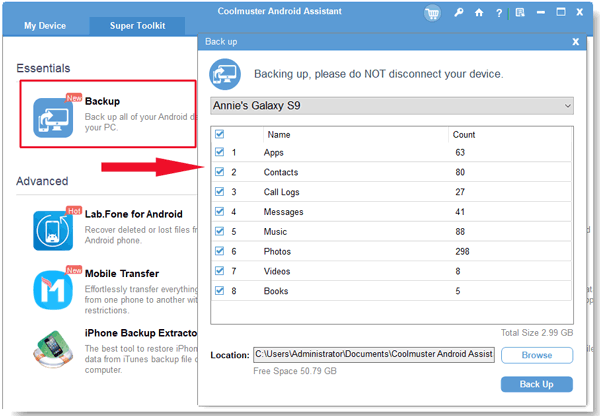
See more details on how to backup and restore Samsung phone >>
Finally, when you get your new Samsung Galaxy M21, you'll need to transfer data from your old Samsung phone. If you have a lot of files, don't worry! You can use a professional data transfer app, like Samsung Data Transfer. This app will help you quickly and securely transfer contacts, call logs, text messages, photos, videos, music, apps, documents, and more. Check out the easy tutorial below:

Tips: If you need the detailed guide on how to transfer data from Samsung to Samsung, please click it and you will get more help from it.
This article provides detailed information about the Samsung Galaxy M21, which will soon be available for purchase on Samsung's official website. By reading this article beforehand, you can gain a clear understanding of the phone before making a purchase. We hope you find the information you need here.
Related Articles
How to Transfer Photos from Samsung to Samsung Galaxy S10/S9/S9 Plus
[Updated in 2020] How to Transfer Contacts from Samsung to Samsung?
How to Backup Samsung to PC Easily? - 6 Ways You Can't Miss
Samsung File Transfer for Mac - How to Transfer Samsung Files on Mac?
Samsung Galaxy Recovery - How to Recover Deleted Files from Samsung Galaxy in 2020?
TOP 5 Samsung PC Suites: What's Not to Miss in 2020
Copyright © samsung-messages-backup.com All Rights Reserved.