You may need to move contacts from Nokia to Sony for various reasons. For example, for convenient reasons when you want to view the data from any of the phones depending on the one that you have at the moment; Or when you want to free the memory of one of the phones. But the transfer takes a lot of time since you may not be able to transfer a batch of different files. Are you interested in an one-click solution like recommended in this article?
What you will need is the Mobile Transfer, with which you will have an easy time in transferring contacts from Symbian Nokia to Sony Xperia/Ericsson. All what you need to do is launching the program, connecting the two phones to computer and click "Start" to transfer. Apart from contacts, Mobile Transfer also enables you to copy text messages, photos, videos, music, apps and many more among Android, Symbian and iOS devices.
Now begin to try this professional Nokia contacts to Sony transfer tool - Mobile Transfer. Download the free trial version on your PC or Mac computer to have a try.
Read Also:
How to Transfer Photos between Android and Computer
Step 1. Nokia and Sony phones connection
Launch the Mobile Transfer after downloading and installing it on the computer. Continue to connect your Nokia and Sony mobile phones to the computer via the USB cords and then, you can see the below interface.
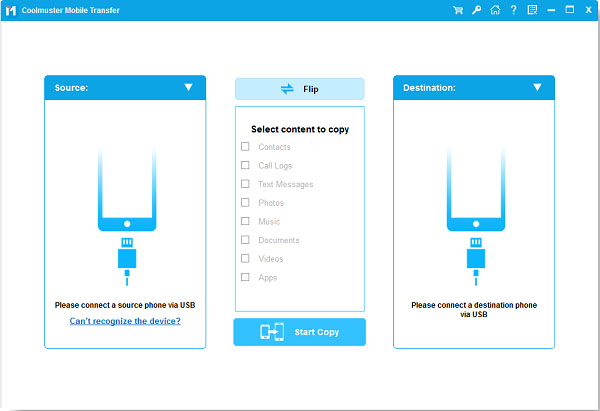
Step 2. Choose Phone to Phone Transfer mode
Choose the Phone to Phone Transfer mode and hit the Start option to enter the target window. Then, you can see the two phones, as well as all transferable file types are displayed on the program interface.
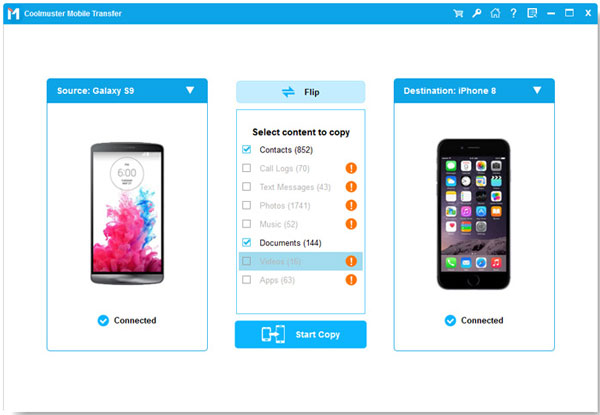
Step 3. Start the contacts transfer from Nokia to Sony
Click the tab labeled "Contacts" to preview all contained contacts under the Nokia phone. Tick off the contacts you want to transfer from to Sony phone and hit the right or left arrow direction to start the transfer. Done!
Related Articles:
How to Transfer Files from Android to Android?
How to Transfer Contacts from Android to Computer [3 Easy Ways]
How to Transfer Photos from Samsung Phone to Tablet in 2023? - 3 Easy Ways
TOP 5 Samsung PC Suites: What's Not to Miss in 2023
How to Access iCloud on Android Phone [3 Solutions Offered]
iPhone to Vivo Data Transfer Guide: Swiftly Transfer Data from iPhone to Vivo
Copyright © samsung-messages-backup.com All Rights Reserved.