"Help! I lost all videos on my LG Rumor phone after flashing the ROM. Then I tried several ways to restore them but failed. Do you guys have any good recommendation?"
If you haven't kept a backup of your videos before formatting your LG phone or flashing the ROM, undoubtedly, you will lose them when you restart your phone. In addition to this, you may lose videos on LG smart phone after making improper operations on your device or getting the phone infected by viruses, etc. Nowadays, plenty of users have suffered from losing precious videos from their mobile phone. Luckily, some of them have successfully restored them. According to their reviews, the LG Video Recovery - Samsung Messages Backup, can be helpful.
With this software, you can preview the lost videos before restoration, so as to pick out your needed videos to recover. After that, this LG Video Recovery helps recover lost videos on LG phone in a batch, which is indeed time-saving. Apart from videos, this program will display the entire lost photos, music, documents, contacts and text messages after deeply scanning your LG phone's internal and external memory. In other words, you can work this software not only to restore deleted videos from LG smart phone, but also regain the whole lost data as you like.
Here are two free trial versions. Please download the right one to give it a try according to your computer system.
Step 1. Run the Software on Computer
After downloading the right version on your computer, please install and work it. Then connect your LG mobile phone to the PC via a USB cable. If this software fails to detect your LG device, take it easy. Firstly, make sure you've installed the driver of your phone on the computer. Then open USB debugging and USB storage on your LG phone. After that, hit the "Refresh" icon, you will get LG device identified smoothly.

Note: If you want to operate this software to recover SMS and contacts, please root LG phone first.
Step 2. Preview and Recover Lost Videos on LG Phone
After recognizing your mobile phone, this software will thoroughly scan it. Soon you will get an interface as shown. All lost videos are arranged into different folders as the formats. Please mark deleted videos after previewing.
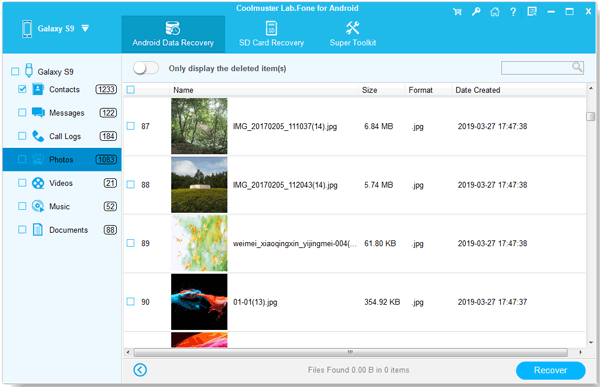
Finally, click the "Recover" button on the menu. A few seconds later, you will achieve to recover lost videos on LG smart phone with ease. In the same way, you can open this Samsung Messages Backup to retrieve contacts, messages, photos, music and more files without any difficulty.
Relater Article:
How to Restore Lost Contacts from LG Phone
How to Backup Messages from LG Phone to PC
iPhone to Android Transfer - How to Transfer Data from iPhone to Android?
6 Ways on How to Send Video from iPhone to Android Phone in Minutes
Copyright © samsung-messages-backup.com All Rights Reserved.