There's no doubt that Apple has a devout user base, and Android isn't a slouch either. For beginners, Android offers many models at a cost-efficient price, making them attractive to those on a budget. It's no surprise that iOS users want to switch to Android devices.
Come here to read this guide if you wonder how to transfer data from iPhone to Android with ease. You can fast complete the iOS to Android transfer and then start enjoying your Android journey.

Looking for an easier way to move files from an iPhone to your new Android phone? Ever heard of this one-click transfer tool - Samsung Data Transfer? It is a professional desktop application you can bet on to transfer stuff from iPhone to Android. Fast transfer speeds and an intuitive interface are what make it a top phone-to-phone transfer tool available today.
As one of the most sought-after tools for both iOS and Android users, It is fully packed with distinctive features to make the transfer stress-free. You can directly transfer your photos, videos, music, contacts and messages from iOS to Android.
With this tool, you don't need to worry about the privacy of your files or quality loss. It safeguards your files properly since it follows read-only mode, and they are not tampered with during the transfer. Besides, this iOS to Android transfer software supports Android and iOS devices running on Android version 4.0 and up with Android 13 included and iOS 5 and above with iOS 17 included.
- Swiftly transfer info from iPhone to Android without data loss.
- Transfer media files with original formats and quality, including photos, videos, and music.
- Android to Android transfer and iOS to iOS data migration are supported.
- Support multiple data types on mobile phones and tablets.
Download this Apple to Android transfer program.
Step 1: Launch the tool on your PC after downloading it. Plug in both phones to the computer via USB wires.
Step 2: Make sure your Android has USB Debugging activated and click "Trust" on your iPhone. This will bring a connection between the phones and the computer.
Step 3: After the connection, you will see their icons on the screen. Ensure the iPhone is the "Source" device, or tap "Flip" to correct the position.
Step 4: Choose the files you want to transfer and hit "Start Copy" afterward. The software will copy your data to your Android device.
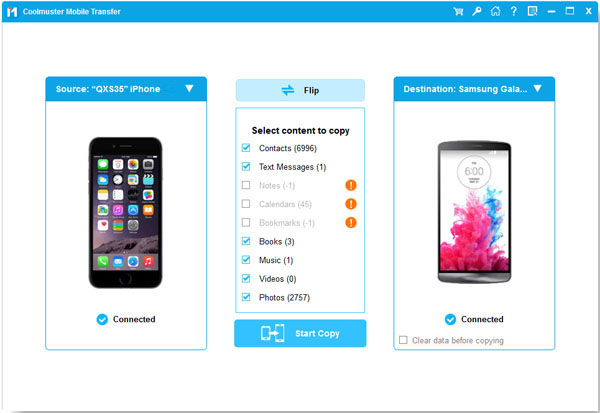
SHAREit is one of the most popular apps to wirelessly share data between mobile phones. Its clean interface gives users an easier time to share data of any size between smartphones connected to the same network. After downloading the app on both devices, you can start sharing your files hassle-free.
Step 1: Open the SHAREit app on both devices and grant permissions.
Step 2: Click "Send" on iOS, and hit "Receive" on Android.
Step 3: Browse and choose the data you wish to transfer from the iPhone device and tap "SEND". Enable Bluetooth on your phones if prompted. Then your iPhone will start searching for available devices.
Step 4: Your Android device will appear on the screen. Click on it to receive the iOS data.
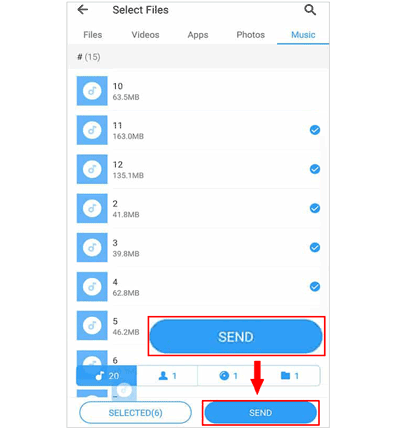
Read also: [6 Practical Ways] Achieve AirDrop from iPhone to Android
If your new device is a Samsung Galaxy, you can use Smart Switch to transfer files from iPhone to Android Samsung Galaxy. This app helps connect the old device to the new one and copy files smoothly. Samsung helps you use Smart Switch through different routes. You can transfer data wirelessly or through a wired connection.
However, to copy most of your files, you need to set up a wired connection. The files you can share over a wired connection include personal data like contacts, messages, calendars, notes, call history, bookmarks, and app data like photos, music documents, and voice memos. To transfer files, you need a USB OTG adapter, which comes with the Galaxy device. Also, you require an original USB cable that came with your iPhone.
Step 1: Launch the Smart Switch app on your new Galaxy device and click "Receive data" > "iPhone/iPad".
Step 2: Link the devices with a lightning cable and a USB OTG adapter.
Step 3: Click on "Trust" on your iPhone and enter the unlock code when asked. Click "Next" on your Galaxy phone.
Step 4: Choose the data you want to copy, then click on "Transfer". When completed, click "Done" on your new device and "Close" on the iPhone.
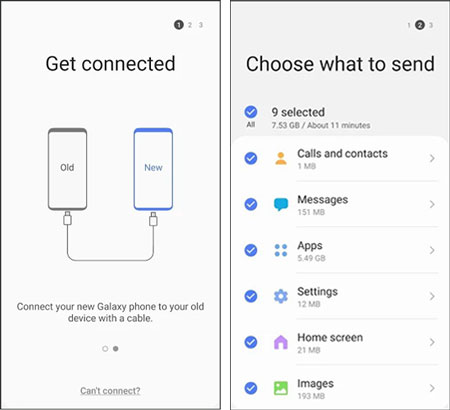
If your new phone is Google Pixel, the Switch to Android application is your best data transfer app. It will help when moving from iPhone to Android, and you want to move your files as well. It is a free-to-use app that can help you copy files without a hitch.
Step 1: While setting up your Google Pixel phone, connect the phone to a stable network, and tap "Next" on the "Copy apps & data" screen.
Step 2: Plug the USB cable into your Android phone and the lightning end into your iPhone. Choose "Trust" and enter the passcode on the iOS device.
Step 3: Sign in with your Gmail account on the Pixel phone. Then select the content you want to transfer on your Android screen.
Step 4: Tap "Copy" to start the process. Once done, your iPhone data will be saved on your Android phone.
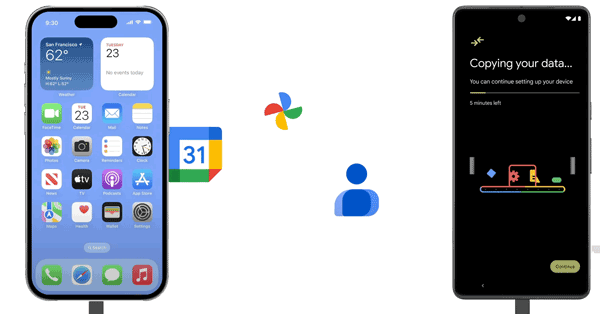
Further reading: Tutorial on Switching SIM Card from Android to iPhone Easily
When switching phones, contacts are probably one of the important data you will want to copy. It is pretty simple, and you don't need a computer to do that. You just need a Gmail account.
Step 1: Head to iPhone "Settings" and look for "Account and Passwords".
Step 2: Tap on "Add Account", then choose "Google". Key in your Email and password, then click on "Next". After that, enable the "Contacts" option. By the way, you can also sync your iPhone notes, calendars, and emails to your Google account.
Step 3: Go to Android "Settings" and tap "Passwords & accounts" > "Add account" to enter the same Google account on your Android phone.
Step 4: Return to the "Settings" page. Choose "Google" > "Settings for Google apps" > "Google Contacts sync". Then turn on "Automatically back up & sync device contacts". Then the contacts will show up on your Android phone.
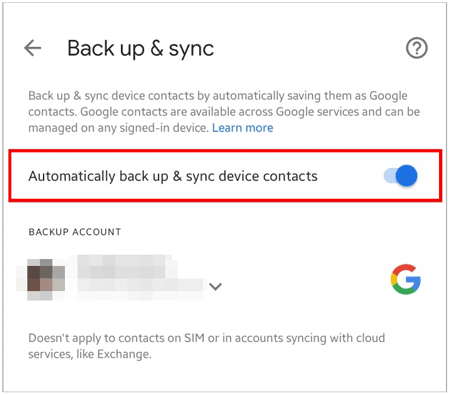
Google Photos is still one of the best cross-platform services you can rely on when you want to migrate pictures from one mobile phone to another. It is a popular cloud storage service that most Apple users who use Android still prefer due to compatibility and features.
At the very beginning, you'll get unlimited free storage to save all those high-quality pictures and videos. You just need to download the app on iPhone from the App Store and get it from the Play Store for your Android.
Step 1: Download the Google Photos app on both devices and log in with your Google account.
Step 2: When setting up Google Photos on your iPhone, you will be asked to back up photos with your Google. Ensure this feature is enabled.
Step 3: The app will upload your pictures to the cloud. Make sure you stay connected to Wi-Fi.
Step 4: When all pictures have been uploaded, log into Google Photos on Android to access the pictures. Plus, you can download the photos to your Android device.
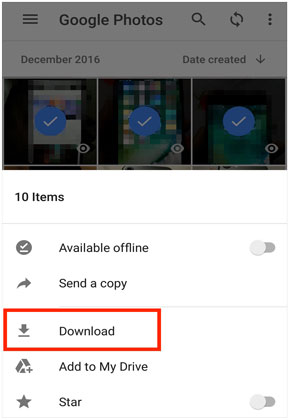
If you are a music aficionado, you sure don't want to leave your songs on the old phone. In fact, it is one of the first things you will transfer to your new handset. An easier way is to upload the music files to YouTube Music, as it ties seamlessly to your Gmail account. But, it saves only 100,000 songs, so if you have many music files, you will need to cut it down.
Step 1: Install the YouTube Music app on your Apple and Android devices. Then log in with the same account. You can also sign up on the app if needed.
Step 2: Click the profile icon on the upper right and choose "Upload music" to save your songs from iOS to the app.
Step 3: Refresh the app on your Android phone, and then you will see the uploaded songs.
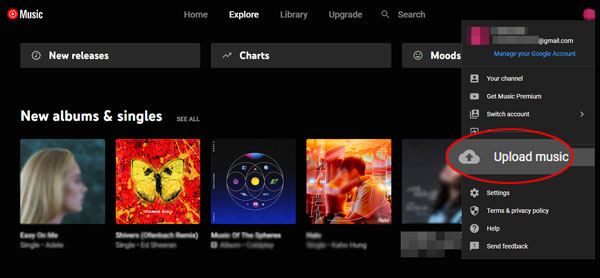
So, which is the best way to transfer data from iPhone to Android in your mind? Never mind. Despite the fact that iPhone and Android devices are two different platforms, data transfer between them isn't impossible. The methods mentioned above can help you achieve that. The one-click tool, Samsung Data Transfer, can copy various files at once. And you won't lose any data on your phone because the new data will not replace the old files.
Related Articles
Fast Print Out Text Messages for Court from Your Android Phone and iPhone
Wirelessly Share Moments: How to Bluetooth Photos from iPhone to Android
9 Excellent Apps to Transfer Data from Android to iPhone
iPhone Won't Send Pictures to Android Devices? Solve It with A Few Clicks
WhatsApp Download Failed on Android and iPhone? Fast Figure It Out
Delete Duplicate Contacts in Android Smoothly
Copyright © samsung-messages-backup.com All Rights Reserved.