When a Nokia phone user purchases a new Samsung mobile phone, meaning one of the first things he should do is copying all the important information from the old Nokia phone to the new Samsung mobile. But if you don't know the procedure for making this kind of transfer, this task can be a challenging experience. Maybe the SMS transfer from Samsung to Nokia is failed suddenly during the transferring process.
Therefore, you should pick up a helpful phone to phone data transferring tool to assist you to finish the SMS transfer between Samsung and Nokia. What you need is the Samsung Data Transfer, which enables you to transfer text messages from Samsung to Nokia, and vice versa with one click only. In addition to SMS, Mobile Transfer can also transfer photos, videos, music, apps, contacts and more between any Android, iOS and Symbian devices.
(Note: For transfering data between Nokia and Samsung, this Phone Transfer now only supports to transfer photos, videos and music from Samsung to Nokia and transfer contacts, photos, videos and music from Nokia to Samsung. And it will be improved with more transferable file types soon.)
Read the following guide to see how to use the Coolmuster Mobile Transfer to switch text messages between Samsung Galaxy S23/S21/S20/S10/S9/S8/S7/S6/Note and Nokia. Follow this guide and the transfer can be as easy as pie.
Read Also:
Transfer Text Messages from HTC to Computer
Transfer Contacts, SMS from TCL Phones to Computer
Step 1. Run the Mobile Transfer tool on the computer
To start with, download and install the Samsung to Nokia transfer tool - Mobile Transfer on your computer. Launch it to show the primary window on the computer. Choose the first "Phone to Phone Transfer" mode.
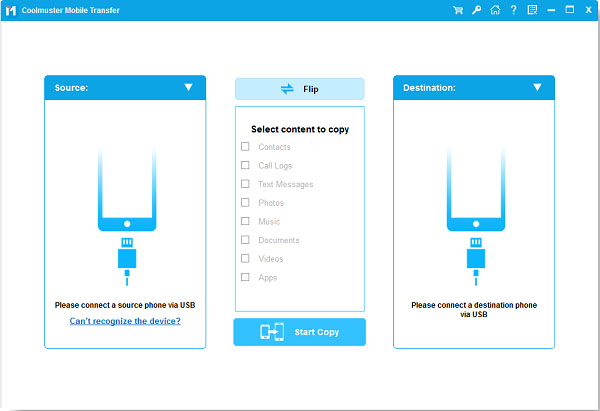
Step 2. Connect Samsung and Nokia phones to the computer
Use two USB cables to connect your Samsung and Nokia phones to the computer. The software will detect the two devices and show them in the program window. All transferable file types are listed on the above.
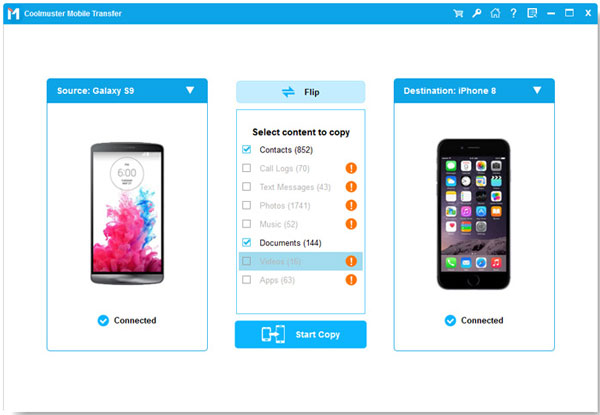
Step 3. Transfer messages between Samsung and Nokia
Open the file category of "SMS" and preview to tick off all the text messages you want to transfer. Finally, you can give a click on the left or right arrow to start the SMS transfer between Nokia and Samsung phones.
Related Articles:
How to Transfer Files from Android to Android?
How to Transfer Contacts from Android to Computer [3 Easy Ways]
How to Transfer Photos from Samsung Phone to Tablet in 2023? - 3 Easy Ways
TOP 5 Samsung PC Suites: What's Not to Miss in 2023
How to Access iCloud on Android Phone [3 Solutions Offered]
iPhone to Vivo Data Transfer Guide: Swiftly Transfer Data from iPhone to Vivo
Copyright © samsung-messages-backup.com All Rights Reserved.