Installing drivers on your computer can be a daunting task, especially if you're not tech-savvy. It's not uncommon for drivers to fail to install, leaving you with a frustrating problem to solve. When this happens, it's important to stay calm and follow a set of steps to troubleshoot the issue.
In this article, we'll provide you with a guide on how to deal with failed driver installations. Whether you're installing a new driver for your Android phone or updating an existing one, these steps will help you get back on track. So, let's dive in!
Step 1. Right click My Computer -> Manager to remove the old driver.
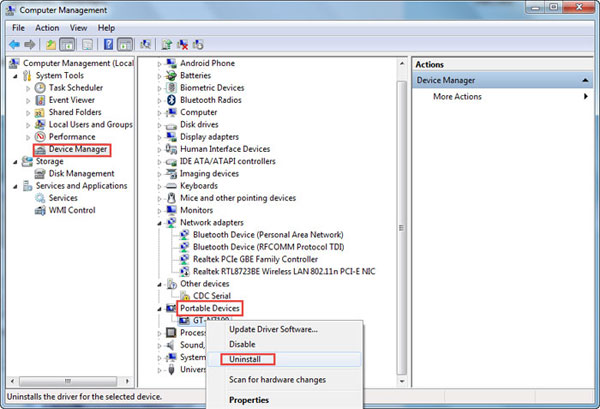
Step 2. Download and install the proper driver for your Android phone according to your phone brand.
Step 3. Once the driver is installed successfully, you can right click My computer -> Management -> Device Manager and you can see that your Android phone information appears here.
Related Article:
How to Enable USB Debugging on Android
Copyright © samsung-messages-backup.com All Rights Reserved.