What is ROM in Android Phones?
ROM is just a customized version of Android OS available from other developers. They may contain different features or are geared for specific purposes. These ROMs can be installed on Android phones to get a modified Android OS by removing the stock one. To flash a Rom means to reinstall Android system of your Android phone. Actually, flashing your Android phone does no harm to your phone as long as you perform it in accurate way.
What to do before flashing your Android phones?
Before we tell you how to flash a Rom on your Android phone, we kindly suggest you back up your Android data on computer beforehand, with the help of Samsung Messages Backup. It can perform the Android data backup job effortlessly with a few clicks: launch the Android Assistant -> connect Android phone to computer -> choose your wanted files -> click the "Export" button.
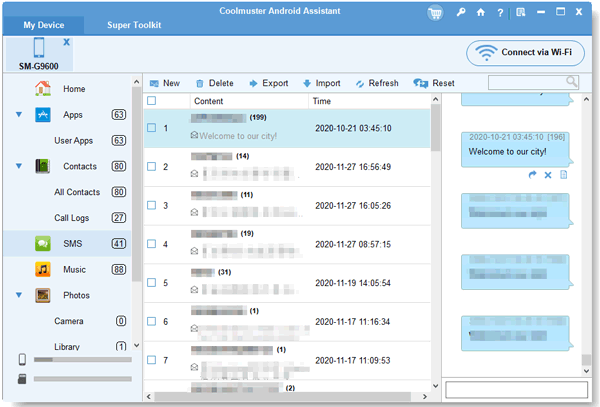
The free trial versions for Windows and Mac users are provided in the below:
After making backup for your Android phone, you can follow the steps below to flash Rom on the device now:
Step 1: Download required ROM
After rooting your Android device, find the required ROM what is matching your phone model and download it. You can save it on the phone or on computer first and then transfer the ZIP file along with the downloaded Gapps to the SD card.
Step 2: Choose Wipe cache/Wipe partition option
Start the phone in Recovery Mode and choose the option of "Wipe cache/Wipe partition".
Step 3: Flash a Rom on Android
Enter Android System Recovery and choose the option "Flash zip from sdcard". Select the Zip files one by one and install them. Then, reboot your Android phone by using the Restart option from the menu. Then, you have successfully boot your Android phone with the new ROM.
Related Article:
How to Copy Files between HTC and Computer
Transfer Contacts from Motorola Phone to Computer
Fix Move to iOS Transfer Interrupted without Hassle [Proven Tricks]
Want to Transfer Music from Android to iPod without a Hitch? Get These 6 Ways
Copyright © samsung-messages-backup.com All Rights Reserved.