"I deleted the document folder in my LG Stylus 2 phone, while USB connected to PC, and moving Word docs to PC. (accidentally right clicked wrong folder)
How do I retrieve my Android Documents folder and the remaining files in it please? (if this is possible!)"
You may encounter the same problem. In such case, how can you recover deleted documents from LG? As an essential tool in our daily life, LG phone can be used as a document reader which help us check some important documents without computer. If you mistakenly deleted them by accident, is it possible to rescue the lost documents?
If you delete documents on your LG phone or other Android phones by accident, please calm down and do not use your mobile phone in order to keep it on the original state. It is possible to recover the lost documents back. Actually, the data you have deleted will not disappear from the internal memory or SD card at once. It still retains invisibly on your phone.
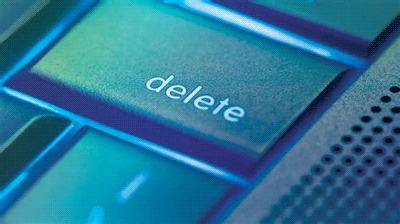
However, if new data is overwritten to the space and cover the original one, you can not recover deleted documents from LG. Hence, you should avoid bringing new data to your phone, you can turn off the Wi-Fi/ mobile data network to avoid automatic update and protect the memory card from physical damage.
Unfortunately, if you delete documents on your LG without backup, you can use LG Documents Recovery - Samsung Data Recovery to retrieve deleted documents from LG.
Samsung Data Recovery is a professional software for Android data recovery, which supports almost all LG phones and other Android brands. It can recover deleted files to your LG without any data loss.
Key features of Samsung Data Recovery:
1. Retrieve music, videos, pictures and documents from SD card without loss (without root).
2. Restore call logs, contacts and text messages from internal storage and SIM card (root required).
See how it works and have a try:
You can download Samsung Data Recovery to your computer. Here are free trial versions for Windows/ Mac:
There are two modes for data recovery from internal memory and SD card:
Recover Deleted Documents from Internal Memory or SIM Card:
Please notice that in this mode, you need to root your LG phone at first.
Step 1. You can launch the program and connect your LG to computer via a USB cable under the "Android Data Recovery" mode. Then, you need to enable USB debugging on your LG. Once your device is detected, you enter the main interface.

Step 2. Click "Next", you can see all the recoverable files which are sorted in the folders on the left panel. Please go to "Documents" folder and select the deleted items (marked in red) to restore to computer. You can also recover other files in this way.
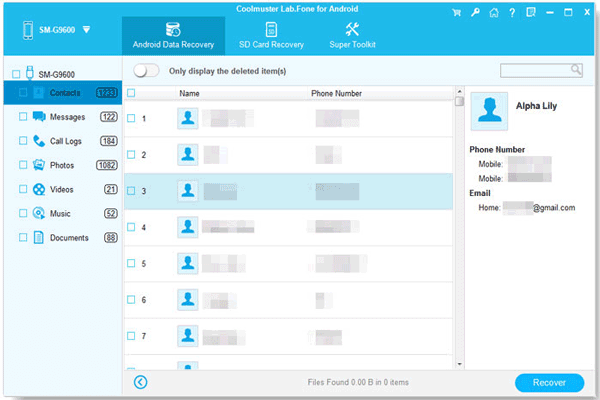
Recover Deleted Documents from SD Card:
Step 1: Click "Android SD Card Recovery" on the top menu, you can see an interface as below. Then, please insert the SD card to your computer at first.
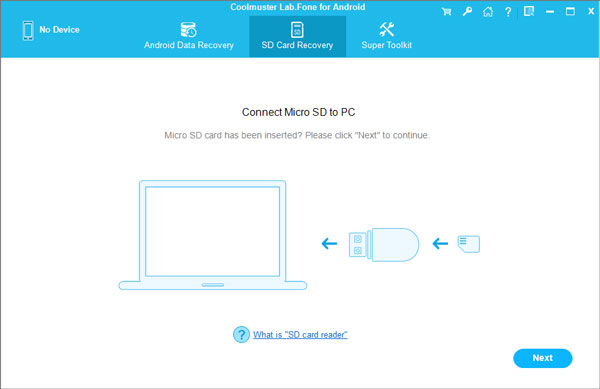
Step 2. Click "Next" and all the inserted SD cards in your computer will be shown here. Just pick one you would like to scan, and click "Next" to go on.
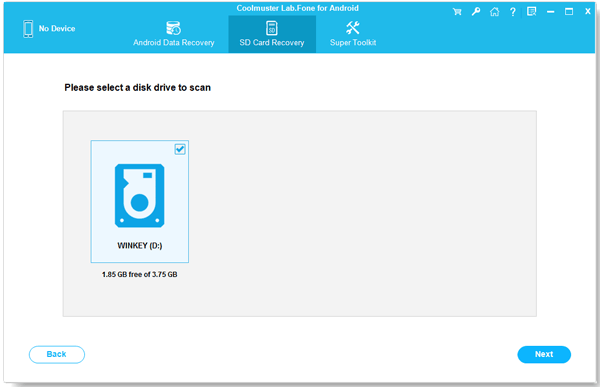
Step 3. After the scanning is finished, all the recoverable files are listed on the left panel, including Photos, Videos, Audio and Documents. The deleted items are marked in red. You can now go to "Documents" folder and select the items you want to restore, click "Recover" button to save them on your computer.
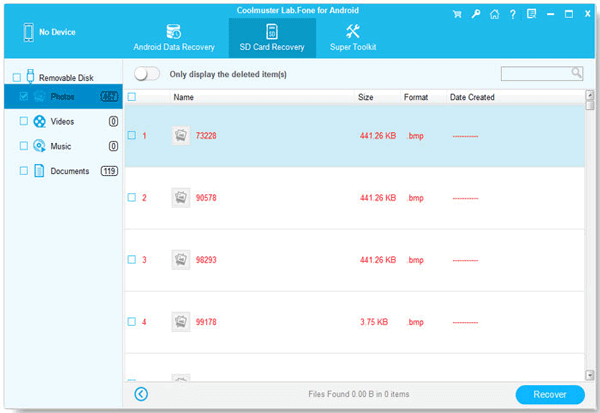
You may like:
How to Recover Deleted Contacts from LG Mobile Phone
Samsung Data Recovery supports all LG phones, including LG V40 ThinQ/ V35 ThinQ/ G7 ThinQ/ Tribute Empire/ Stylo 4 and so on. It also supports other Android brands from Android 2.0 to Android 9.0, like Samsung, HTC, Huawei, Sony and so on.
If you backup your phone in daily life, you can recover LG deleted documents from backups. Here are several ways to recover your LG phone. You can choose one that you used to backup your phone.
1. Retrieve Deleted Documents from LG by Google Drive
Google Drive offers 15 GB storage space freely for Android users. If you synced your LG phone to a Google account, you can try this way to recover LG deleted documents.
Before the folders are permanently deleted, Google Drive will keep them in your Trash for 30 days, see how to navigate:
Step 1. Download, install and launch Google Drive on your Android phone, click "Trash" on the menu.
Step 2. Select the deleted documents you want to recover and click "Restore" to get them back.
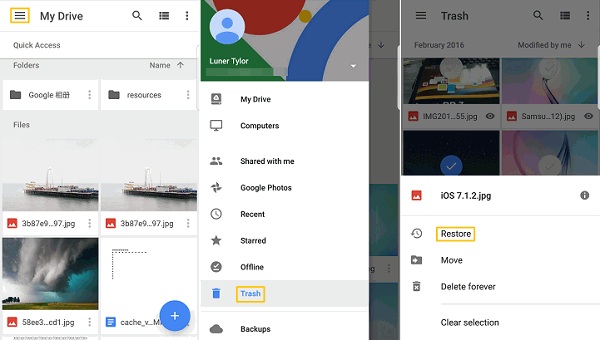
2. Recover LG Deleted Documents from Dropbox
Dropbox is a widely used app for Android files transfer, especially for business work. It supports Word/ Excel/ PPT/ PDF and other files that are used in work. Like Google Drive, this program provides a cloud service for you to sync your LG phone. If you have backup your documents before the data loss, you can try to recover them from Dropbox.
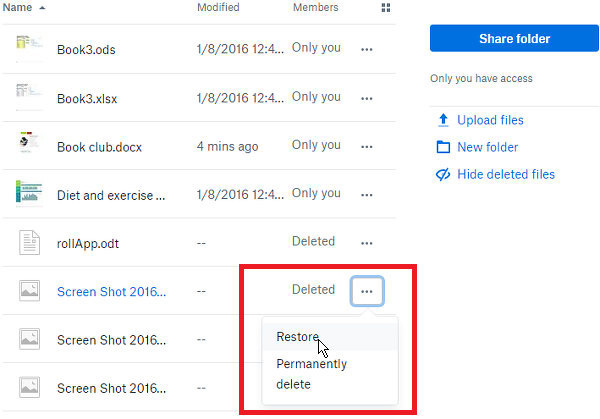
3. Retrieve Deleted Documents from LG by LG Backup
LG Backup is a function of LG phone for users to backup and restore their data. With it, you can transfer data from an old phone to a new LG wirelessly and back up LG data to internal memory or SD card. And you can also restore data from backups.
You can recover your documents by steps. The menus may be little different from LG to LG.
Please go to "Settings" > "General" tab > "Backup" > "Backup & Restore" > "Restore" > "Restore" > select the documents from backup list > tap "NEXT" to go on.
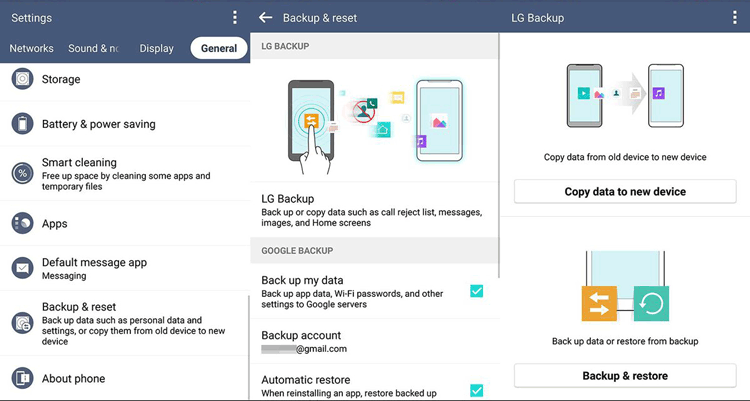
4. Retrieve Deleted Documents from LG by LG Bridge
LG Bridge is a PC software developed by LG to manage all your LG devices. You can update and backup your LG phone, LG tablets in one place.
Firstly, you need to install the program on your computer.
Then, run the program, connect your LG to computer via a USB cable.
Thirdly, follow the easy prompts to backup your LG phone to your computer.
Finally, please tap on "Restore" to select the backups that contains the deleted documents to restore.
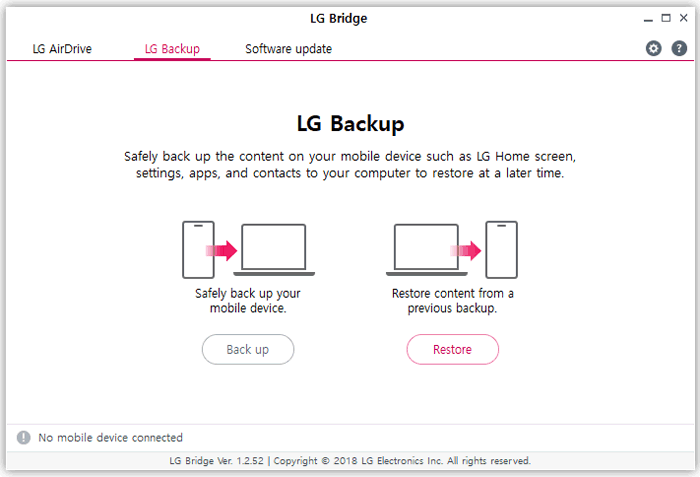
The Bottom Line:
Without too much to say, it is necessary to backup your LG phone frequently. If you mistakenly delete files on your LG device, you can rescue some of them from backups. But if you lost data without backup, LG Documents Recovery - Samsung Data Recovery will help recover deleted files. Please keep in mind that do not overwrite your LG phone before data recovery.
Related Articles:
Best Tool to Recover Deleted Files from LG Phone
Transfer Files Between LG Mobile Phone and Computer
Transfer Contacts between Samsung Galaxy and LG
Best LG PC Suite Alternative Software
How to Manage LG Contacts, SMS, Photos on Computer/PC
Copyright © samsung-messages-backup.com All Rights Reserved.