Android phone becomes stronger and stronger, thus more and more files will be produced on your Android phone. If you don't manage your Android files properly, your Android data will be disorder to block your phone. For the most part, to manage Android phone is necessary. In order to help you out, here are 4 ways on Android Manager for PC and you can manage your Android phone on the computer effortlessly.

If there is a comprehensive application that you can manage your Android phone with importing, exporting, adding, moving, editing, sending, copying and other functions, would you like to get it? Actually, this best Android Manager for PC - Samsung Messages Backup possesses all the features, so you can manage your Android phone with it effortlessly.

- Backup Android data on the computer in 1 click;
- Restore data from the PC to your Android phone with ease;
- Support to view and select Android files on the PC before you import or export your Android files;
- Receive, delete, and send your messages on the computer with the large screen;
- Add, edit, remove contacts, copy, migrate, create music lists and albums, and so on;
- Support to connect your Android phone and the PC with WiFi and a USB cable;
- Compatible with most of the Android phones, such as Samsung Galaxy S23/S22/S21/S20/S10/S9/S8/S7, HTC U20/U12 Life/U12+/U11, Motorola Moto G Stylus/Moto G 5G/Moto G Power 5G/Moto G73, Sony Xperia 1 IV/Xperia 1 III/Xperia 5 IV/Xperia 5 III/Xperia 10 IV/Xperia 10 III, LG V60/V50/V40, Huawei, OnePlus, Xiaomi, Google, and more.
Download the Android Messages Manager for free below.
- You can manage all the files on the PC, including contacts, call logs, text messages, photos, videos, music, apps, books, and other documents;
- The super toolkit can help you backup and restore the complete data quickly;
- No ads and high security for users' personal information protection;
- Using a USB cable and you can finish the management without any data network;
- Besides the Android phone, you can manage your Android tablet with it effectively.
- Support Android devices whose OS is Android 4.0 and later;
- If you want to get all the features, you need to pay for the license.
In addition to the free trial version, there are many different pricing options for you to get the full version of this Android Phone Manager for PC as below:
- 1-year license on 1 PC: $29.95;
- 1-year license on 5 PCs: $39.95;
- Lifetime license on 1 PC: $39.95;
- Lifetime license on 5 PCs: $59.95.
By the way, during the time of promotion, you can enjoy the favorable price which is 75% off as above. if you want to know more about its licenses, please download and have a try.
Tips: Want to backup photos on Android easily? Here are 6 methods for you.
For your inference, here are two kinds of third-party Android desktop Manager which are other useful apps for you to manage your Android phone. And you can make a comparison on them to select the one you want.
MOBILedit is a great Android File Manager for PC, and you can control your Android content on the computer breezily. With the multiple features of this Android manager, you can cope with your Android files conveniently. Let's see it in details.

- Work with contacts, messages, call logs, applications, multimedia, and more Android files;
- You can edit, delete contacts on the computer validly;
- Back up various data fast, and you won't lose your data anymore;
- View your Android applications straight forward as well as access and delete app files;
- Choose, cut, and store music files to create your unique ringtone;
- Support to restore the backup files from the computer to your Android phone.
- Some interfaces are not brief to operate;
- Sometimes it is not stable when connecting an Android device to the computer via WiFi;
- The large size of this app will occupy too much space on the PC;
- A little expensive on the price.
According to its website, there are four kinds of the price you can choose to buy.
- 2-phone license on 1 PC for 6 months: $29;
- 5-phone license on 1 PC for 6 months: $39;
- 10-phone license on 1 PC for 6 months: $59;
- Unlimited phones on 1 PC for 12 months: $500.
Further reading: Besides Android phones, your SD card is important as well, so it is necessary to backup SD card on Android.
Mobisynapse is another overall Android Manager tool for you to manage your calendar, task, note, contact, and reminder on the Android phone. With it, you can deal with your Android files on the computer conveniently.
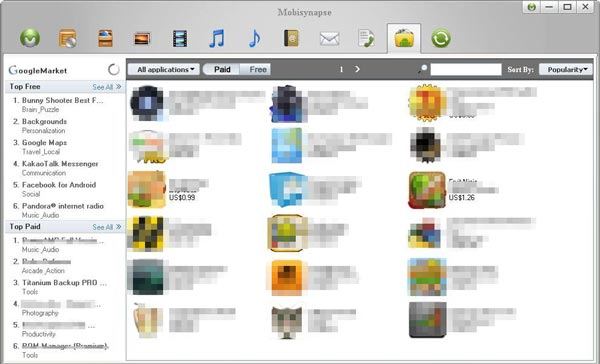
- Support to manage contacts, calendars, tasks, notes, and reminders from the Android phone on the computer;
- Outlook your Android files on the PC quickly;
- You can backup and restore apps and SMS without hassle;
- Receive and send SMS on the PC;
- Install and uninstall apps from the computer to your Android phone;
- You can choose to sync Android files with WiFi or a USB cable.
- Only support to backup apps and SMS;
- Fewer functions about Android files management;
- Sometimes cannot connect to the portable devices;
If you want to get a full version of this Android file manager for PC, you need to start at $14.99. And you are offered a 30-day no-hassle money-back guarantee after purchasing.
Maybe you need: Is it difficult to transfer videos from Android to Mac? Don't worry. Check out these 6 approaches and you can make it.
AirDroid is a remote Android Phone Manager for PC and enables you to manage your Android data on the PC without trouble. As long as you give the Android manager permission, you can transfer your files remotely even if you forget to take your Android phone. And this app supports many data types.

- Support photos, music, ringtones, videos, call logs, messages, contacts, apps, and more;
- You can receive your SMS on the computer when you are working;
- Sign up and log in with your personal account, and you can start the remote management;
- There are free account and premium account for your choice;
- Transfer your Android files to the computer with drag & drop in distance.
- There are more limitations with the free account;
- It can't transfer files over 1 GB in a single time although you get the premium account;
- And you are not permitted to control more than 3 Android devices with the premium account.
The free account is suitable for people who need to manage a few Android files. If you are eager to manage too many files from your Android device on the computer, you need to pay for the premium account which is $1.99 monthly and $19.99 yearly.
Getting a nice Android manager for PC is not an easy thing, but this article has summed up 4 best Android desktop managers for you and you can handle your files from Android on the PC efficiently. If one of the apps mentioned above is recommended by most users, there is no doubt that the Samsung Messages Backup is most practical. Once you have a try, you will believe in it.
Related Articles
Android SMS Manager: How to Manage Messages on Android with 3 Practical Methods
How to Backup Android Phone before Factory Reset without Losing Everything
Transfer Music from Mac to Android -- 5 Simple Ways Enough
How to Recover Deleted Photos on Android Internal Storage [3 Proven Methods]
Best Transfer - Transfer Files from Android to PC Using USB Cable in 6 Ways
Copyright © samsung-messages-backup.com All Rights Reserved.