Thanks to the "open" platform provided by Android, Android users can enjoy a convenient and straightforward way to install various applications on their Android phones and Android tablets. You may frequently come across many interesting apps during your web site viewing on a computer and wish to install them to your Android device for enjoyment anytime and anywhere. You can manually download and install the .apk file, then, copy them to your Android device. But there is an easier way for you to install them to your Android phone now!
All you need is a reliable Android App Installer like Samsung Messages Backup, which allows you to install/uninstall/export APK files on your Android device from PC or Mac computer without any trouble. In addition to that, you can also transfer contacts, text messages, photos, videos, music, apps, books and other more files between Android and computer without any loss. You can even use it to send text messages to any phone number from computer and manage/add/delete/edit your contacts on computer directly.
The tutorial below is based on Windows platform. Mac users can also take the similar steps when using the Android Assistant for Mac. Now, this Android App Installer comes with free trial version. Please try it for free now!
Step 1. Run this app and connect your Android device
Run the recommended app installer for Android on your computer, connect your Android phone or Android tablet to the same computer with a USB cable and then you will see its main interface shows like following picture.

Step 2. Go to the App management window
As you can see, the detailed info of your Android device is shown on the panel, and the whole data listed on the top of the menu, such as apps, music, photo, video, contacts, etc. Just choose "Apps" to enter the App management window.
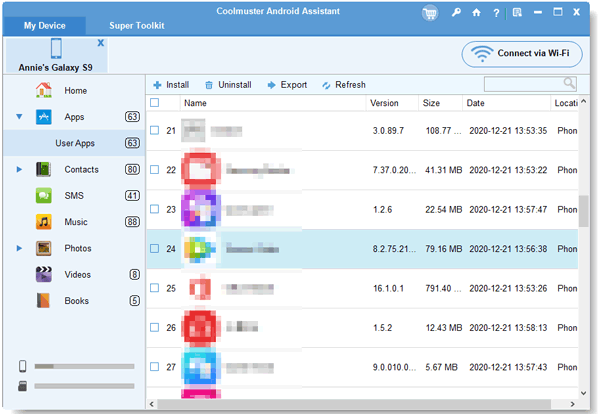
Step 3. Install/uninstall/export Android apps on computer
Now, you can install apps from computer, uninstall apps from your Android phone and even transfer apps to your computer from Android by clicking on the "Install", "Uninstall" and "Export" options from the tool bar.
Related Article:
How to Transfer Text Messages from Samsung Phone to Computer
Print Out Text Messages from Samsung Galaxy
How to Transfer Photos from Android to iPhone in 2023? [6 Practical Methods]
How to Transfer Files from PC to Samsung Tablet in 4 Nimble Ways [Modern]
Copyright © samsung-messages-backup.com All Rights Reserved.