When you deleted some useful data on the Huawei phone, what would you do? Maybe you want to regain them but have no idea. If you are looking for methods to recover deleted data on Huawei, you can't miss this article which is going to introduce top 3 ways about Huawei data recovery.

It is believed that everybody doesn't reject the safe and fast recovery app, Now, there is a nice Huawei Data Recovery app - Samsung Data Recovery here for you. This Huawei Data Recovery app is an expert who can work out how to recover deleted files on Huawei. A variety of data can be retrieved easily.
- It can not only recover deleted contacts on Huawei, but also recover deleted call logs, text messages, photos, books, and other documents on the internal storage space of Huawei.
- Recover deleted files on Huawei SD card fast.
- Backup existing and deleted data from Huawei phone to computer.
- Before recovering files, you can scan the files on the computer and make a selection.
- Using USB cable can keep the connection between Huawei and computer stable.
- Without any ads, it can promise keeping your personal information in safety.
- The high compatibility make it work with almost all versions of Huawei phones and other brands of Android phones, such as Huawei Mate Xs/Mate 30 Pro/Mate 30/Mate 20 Pro/Mate 20 X/ Mate 20//Mate X, Huawei P30 Pro/P30/P20 Pro/P20/P Smart+, Huawei Y9 Prime/Y7p/Y9s/Y6s, Samsung Galaxy S10/S9/S8/S7, Sony Xperia 1 II/Xperia 1/Xperia 5/Xperia 10, HTC, OPPO, Vivo, Motorola, and more.
Download the Huawei Data Recovery app for free below.
- Only one connection way, and it doesn't support wireless connection.
- It is a little complicated to root Huawei phone.
- Although deep scanning mode can find more deleted files, you need to wait for longer.
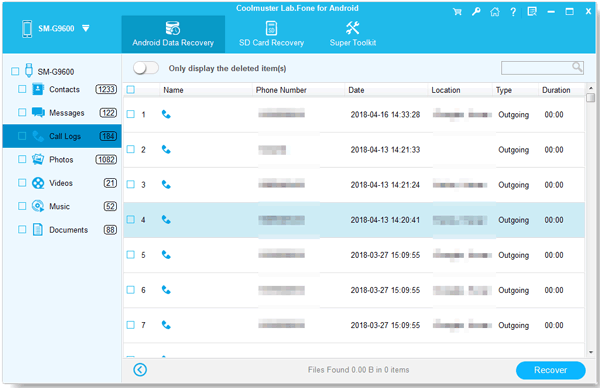
Maybe you need:
How to transfer files from Huawei to computer? It is so easy with these 2 ways. Let's get it.
How to use a mock location on a Huawei phone? It's a piece of cake.
Huawei HiSuite is an official app for Huawei users and it can backup and restore data from Huawei phone. So it is another good choice for you. It manages data on your Huawei phone powerfully, but you need to be aware that you have to backup the data first and then you can restore data.
- You can do system restoration with it breezily.
- Backup data on Huawei phone fast.
- Support backup and restore contacts, messages, pictures, videos, alarm, weather, apps, and more.
- Brief design of interface is a highlight.
- Choose the types of data from Huawei phone.
- Not support to scan the specific files on the computer before restore.
- Not work with other brands of Android phones.
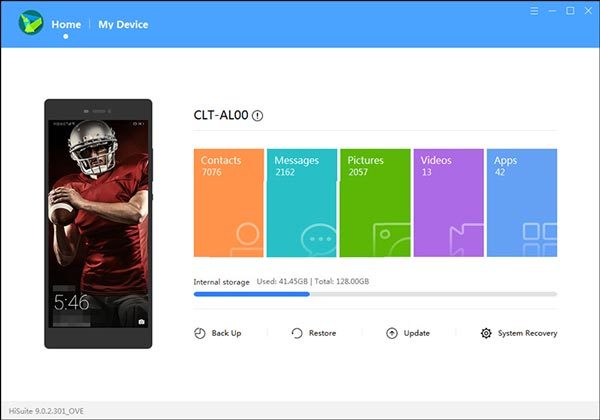
You might like:
Want to backup all the data from Huawei phone in 1 click? Why not get the Huawei backup app? It is a professional application totally.
Also, if you want to reset your Huawei phone, you can click this guide.
Without any apps, you can recover files on Huawei as well. The solution is Huawei phone backup. You can restore the data from your backup data on Huawei phone. Many people do regular backup on it and then they can avoid the loss of data on Huawei.
- Restore files in safety on Huawei phone.
- Support to recover contacts, messages, call logs, photos, audios, videos, documents, applications, etc.
- Restore data from SD card, internal storage, and external USB storage. The restoration places depend on which you have backed up the data.
- Easy to use and without any skills.
- Not all the Huawei phones have this function. Some old Huawei mobile phone can do this.
- If you deleted the backup data, you cannot recover the data in this way.
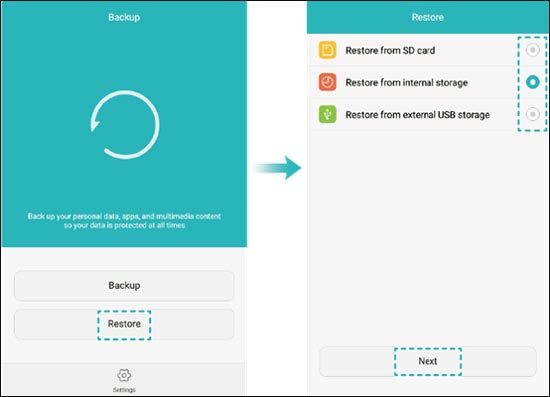
Further reading: If you lose important contacts from a Huawei smartphone, please learn how to recover deleted contacts on Huawei.

These 3 helpful methods about Huawei data recovery have been described above. What's more, the most effective method is this Huawei Data Recovery app - Samsung Data Recovery. Give it an opportunity and you will be satisfied with its strong functions. At last, welcome to contact us if you have any problem about Huawei recovery.
Related Articles
[Factory Reset Android] 2 Ways to Restore Android to Factory Settings
[3 Ways] How to Recover Lost Screenshots on Android Phones?
How to Transfer from Huawei to Samsung Galaxy S23/S21/S20 [2 Solutions]
How to Transfer Files from Android to Mac: 7 Amazing Solutions
How to Transfer Files from Android to Android in 2023?
Best Transfer - Transfer Files from Android to PC Using USB Cable in 6 Ways
Copyright © samsung-messages-backup.com All Rights Reserved.