Recently I bought a new iPhone X and now I want to transfer all the contacts from my old Verizon phone to the new device. How can I easily do that? Thanks for your advice in advance!
Of course, the first thing you should do when getting a new device is to import all the contacts from old Verizon phone. But since files like contacts and messages are saved in the internal memory of your device which is absolutely inaccessible without a professional third-party software.
So here comes Samsung Data Transfer (Windows/Mac) to help you easily copy all the contacts from Verizon phone to iPhone in one click. Moreover, this software can also support other brands of Android phones and all types of files saved on your device. This software can serve as your best Phone to Phone Transfer Assistant for your device. Generally speaking, this software allows you to freely export and manage any files directly on the computer as you wanted and needed. Below is the free trial versions of this software! Why not download it and get the best assistant for your device?
Step 1. Get Verizon Phone Connected to the Computer
First of all, open the installed software on the computer and then connect your Verizon phone and iPhone to the computer via the USB cords. Then you will see the below interface with all files folders arranged on the left panel.
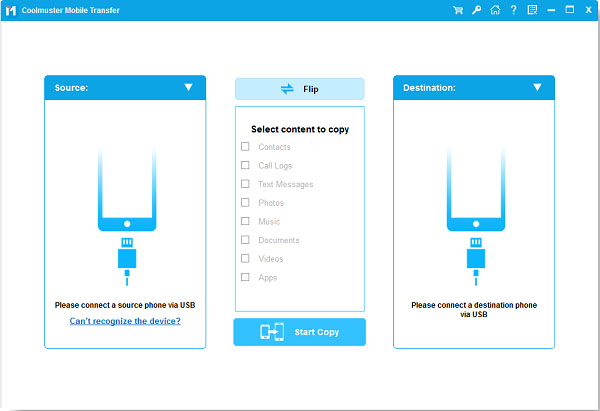
Step 2. Make sure both devices are on the correct side
Check and ensure your iPhone is on the Desitnation side. If not, you need to click on the "Flip" option to change the position.
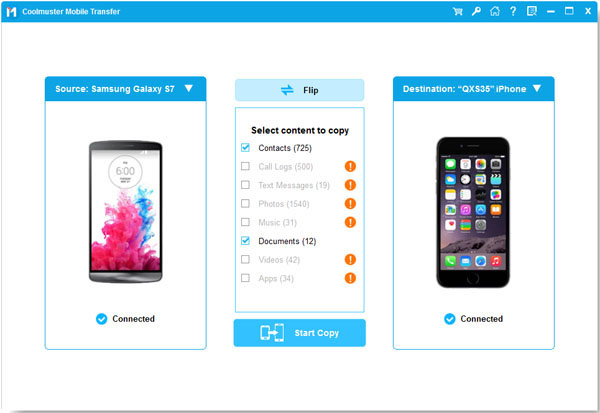
Step 3. Copy Contacts from Verizon Phone to iPhone
Now, you can see check "Contacts" in the middle panel, then click "Start Copy" button to begin to transfer contacts from Verizon phone to the iPhone. After a little while, all the contacts will be saved on your iPhone device!
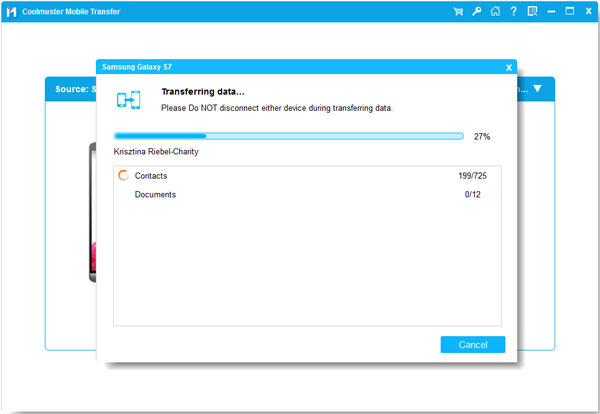
Related Article:
Tips to Backup & Restore Android Phones
How to Manage Android Phone Contacts on PC/Mac
2 Ways to Transfer Contacts from Galaxy S9/S8 to Computer Effectively
[Total Guide] How to Transfer Contacts from iPhone to Samsung? - 7 Ways
Where Are Contacts Stored on Android? You Can Find and Export Contacts Fast
Copyright © samsung-messages-backup.com All Rights Reserved.