Even though Android and Mac is lack of native compatibility, we can now use an Android file transfer app for Mac to solve this problem, making the file transfer easrier between both devices. This article provides a detailed comparison of 9 options for transferring files between Android and Mac, outlining their key features, advantages, and disadvantages to help you choose the best solution for your needs.

Here are 9 tools about Android file transfer to Mac. You can check them directly, and select one you want to give it a shot.
AFT was once a very popular tool for those who use Android and Mac devices. However, it is no longer available on the developer's website.
| Key Feature | Pros | Cons |
|---|---|---|
|
1. Wired USB connection. |
1. Official Google product for Mac. 2. Free and lightweight. 3. Minimal setup required. |
1. Basic functionality only; no advanced management. 2. Outdated and often buggy/unreliable. 3. Cannot transfer individual files over 4GB. 4. Doesn't support wireless transfer. |
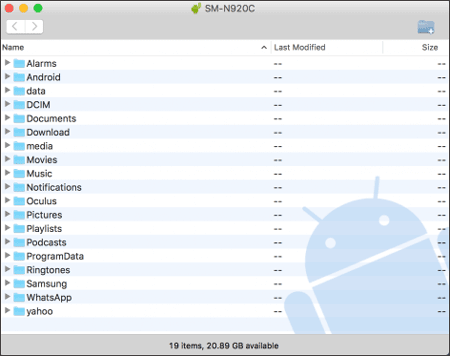
Download link: https://www.android-file-transfer-mac.com/
If you want to download a comprehensive Android manager for Mac, Samsung Messages Backup (Mac version) will be your ideal option. With it, you can transfer and manage your Android data on your Mac computer.
| Key Feature | Pros | Cons |
|---|---|---|
| 1. Comprehensive device management (not just file transfer). 2. Allows management of apps, contacts, messages, and media (photos, videos, music). 3. Supports USB and Wi-Fi connections. 4. Compatible with Android 6.0 or later and most Android devices, including Android 16, OnePlus 15, OPPO X300 Pro, iQOO 15, Samsung S25, Motorola, Tecno, Xiaomi, etc. 5. Support Mac OS X 10.9 or later. |
1. Advanced features like one-click backup/restore. 2. Transfer contacts, photos, videos, apps, music, SMS, etc. 3. Intuitive and modern UI. 4. Handles large files easily. 5. No ads and supports read-only mode. |
1. Paid software with a free trial/limited version. 2. Can be overkill for simple file transfer needs. 3. Requires installing software on Mac and app on Android for connection. |
Download this Android data manager for Mac or Windows.
Step 1: Download and install Samsung Messages Backup on your Mac. Open it, and then connect your Android device to the Mac via USB. If you want a wireless connection, please click "Connect via Wi-Fi" and ensure both devices are using the same network.
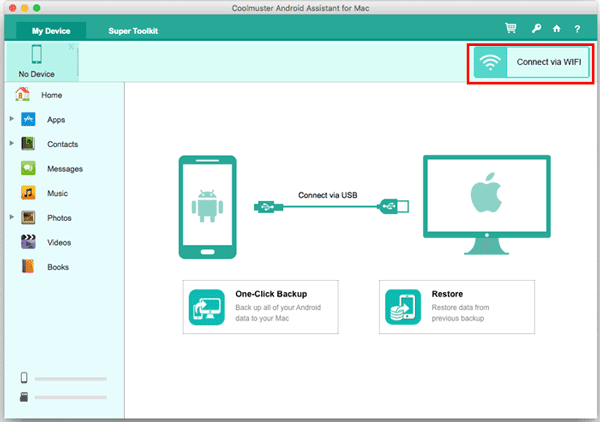
Step 2: Enable USB debugging mode on Android. The software will recognize your device quickly. Then you can choose a data type from the left panel.
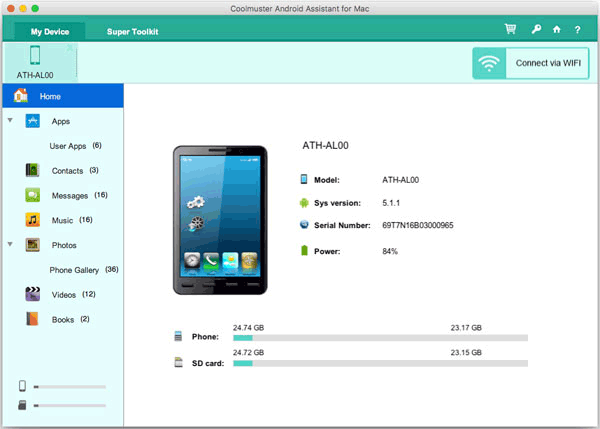
Step 3: Select the data you want to transfer by checking, and click "Export" to save the data to your Mac. If you want to transfer files from Mac to Android, you can click "Import".
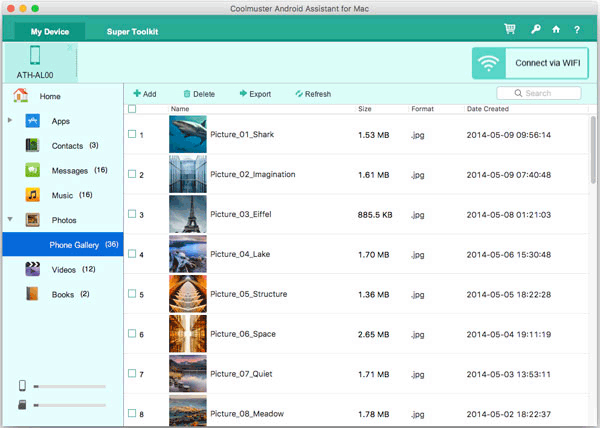
AirDroid is a well-known Android-to-Mac file transfer app that supports both wired and wireless transfers. It offers additional features, such as screen mirroring, remote control, and SMS management from your Mac.
| Key Feature | Pros | Cons |
|---|---|---|
| 1. Completely wireless (via web browser or desktop app). 2. Remote control (Screen Mirroring, remote camera). 3. File transfer, management, and sharing. |
1. Transfer across different networks (requires login). 2. Manage notifications, SMS, and calls from your Mac. 3. No USB cable needed. |
1. Free version limits file size (30MB) and transfer speed. 2. Requires a stable internet connection; can be slow. 3. Security concerns as data passes through their server (for remote transfer). |
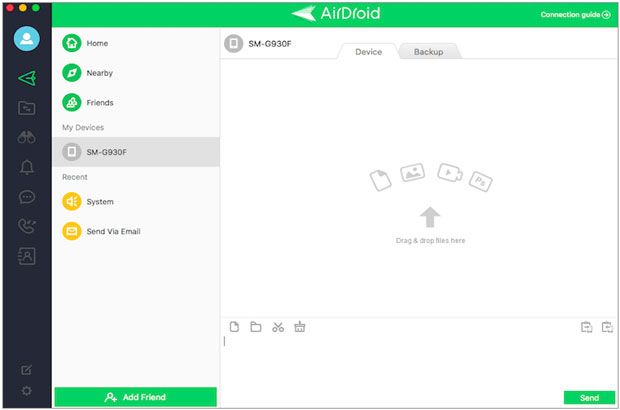
Download link: https://www.airdroid.com/personal/
NearDrop is a simple, free, and lightweight alternative that allows you to send files from Android to Mac wirelessly using Bluetooth or Wi-Fi. It works similarly to Apple's AirDrop but for Android users.
| Key Feature | Pros | Cons |
|---|---|---|
| 1. Implements Google's Near Share protocol on Mac. 2. Local, direct, peer-to-peer Wi-Fi transfer. 3. No server/internet connection required (LAN only). |
1. Seamless, native-feeling transfer experience. 2. Very fast due to direct Wi-Fi connection. 3. Free and privacy-focused. |
1. Open-source, unofficial third-party application. 2. Setup requires a few more steps than commercial apps. 3. Primarily for transferring files; limited management features. |
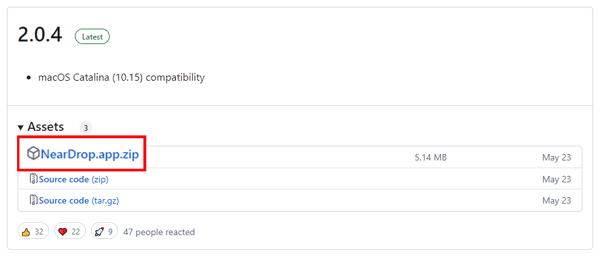
Download link: https://github.com/grishka/NearDrop
LANDrop is a free file transfer app that works over Wi-Fi to share files between Android and Mac devices. It's very similar to AirDrop, but it supports Android-to-Mac file transfers.
| Key Feature | Pros | Cons |
|---|---|---|
| 1. Cross-platform, direct file transfer (Mac, Windows, Linux, iOS, Android). 2. Uses local network (Wi-Fi or Ethernet) for transfer. 3. Supports transferring any type of file. |
1. Auto-discovery of devices on the local network. 2. Fast and no need for cloud/internet. 3. Free and open-source. |
1. Requires the app to be running and focused on both sides. 2. Limited documentation compared to major apps. 3. No advanced features like SMS or app management. |
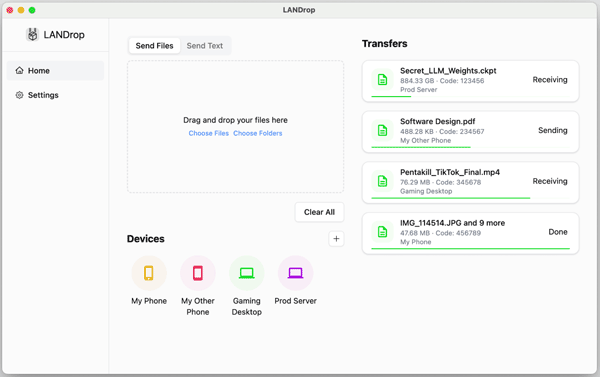
Download link: https://landrop.app/
OpenMTP is an open-source, free-to-use Android file transfer for Mac. It allows for the USB transfer of files between Android and Mac devices.
| Key Feature | Pros | Cons |
|---|---|---|
| 1. Modern, dual-pane GUI for Mac. 2. Supports multiple devices (up to 4 simultaneously). 3. Built on the MTP (Media Transfer Protocol). |
1. Much more user-friendly than Android File Transfer. 2. Handles large files and folders reliably. 3. Free and open-source. |
1. Wired connection only (USB). 2. Interface, while modern, can still be a bit slow. 3. Still relies on the MTP protocol, which can occasionally disconnect. |
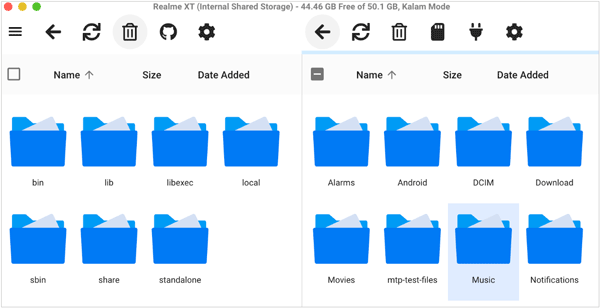
Download link: https://openmtp.ganeshrvel.com/
SnapDrop is a web-based app that allows for wireless file transfer between Android and Mac over a shared Wi-Fi network. It's similar to AirDrop, but it doesn't require any installations - just a web browser.
| Key Feature | Pros | Cons |
|---|---|---|
|
1. Web-based transfer (no app installation needed). |
1. Extremely simple; just open the website on both devices. 2. Zero setup required. 3. Free and open-source. |
1. Must be on the same local network. 2. Interface is basic and sometimes prone to connection issues. 3. Does not handle large folders or bulk transfers as efficiently. |
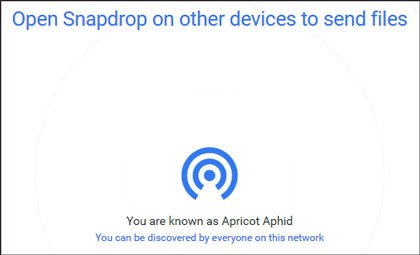
Download link: https://snapdrop.net/
SHAREit is a popular Android file transfer for Mac OS that supports fast file transfers via both Wi-Fi Direct and a local network. It also includes media streaming and an in-built file manager.
| Key Feature | Pros | Cons |
|---|---|---|
| 1. Wireless, cross-platform file transfer (Android, Mac, Windows, iOS). 2. Utilizes Wi-Fi Direct for local transfers; no internet or data required. 3. Supports transfer of photos, videos, music, documents, and apps. 4. Includes additional features like media playback and content downloads. |
1. Extremely fast transfer speeds (claimed to be 200x faster than Bluetooth). 2. No limit on file size. 3. Widely compatible across many operating systems. 4. Basic version is free to use. |
1. Excessive and intrusive ads and pop-ups in the free version. 2. Connection procedure can be complicated or unreliable. 3. Security and privacy concerns have been raised regarding extensive permissions. 4. Not all features are available or work well on Mac/iOS versions. |

Download link: https://www.ushareit.com/product/shareit/
LocalSend is also a free, open-source file transfer app designed to work on multiple platforms, including Android and Mac. It uses Wi-Fi to transfer files between devices, and supports sending multiple files at once.
| Key Feature | Pros | Cons |
|---|---|---|
| 1. Free, open-source cross-platform app (Mac, Android, etc.). 2. Secure transfer via HTTPS/TLS encryption. 3. Auto-discovery of devices on the local network. |
1. No internet/server needed; uses local network (LAN). 2. Simple UI and fast transfer speeds. 3. Easy to use and privacy-focused. |
1. Like other LAN apps, devices must be on the same network. 2. Focuses purely on file transfer; no management/backup tools. 3. Smaller community support compared to major players. |
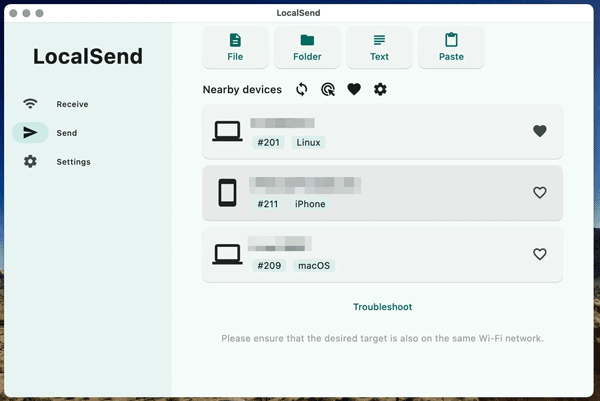
Download link: https://localsend.org/
Q1: Are there any file format restrictions?
It depends on which Android file transfer app for Mac you choose. The default Android File Transfer supports most media file types that Android devices can handle (photos, music, documents, etc.), but it has trouble with contacts, apps, text messages, and call logs. If you want to transfer your basic information to your Mac, you can choose iReaShare Android Manager.
Q2: Can I transfer music, photos, and apps with these apps?
Yes, you can transfer music, photos, and apps with iReaShare Android Manager and SHAREit. Both tool can directly transfer your media files and installed apps from Android to Mac, even though there are no APK files on the File Manager of your Android device. Other tools can transfer APK files but not apps.
Q3: Can I manage Android apps and app data from my Mac?
Most of them can transfer your data from Android to Mac but not manage your Android apps and app data on Mac. If you want such a comprehensive Android-to-Mac file transfer tool, you need to install and use iReaShare Android Manager. It enables you to install or uninstall Android apps (third-party apps but not system apps), edit your contacts, create playlists and albums, receive and send SMS, etc., on your Mac.
The "best" Android file transfer app for Mac depends entirely on your priority:
By choosing one of these 9 tools of Android transfer for Mac, you can effectively eliminate the frustration of cross-platform file transfers and maintain a seamless workflow between your Mac and Android device.
Related Articles
Android Flashing Software for PC or Mac: Flash Android Phone in Minutes
How to Sync Contacts from iPhone to Mac with 4 Proven Approaches
Necessary Info on Smart Switch for Mac: Install and Use It Smoothly
[Solved] Back Up WhatsApp from Android to Mac with 4 Efficient Methods
Copyright © samsung-messages-backup.com All Rights Reserved.