Mobile Flashing was once deemed to be a complicated task. But now, everything is made easier with flashing software. These days you can flash your mobile device with a lot of ease. It's such an easy process that it does not consume your time. There are many Android flashing software, but we'll take you through the best 10 flashing software to make things much easier for even the most novice Android users!

It's software that allows you to flash your mobile device. Flashing is taking a backup of a mobile device's data and then writing a new OS onto it. Once this is done, you can enjoy the new OS running on your device.
Flashing also includes rooting your device, which means that the manufacturer grants you full control of your android phone or tablet. Besides, because the flashing procedure will change the OS on your device, your data will be wiped totally. Thus, please back up your Android data in advance.
You might also like: These practical Android backup programs can help you protect your Android data from losing even though you flash your device.
What are some of the best Android Phone Flashing Software for PC/Mac? There is a lot of Android flashing software. But we would like to share the top 10 favorites and best Android flashing apps that you can use to flash your Android phone or tablet without any problem.
Dr.Fone - System Repair (Android) is the best Android flashing software that allows you to flash your Android device with a single click. Now, it is so easy to fix your Android phone using this software as it includes many features like factory resetting, removing viruses and malware, fixing common issues, optimizing and speeding up your android device, and many more.
Download this Android system repair software below.
- Fix various issues in Android devices.
- Effectively repair damaged Android system to normal.
- Have a Higher rate of success.
- Work on several Android phones.
- Enable you to flash an Android phone in several clicks.
- It is a reliable flashing tool for Android devices.
- Work for many Android models, including Samsung Galaxy S22/S21/S20/S10/S9/S8, and more.
- It is a paid program.
- Erase your Android data completely after flashing it.
Step 1. Launch the Flashing Software on PC
After downloading and installing the software, launch it, and click on the "System Repair" module from the main menu.
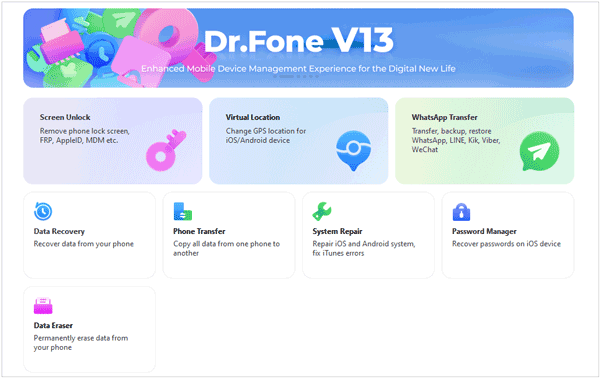
Step 2. Choose a Correct Phone Model
- Tap on the "Android Repair" option from the options available and hit the "Start" tab.
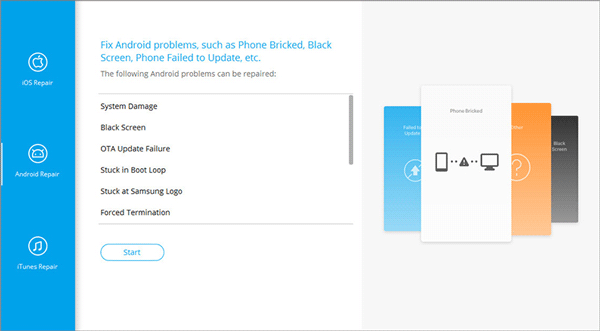
- From the information about the device on the screen, choose the right brand, model name, and other details of your device and click the "Next" icon to proceed.
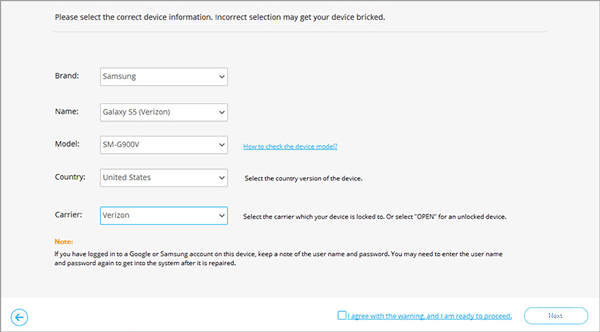
Step 3. Get Into Download Mode and Flash the Android Phone
- Put your Android device in Download mode to begin the repair. To do that, you can follow the guide displayed on the interface.
- Click the "Next" tab to download the firmware. Once downloaded and verified, The software will begin to flash your Android device, and any Android system problem will be fixed instantly.
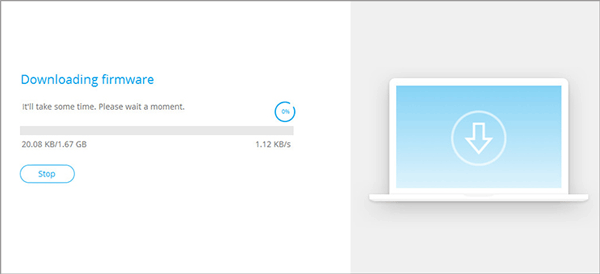
Read also: But how can you flash a dead Android phone safely? Click it to get the solution.
This is another reliable app that allows you to flash your android mobile phone without any problem. The best thing about this app is that it can also be used for Android tablets as well as Android phones. Besides, it supports almost all types of Android devices.
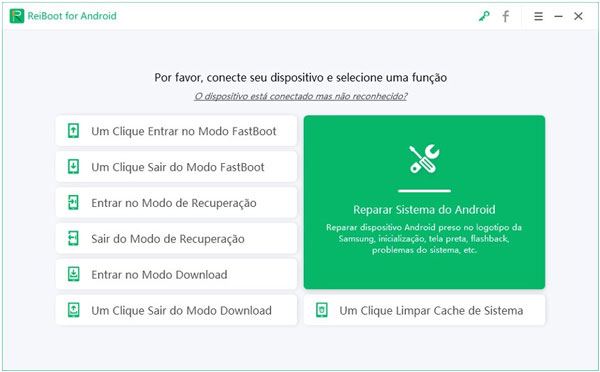
- Support almost all types of Android devices.
- Help you enter and exit Android recovery and download mode.
- Eliminate the Android system cache easily.
- You can't download the firmware before buying it.
See more: If you want to transfer photos from an Android phone to a USB flash drive, please don't miss this guide.
Just like its name, System Repair for Android mainly fixes all issues on any Android device. You can expect to have a working phone once you have flashed this app on your device. This app is very simple and easy to use, along with one click on the system repair button. The downside of this app is that some users have experienced it crashing while in use and many unwanted ads.

- Effectively scan and fix errors on Android devices.
- Optimize Android phones by freeing up RAM.
- Too many ads.
- Often crash.
You may need: Here are 5 effective micro SD card recovery tools for your reference.
Assistant for Android is faster while using. You will be able to flash the boot partition of your android phone or tablet with this app. It is quite easy to use this app, and you must have an android device running on android 2.3 or above. It comes with many features along with this app which includes fixing common issues, optimizing and speeding up your android device, and many more.

- Monitor the status of your Android phone and tablet, like CPU, RAM, ROM, SD card, etc.
- Clean caches with ease.
- Support app backup and restoration.
- The tool freezes sometimes.
- Not all Android repair problems for repair are found with this tool.
Check it if you like: Nowadays, you can utilize a professional eraser tool for Android to wipe all your data before giving away or selling your mobile phone or tablet.
Phone Doctor Plus is an Android flashing tool known for its high-quality performance. This app includes many features like factory resetting, removing viruses and malware, fixing common issues, optimizing and speeding up your android device, and many more. This is the best Android flashing software you can use right now to flash your phone or tablet with a single click!
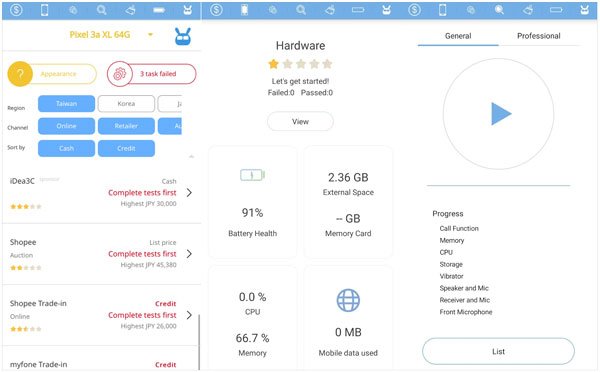
- Have over 40 hardware and system diagnostics.
- Record your battery capacity every day.
- Track the network usage of every app.
- Easier and brilliant interface.
- It might crash.
- Cannot fix all system issues.
Hope that helps: Want to root your Android phone? Then you will need a useful Android rooting program. You can check this list if you don't mind.
If you are looking for a perfect tool to detect and fix your Android errors, then look no further than Android Repair Master. It is easy-to-use and understandable software that will help you to fix the connection problems or the broken programming of your Android device.
It is a nice solution for you if you want to root your device without worrying about unwanted damages or virus issues. It can repair all errors on an Android device at a faster processing rate. All you have to do is to use this wonderful software and follow the instructions. Once you have done all the steps, you will be able to repair all defects on your Android device with ease!
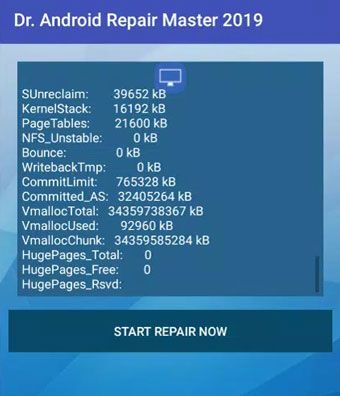
- Have a faster processing rate.
- Can detect and fix multiple errors.
- Have a few download problems.
- Sometimes the processing stops.
Odin is a free application that requires a smartphone with Android 2.1 or later. This is just one of the flash tools that are out there, and it works on older devices as well as newer ones. You can use this software to fix ROM issues and also repair Samsung problems. It is a very good way to flash your device, and you can use it even if you have no technical knowledge at all. This is among the best flashing software that allows you to flash your android mobile phone without any problems at all.
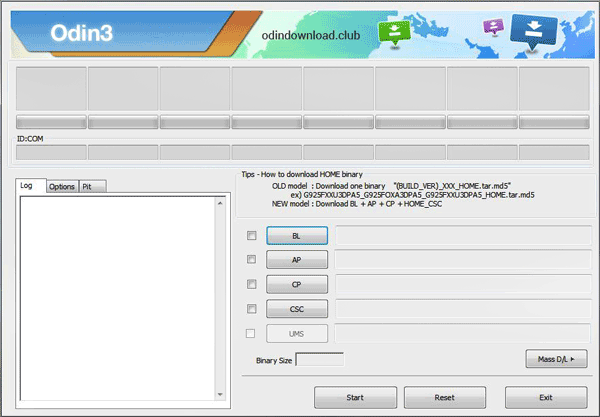
- Upgrade software.
- It's highly effective in enhancing Android OS problems.
- The software has a light size.
- Complicated to operate it.
- It can sometimes crash.
- Only work for Samsung models.
Kingo Root is another fantastic app that allows you to flash your Android Device. It cleans the ROM effectively in your phone. This app also supports cleaning the junk cache, freeing up RAM, and boosting your phone. Kingo Root is a free tool to root any Android device with one click easily and safely.
It allows one to unlock many hidden features on an Android device. It can automatically install the setup. It works with almost all Android devices, such as Samsung, HTC, Sony, and so on. You can also flash your android device without any problem using this app as well!

- Clean ROM on Android effectively.
- Fast root Android phones.
- Enable one to unlock many hidden features on an Android device.
- No ads.
- Fail to root Android devices from time to time.
This is another best app that allows you to flash your android device without any trouble. This software allows you to flash Android and stock ROM issues. It is specially designed for advanced users. It offers a fast, simple, and easy method to flash your smartphone and tablet. The app can crash while using.
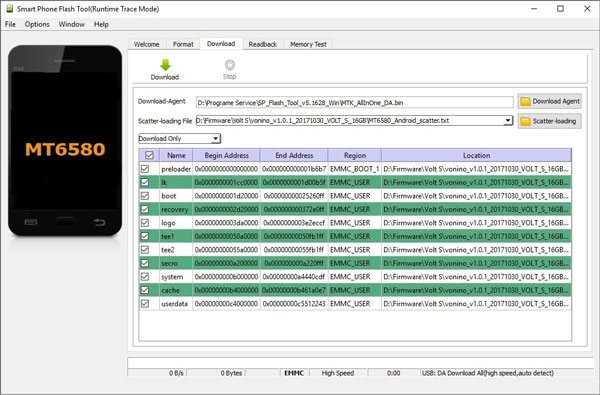
- You are sure of the safety of your data while using the tool.
- The software can flash stock ROM.
- Users can get instructions for OTP.
- The app can crash while using.
Sony Mobile Xperia is a trusted software to flash Android devices. This software allows you to flash your phone in the easiest way possible. It automatically detects your device, shows you just the options that you need, and you are done.
The software will show you only what it detects as a problem, which could be something as simple as a phone number for an unrecognized app or virus that is blocking access to a certain function. Sony Xperia comes with an easy-to-use interface and with user-friendly easy instructions that make it easy for new users to get started fast.
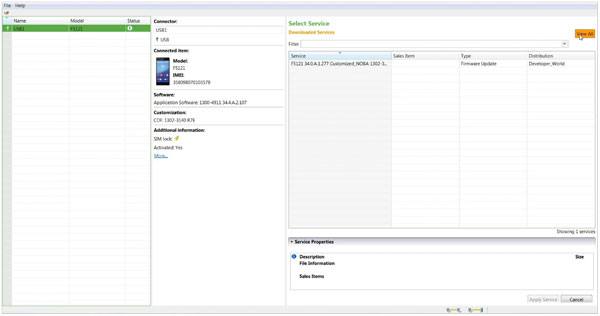
- It allows flashing your phone in the easiest way possible.
- The user-friendly instructions make it easy for new users to get started fast.
- It can freeze if used for a long time.
- The response of the software is slow.
- It can't detect some of your Android device issues.
Read also:
Provided you do the right thing, flashing an Android device is very safe. Flashing helps you wipe out and flash ROMs as many times as possible, which makes your device brand new again. Even when something goes wrong during the process, you can still recover easily. Minor errors can be fixed easily.
There are many Android flashing software out there that can easily flash your android device without any hassle. These tools are mostly safe, and they will not get in your way of enjoying the android experience on your Android phone.
In fact, you can simply use one of them to fix different system issues and replace the official Stock ROM on your Android device so that you don't have to worry about getting a new phone. Above all, flashing your Android device is very safe, provided you flash a compatible ROM meant for your device.
Besides, if you would like a reliable desktop app to repair system problems on your Android phone, you can use the Android System Repair software. You can flash your Android gadget with simple clicks on your computer.
Related Articles
Excellent Samsung Backup Apps and Software: Back Up All Data Easily
Samsung Root Software: 8 Fantastic Tools Help You Root Samsung with Ease
Looking for the Best Contact Recovery Software for Android? You Cannot Miss These Details
Android Lock Screen Removal Software: Unlock Different Locks [8 Tools]
Advanced Guide: iPhone to Android Transfer Software (Top 5 Applications)
Best Screen Mirroring App for Android to PC: Mirror Android to PC Easily
Copyright © samsung-messages-backup.com All Rights Reserved.