It is cool to listen to music on the iPod, but as you get the latest Android phone, perhaps you want to enjoy the iPod music on your new phone. So, what is your plan? How do you transfer music from the iPod to Android?
If you are worried about this problem, please take a look at the following methods. They can provide you with music transfer support.

You will no longer have a tough time to transfer music from the iPod Nano to the Android phone, because this iOS to Android transfer software - Samsung Data Transfer, can help you sync iPod to Android in 1 click. This software can send all songs to your target device at a time.
What's more, it can also transfer contacts, books, videos, and photos from an iOS device to an Android handset simultaneously.
- Fast transfer multiple data types from iOS to Android.
- Support to transfer contacts and documents from Android to iPhone.
- Copy at least 8 kinds of data types between Android devices.
- Allow you to move files among iPhones, iPads, and iPods.
- Highly compatible with most iOS and Android devices, including iPod Touch 7/6/5/4, iPhone 12/11/X/8, Samsung Galaxy S21/S20/S10/S9, Sony Xperia 5 II/Xperia 5/Xperia 1 II, LG V60/V50/V40, Google, OnePlus, Huawei, Xiaomi, OPPO, ZTE, Motorola, and so on.
Download this iPod to Android file transfer program for free below.
Step 1. Install It on the Computer
After downloading it, please double-click its icon to install it on the computer. Then open it directly.
Step 2. Connect iPod and Android to PC
Connect the iPod and the Android phone to the PC with their USB cables. Then enable the USB debugging mode on Android, and click the "Trust" option on the iPod.
Step 3. One-Click to Send Music to Android
- Once connected, please tick the "Music" option, and start the transfer by hitting the "Start Copy" button.
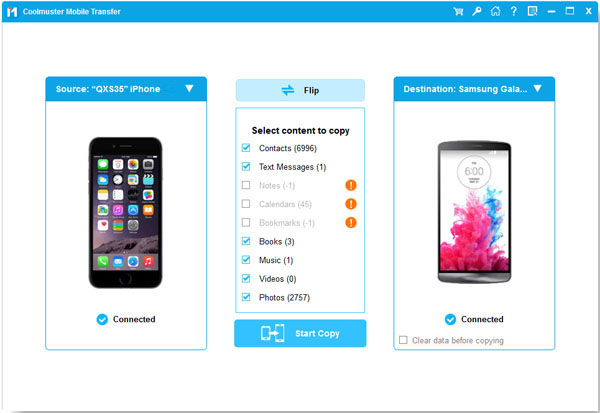
- It will send the iPod music to your Android smartphone without hassle.
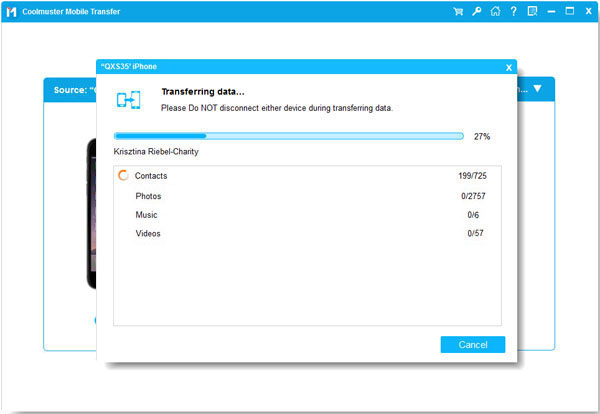
Bonus: This is a practical guide on how to transfer files from Android to an iPhone. Is it useful to you?
As we know, we cannot use Bluetooth to transfer data between iOS and Android devices. However, Bluetooth File Transfer can make it. It can let you transfer music from iPod to Android with Bluetooth. Besides, it supports you to cut, copy, paste, and deleted multiple files.
Step 1. Download the Application
Please download it from Google Play to both devices.
Step 2. Enable Bluetooth
Run the app and it will automatically turn on Bluetooth on your Android phone and iPod.
Step 3. Receive the Music Files on Android
Next, select music files on the iPod and send them via Bluetooth, Then choose your Android handset, and the app will send them to it immediately.

Read also: Want to transfer music from the iPod to Samsung? Please don't miss these 5 effective methods.
If you use a streaming music app on your iPod, like Apple music, you can easily move your songs from the iPod to Android with it, since it can wirelessly sync your data to another device with your personal account.
Step 1. Install Apple Music
Please install it on your Android device and sign in with the same account.
Step 2. Download Music from the Playlist
After that, you can view your iPod playlist on Android. Please enter it and select to download what you want from it. Wait for a while, and you can listen to music on Android.
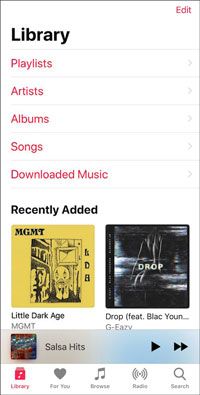
Further reading: When you switch your old iPhone to your brand new iPhone 12, you would wonder how to transfer data from iPhone to iPhone without iCloud. Let this post help you.
It is normal to transfer music from iPod to Android using iTunes. Since iTunes can back up data on different iOS devices, you can make use of it to back up your iPod music in advance. Of course, you can transfer other files in this way.
Step 1. Install iTunes
You can download iTunes from the Apple website and install it on the desktop. Launch it and connect the iPod to the computer via USB.
Step 2. Export Music from iPod to Computer
Click the iPod icon near the top left, and click the "Summary" option. Then tap the "Back Up Now" button to begin transferring iPod files to the computer.
Step 3. Copy iPod Music to Android
As it finishes the backup, you can connect your Android device to the computer using the USB cable. Then open the iPod backup folder on the PC, and copy and paste them to your Android folder. Please wait until the transfer is over.

The introduction comes to an end, and the 4 useful approaches displayed above are in your hands. You can now effortlessly transfer music from the iPod to Android with them. If you wonder which way is the most reliable, it is this transfer software - Samsung Data Transfer without a doubt. It works with many iOS and Android devices, and can fast copy data to another device. So, it is worth a try.
Related Articles
[Full Guide] Transfer from Huawei to iPhone with 3 Effective Ways
Want to Transfer Files from iPhone to Motorola Quickly? Try These 5 Ways
How to Transfer Contacts from iPhone to iPad Fast [4 Ways]
How to Transfer Music from iPad to iPod with/without Computer in 2021? (iOS 14 Supported)
Music Transfer - How to Transfer Music from Android to Computer in 2021? [3 Easy Ways]
How to Back Up Music on Android in 10 Alternative Ways? (Easy & Effective)
Copyright © samsung-messages-backup.com All Rights Reserved.