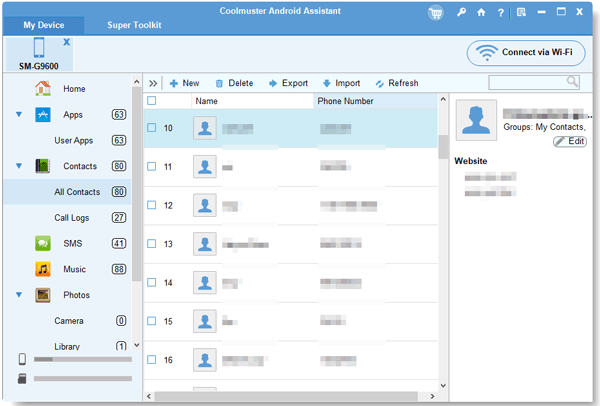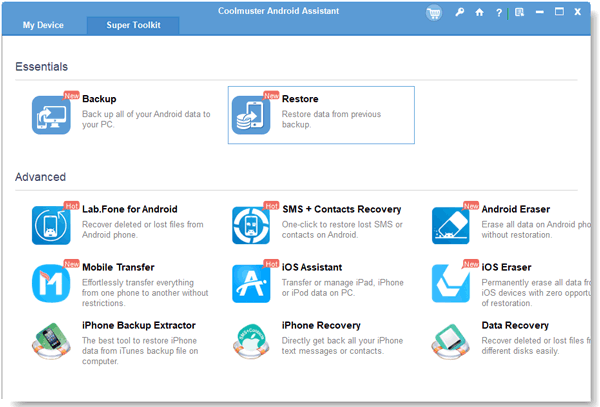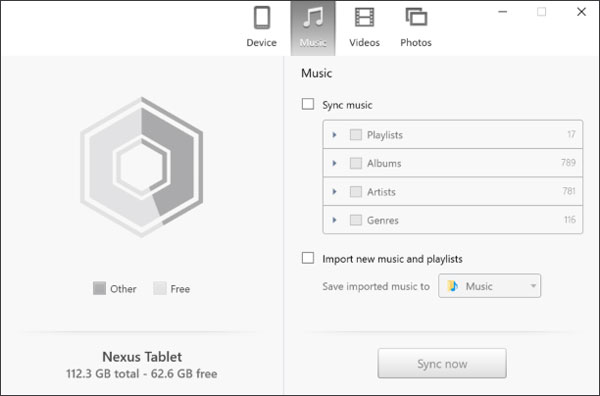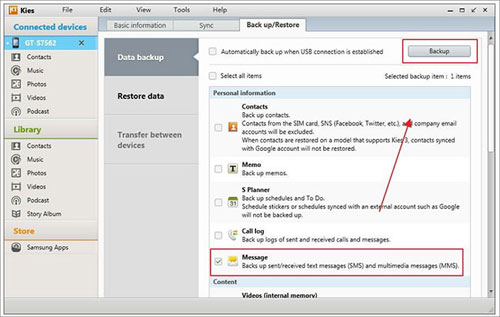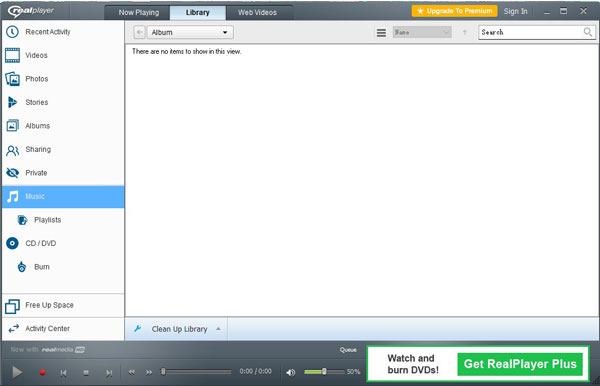Summary
Everybody knows that iTunes is the manager of the iPhone, iPad, and iPod, so iOS users can cope with their iOS devices easily. However, what about Android? Have you found an iTunes alternative for Android which can manage Android phone fast? If you desire to get iTunes equivalent for Android, you'd better read the article. There are 5 best iTunes alternatives for Android below. Check them out and they are all for you.

Part 1: Android Backup App – Excellent iTunes Alternative for Android
This Android Backup app - Samsung Messages Backup is one of the most excellent iTunes alternatives for Android. Once you install it on the PC/Mac, you are on the halfway to manage your Android phone. It is a cross-platform for every Android user to deal with the Android device. More details of the Android Backup app are introduced in the following.
Key features and preponderances of this Android Backup app:
- You can backup Android data on computer in 1 click.
- Restore the backup files from computer to Android phone in 1 click.
- Support multiple data types, like apps, contacts, text messages, call logs, photos, videos, music, books and more.
- Take screenshots of the Android phone's desktop on the computer easily.
- Manage Android files with various functions, such as export, import, delete, move, refresh, etc.
- Send and reply to the messages on the computer.
- Install apps to Android from computer easily, and uninstall the software from the Android phone on the computer.
- Work with kinds of file formats, including APK, CSV, HTML, VCF, BAK, XML, TXT, and more.
- You can connect Android to computer with the USB cable or WiFi freely.
- Support Windows 11, Windows 10, Windows 8, Windows 7, Windows Vista, Windows XP.
- Widely compatible with many Android phones like Samsung Galaxy S23/S22/S21/S20/S10/S9/S8/S7, Xiaomi 13/12/11/10/9 Pro/9/9 SE/8/8 SE/Play, LG K92/K71/K62/K52/K50/K40, HTC Desire 22 Pro/Desire 21/Desire 20 Pro/Desire 19s, Sony Xperia 1 IV/Xperia 5 IV/Xperia 10 IV/Xperia Pro-I, ZTE Axon 50 Ultra/Axon 40 Ultra/Axon 40 Pro/Axon 30 Ultra/Axon 30 Pro, Huawei, OPPO, Vivo, Motorola, Google, etc.
Shortcomings of the iTunes alternative for Android app:
- This iTunes alternative for Android app supports Android devices only but not iPhone.
- The deleted Android files can't be restored with this backup app.
- During the transfer, please keep the connection between Android and computer stable.
- If your computer is Mac, you need to download the Mac version of the iTunes equivalent for Android app.
Pricing:
Fortunately, there is cool pricing about the license of the Android Backup app. And you can choose the different types of the license freely. For reference, there are three types of the license below. Besides, download the app for free to have a try, you will know more detailed information about the pricing. By the way, you can get 20% off on the pricing now.
1-year license on 1 PC: $29.95
1-year license on 5 PC: $39.95
Lifetime license on 1 PC: $39.95
Usage of the Android version of iTunes:


- Download and install the Android version of iTunes on the computer. Then launch the app and connect your Android phone to the computer via a USB cable.
- Once connected, you can see the categories of your Android phone on the left. Click one of them which you want, and you can see the files show up on the right side.

- Tick off the files and choose the functions which you need on the top menu. Then the app will start to carry on your order to operate.
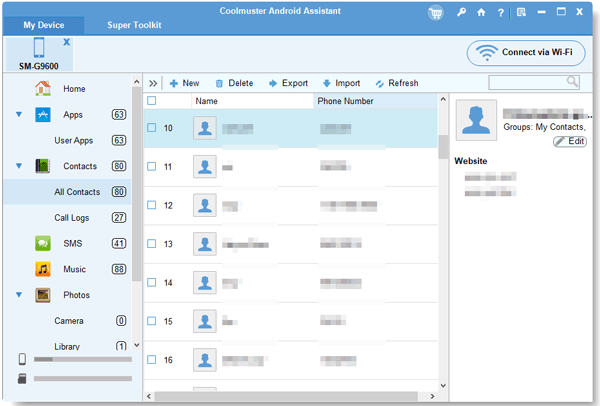
- Clicking the "Super Toolkit" tab, you will see the "Backup" and "Restore" options. You can backup and restore the Android phone in 1 click with these options.
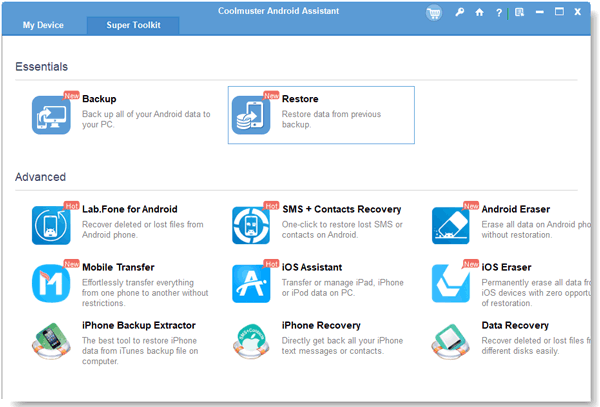
Read also: Want to transfer files from Android to PC via WiFi? Let's read the guide.
Part 2: DoubleTwist – Another iTunes Equivalent for Android
DoubleTwist is another iTunes equivalent for Android. If you are a music fan, DoubleTwist will meet your expectations most closely. There are many programs in it and they can offer a powerful service for you anytime. CloudPlayer makes you enjoy music everywhere, DoubleTwist Sync can let you sync music, videos, and pictures breezily. And more utilities will be introduced below.
Preponderances of DoubleTwist:
- There are five main programs in the DoubleTwist, which contain CloudPlayer, Classic Player, Sync, Alarm, and Recorder.
- You can enjoy the music which you have backed up on the Dropbox anytime and anywhere.
- Sync music between Android and computer with ease.
- The built-in alarm let you wake up with your adorable songs, and you won't get bored with several beautiful designed clock faces.
- Support USB cable and WiFi transfer.
- DoubleTwist can read your music from iTunes and Windows media player, and merge the pictures, videos, and music.
- You can record the music from iTunes without losing quality.
- Support Windows and Mac.
Shortcomings of DoubleTwist:
- Not support iPhone devices.
- You need to root your Android phone at first to get all the functions.
- With the Alarm and Record, you need to finish the payment before using.
- The multiple programs take up larger space that other music players.
Pricing:
According to the official web and Google Play, the Alarm takes $2.99 and the Record takes $19.99.
Usage of DoubleTwist:
- First, download and install DoubleTwist on the computer.
- Next, set up the app on the "Device settings" tab.
- Connect your Android device to the computer via a USB cable or WiFi.
- Then choose the location which you want to sync music.
- Click the "Sync now" and the music will be synced to your Android phone.
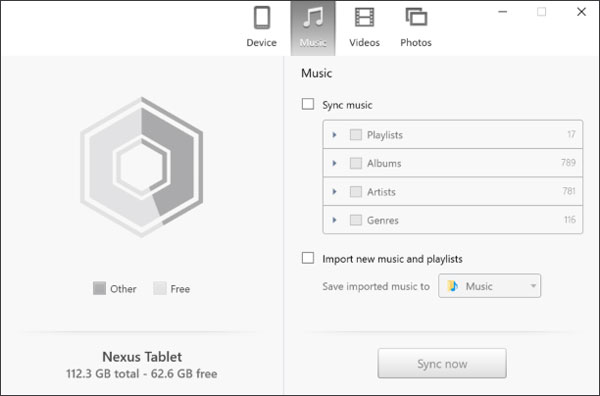
Maybe you like: Using USB cables to transfer files is the most stable, then how to transfer files from Android to PC using USB cable?
Part 3: AirDroid – Helpful Android Version of iTunes
AirDroid is the user-friendly software to make the files transfer easier. With the overall functions, AirDroid is the cross-platform in some way. Different from the DoubleTwist, AirDroid can not only transfer music between Android and computer, but also manage Android phone in the distance. Thus, it is a helpful Android version of iTunes.
Preponderances of AirDroid:
- The most strength of AirDroid is that you can manage your Android phone in the distance on the computer with it breezily.
- The brief operating page is a highlight that you can know how to use evidently.
- Use AirDroid web on the computer, so you needn't download the app on the computer.
- Take photos, Send and receive the messages distantly.
- There are Android version, iOS version, Windows version, and Mac version for your choice.
- You can try AirDroid Business free for 14 days, and you can manage up to 50 devices with the business version.
Shortcomings of AirDroid:
- The business service will not be offered for free over 14 days.
- The remote camera is for premium accounts only.
- If the network is not steady, you will fail to connect and manage your Android device.
- When you need to control Android phone remotely, you should let the software run on the Android phones' background.
- For free users, there is only 200MB in remote data quota, and you can upload single file up to 30MB.
Pricing:
The pricing of AirDroid has several ratings for users. For the free users, you can add 2 devices to your account. For the premium users, you can add 3 devices to your account for free. If you need to add more devices, you can pay the fee to but the quota. And the maximum is 10 devices.
The premium users need to pay $2.99 monthly. If you need to manage more than 3 devices, you will be required to buy the quota at different prices.
Usage of AirDroid:
- In the beginning, please download AirDroid on the Android phone, and it will install automatically.
- Then go to the AirDroid web on the computer and sign in with your email address and password. Or you can scan the QR code with your Android phone to sign in.
- Now, you can choose the files from the computer and drag them to the Android device. And you can transfer the files from the Android phone to the computer as well.

You may need: This way is as convenient as AirDroid, but there are more functions for you to cope with the Android files with it. This article will tell you how to transfer files from Android to PC via WiFi.
Part 4: Samsung Kies – Official iTunes Replacement for Android Samsung
As an official iTunes replacement for Android, Samsung Kies can transfer the files from the Samsung phone to the computer quickly. So it is practical for Samsung users to play an important role like iTunes for Android. If you are a Samsung user, you might check out this part.
Preponderances of Samsung Kies:
- You can backup Samsung data from Samsung phone to the computer fast, which is similar to backing up iPhone with iTunes.
- Support many file types on Samsung phone. You can backup Samsung memos, contacts, call logs, videos, photos, and other documents on the PC.
- Restore Samsung data that you have backed up from the PC to the Samsung phone.
- Support Windows XP/8/7/Vista.
- Work with almost all Samsung phones.
Shortcomings of Samsung Kies:
- Not effective on the Windows 10 OS on the computer.
- Available with Samsung phones simply.
- Can't connect Samsung phone to PC via WiFi.
Pricing:
Samsung Kies is free for everyone.
Usage of Samsung Kies:
- Above all, download and install Samsung Kies on the computer. Then connect the phone to the computer with a USB cable.
- Secondly, click the "Backup/Restore" tab, and choose the file types. Then click the "Backup" icon. The files will be backed up to the computer.
- When you need to restore files, tap on the "Backup/Restore" tab as well. Then scroll down the page, you will see the "Restore" icon. Click on it and the backup data will get back to your Samsung phone.
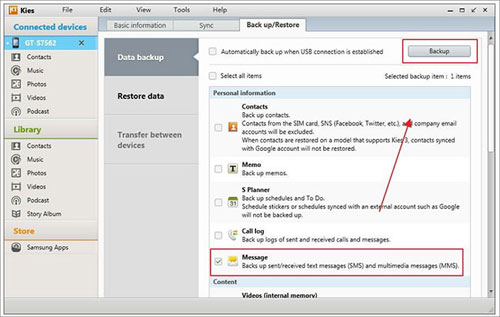
Check if you need: Here is the best alternative to Samsung Smart Switch, and it supports Android and iOS powerfully.
Part 5: RealPlayer – Nice Google Version of iTunes
RealPlayer is a nice video player for users, and you can enjoy the local videos from your computer and the web videos from YouTube. Therefore, if you love to watch videos, don't miss the nice Google version of iTunes.
Preponderances of RealPlayer:
- Download and install from the official web conveniently.
- Download and enjoy the videos offline.
- Add a unique PIN to forbid someone to access your videos.
- Stream PC videos to Roku, Xbox one, and more.
- You can create your own playlist on the app.
- Convert videos to MP3 and Android mobile phone.
Shortcomings of RealPlayer:
- There are some ads on the interface of the RealPlayer.
- The free trial doesn't contain all features. It needs to pay for the upgrade of RealPlayer.
- When downloading, there is another app will be downloaded without permission.
Pricing:
This Android iTunes alternative has 3 pricing types. The first one is $4.17 per month which you can cancel anytime. The second one is $24.99 for lifetime. The supreme one is $39.99 for lifetime. Different pricing types have different services.
Usage of RealPlayer:
- Download and install the RealPlayer on the computer. Then launch the app and you will get the first page directly.
- Click the "Library" and you will see the panel on the left which you can manage your photos, videos and more here.
- Go to the "Web Videos" button on the top, you can watch the web videos here.
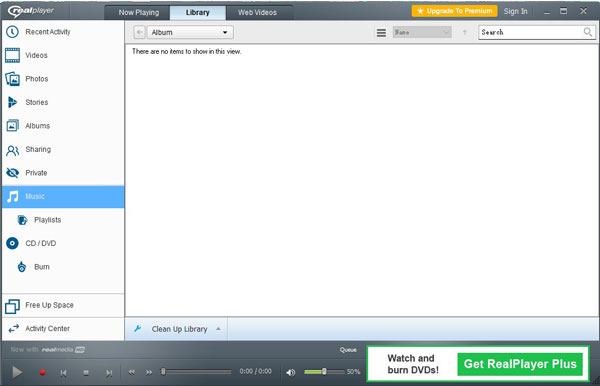
Conclusion
In this article, you will get the most practical tips about the iTunes alternative for Android, and they will help you from all directions. You can select the iTunes equivalent apps for Android according to your requirements. If you want the best iTunes alternative for Android, the Android Backup app - Samsung Messages Backup is the most suitable application. Welcome to contact us at your convenience.
Related Articles
How to Permanently Wipe out Data from Android Phones
How to Transfer Files from Android to Mac: 7 Amazing Solutions
Android Authority -- Transfer Video from Android to PC in 6 Simple Methods
How to Backup Android Phone before Factory Reset without Losing Everything
How to Completely Remove Contacts from Android SIM Card
How to Recover Android Data without Root?

Sophie Green
Chief Editor
Sophie Green, Chief Editor of Samsung-messages-backup website, has been focusing on the realm of Android Recovery, Android Transfer (Backup), Android Device Tips, Phone Clean, and Phone Transfer technologies. Recognized contributions on leading platforms attest to her esteemed expertise and reliability.