Don't let that cracked screen or faulty battery fool you - your broken iPhone is far from worthless. Whether it has a shattered back or won't even power on, there's a thriving market for damaged devices. Companies want them for parts, refurbishment, or recycling. It is not only profitable but also environmentally responsible to sell your broken iPhone.

Before you hand over your phone, the most critical step is ensuring your personal data is secure and that the device is detached from your Apple ID. Skipping these steps can make the phone impossible to use for the new owner who buys your broken iPhone , and jeopardize your sale and data security.
Your phone is broken, but your photos, contacts, and messages aren't. You can use iCloud to back up your iPhone data to the cloud storage space. If you prefer to back up your data to your computer, you can use iPhone Data Manager. This software can transfer your contacts, photos, videos, music, text messages, notes, books, bookmarks, calendar events, etc., from your iPhone to your computer.
- Transfer diverse data from an iOS device to a computer.
- Allow you to preview your iPhone data on the computer.
- Copy your photos, videos, music, and other media files with lossless quality.
- Save your contacts, text messages, notes, calendar events, and bookmarks with accessible formats, like CSV, XML, HTML, etc.
- Back up all iPhone data at once, and restore backup data to other iOS devices.
- Support iOS 5.0 and later, including iOS 26, so you can use it on most iOS devices, such as iPhone 17 Pro/17/Air/16/15/14/13/12/11/X/8/7, iPad Pro, iPad mini, iPad Air, etc.
Download iPhone Data Manager.
Step 1: Install the iPhone Data Manager on your computer, open it, and connect your broken iPhone to the computer with USB.
Step 2: Tap "Trust" on your iPhone. Then the software will recognize your device swiftly. Once connected, select the data type you want.
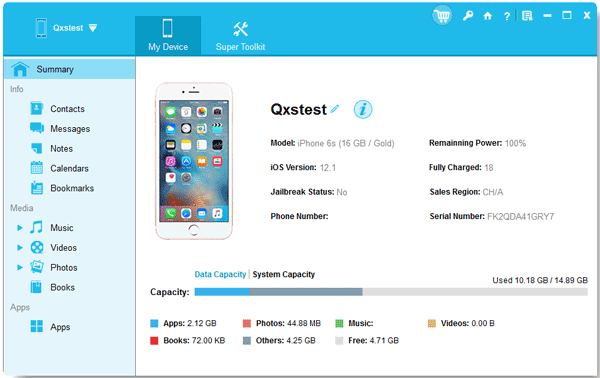
Step 3: Check your wanted data, and click "Export" to save it to your computer. By the way, you can also back up your iPhone data at once with the "Super Toolkit" feature.
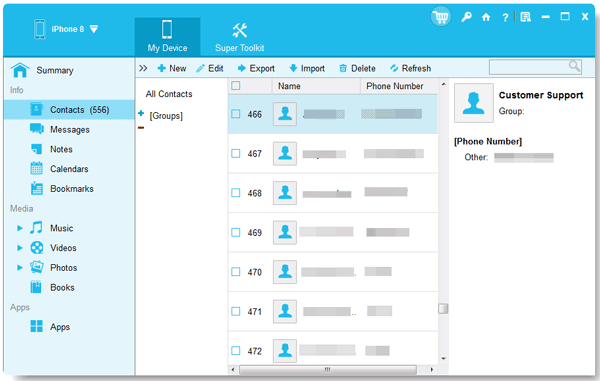
After backing up your important data, please remember to sign out of all your accounts. This is the single most important step. You must sign out of iCloud, iTunes & App Store, and Find My (or Find My iPhone). Failure to do so leaves the Activation Lock enabled, rendering the phone useless to the buyer and invalidating most offers.
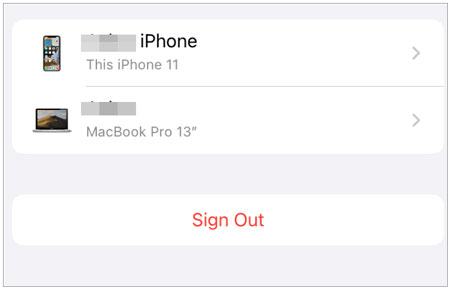
Once you've signed out, go to Settings > "General" > "Transfer or Reset iPhone" > "Erase All Content and Settings". This securely wipes your data and prepares the phone for its new owner.
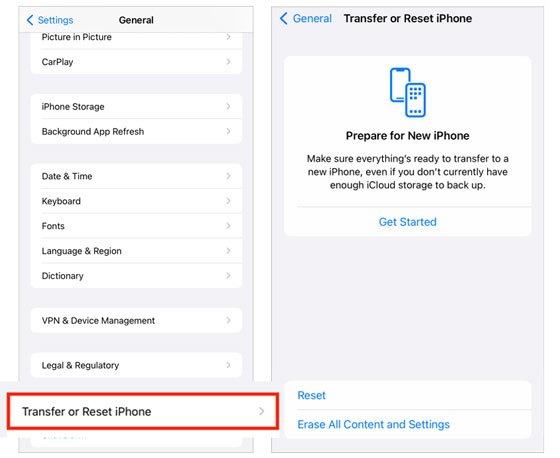
Take out your physical SIM card. If you use an eSIM, ensure it is deactivated via your carrier. Don't forget to remove any memory cards (if applicable to older models) and take off any protective cases or screen protectors.
Take a good look at your iPhone's condition. Identify any visible damage like a cracked screen, broken buttons, or water damage. Knowing the extent of the damage will help you determine how to market the phone and set a realistic price.
If you have the original packaging, accessories (such as the charger or headphones), or even a protective case, this could increase the value of your iPhone. Make sure to gather all accessories that came with the phone when you first purchased it.
If possible, ensure that your iPhone is unlocked, meaning it's not tied to a specific carrier. Unlocked phones generally have higher resale value because they can be used with any carrier. You can contact your carrier to unlock your iPhone if it's eligible.
See also: After handling your old iPhone, it's high time to learn about what to do before getting a new iPhone.
Once your iPhone is prepped and ready, you'll need to decide where to sell it. There are several options available, each with its own pros and cons.
| Selling Venue | Best For | Pros | Cons |
|---|---|---|---|
| Specialized Buyback Sites (e.g., Gazelle, Decluttr) | Ease and Speed | Quick quotes, free shipping, fast payment, minimal effort. | Payout may be lower than marketplaces. |
| Direct Marketplaces (e.g., eBay, Swappa) | Max Payout | You set the price, potentially the highest return. | Requires time for listing, communication, and dealing with potential buyers/returns. |
| Trade-in Programs (e.g., Apple, Carrier) | Convenience | Simple, credit is applied directly to a new purchase or bill. | Generally lower payout, especially for heavily damaged phones. |
| Local Repair Shops or Pawn Shops | No Shipping | Cash-in-hand, avoid shipping hassles. | Generally lower payouts, may require you to negotiate for a fair price. |
Read more: Please remember to wipe your old phone before trading in, ensuring your data doesn't fall into the wrong hands.
Even with damage, you can take steps to ensure you get the best possible price.
Even if the screen is cracked, clean the rest of the device. Wipe down the charging port, speaker grilles, and back glass. A clean, well-presented phone - even a broken one - makes a better impression and confirms you've taken care of it, even in its damaged state.
Having the original box, charging cable, and power adapter can add a small premium to your selling price, especially on marketplaces like eBay. It suggests a more careful owner and provides extra value to the buyer.
The biggest mistake sellers make is minimizing or hiding the damage. Companies that buy broken phones are experts at assessing condition. If you claim the damage is a "minor scratch" when the screen is shattered, your initial offer will be "re-quoted" at a much lower price when the phone arrives, delaying your payment.
The potential buyer (whether a company or an individual) relies on your images to assess the condition.
Don't settle for the first offer. Get quotes from at least three different buyback sites. The values can vary dramatically based on what parts they are currently in need of. Use a spreadsheet to track the offers and their corresponding payment terms.
It's easier and more rewarding to sell your broken iPhone than to throw it in a drawer. As long as you take the time to properly complete the steps above, such as backing up the iPhone with iCloud or iPhone Data Manager, wiping all your data, etc., you ensure a smooth, profitable, and secure transaction. That broken phone is still cash waiting to be claimed - go get it!
Related Articles
Messages Didn't Transfer to New iPhone | Work It Out via 9 Tricks
Have No Difficulty Switching from iPhone to Android: 5 Solutions Summary
Easily Transfer Data from iPhone to Samsung with 6 Credible Methods
How to Send Videos from iPhone to iPhone with These Expert Tips
Copyright © samsung-messages-backup.com All Rights Reserved.