As the pace of innovation continues unabated, many of us find ourselves upgrading to newer, more sophisticated devices, leaving our old smartphones obsolete. When it comes time to bid farewell to your trusty companion and trade it in for the latest model, there's a crucial step that should not be overlooked – wiping your phone clean. In this article, we'll delve into how to wipe a phone for trade in, guiding you through the essential steps to ensure a secure transition.
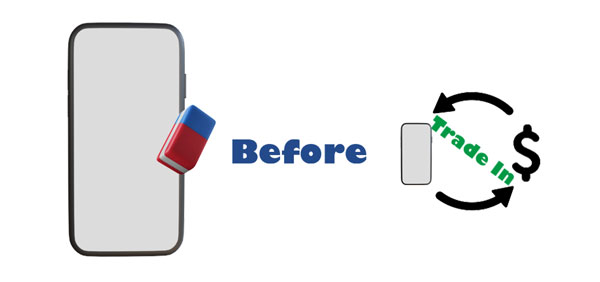
"Should I factory reset my phone before trading in?" This question has been asked by many people. In fact, before handing over your old smartphone to a new owner or trading it in for an upgrade, it's paramount to understand the potential risks associated with neglecting to wipe your device. The personal information stored on your phone, ranging from sensitive emails and text messages to photos and login credentials, can pose a significant security threat if it falls into the wrong hands.
Protect Personal Information: Your smartphone contains a wealth of personal information, including contacts, messages, photos, videos, and possibly sensitive documents. Wiping your phone ensures that this data doesn't fall into the wrong hands.
Prevent Identity Theft: Identity theft is a significant concern. If someone gains access to your personal information, they may use it for fraudulent activities. Wiping your phone helps minimize the risk of identity theft.
Financial Security: Mobile devices often store sensitive financial information, such as banking apps, credit card details, and payment information. Deleting this data before trading in your phone is essential to protect your financial security.
Email and Social Media Account Protection: Many phones are linked to email accounts and social media profiles. A factory reset ensures that the device is no longer connected to these accounts, preventing unauthorized access to your emails and social media.
App Permissions and Authentication: Apps on your phone often have various permissions and may store authentication tokens. Resetting your device ensures that these permissions are revoked, reducing the risk of unauthorized access to your accounts.
Corporate Data and Email: If your phone is used for work purposes, it may contain sensitive corporate data and emails. Wiping the device helps to protect your employer's information and maintains the integrity of corporate security policies.
Resale Value: If you plan to sell or trade in your phone, wiping it ensures that the next user starts with a clean slate. This can potentially enhance the resale value of your device, as buyers are more likely to trust a factory-reset device.
Security Updates: Wiping your phone allows you to remove any outdated software or security vulnerabilities. This ensures that the new owner starts with a device that can receive the latest security updates and patches.
Personalization: Resetting your phone removes any personalization, such as custom settings, wallpapers, and themes. This helps the new owner set up the device according to their preferences.
Adherence to Trade-In Policies: Many trade-in programs and services require you to wipe your device before sending it in. Failure to do so may result in rejection of the trade-in or a delay in the process.
Wiping your phone is not a one-size-fits-all process; certain precautions need to be taken before initiating the data erasure. This section will guide you through the necessary steps to prepare your device for the wiping process, ensuring that important data is backed up and any potential pitfalls are addressed. From securing your data to unlinking accounts, we'll cover the essential checklist to make the transition seamless.
Back Up Your Data: Ensure that all your important data, including contacts, photos, videos, documents, and app data, is backed up. You can use built-in backup features on your phone, cloud services, or connect your phone to a computer to transfer files.
Record Device Details: Note down the make, model, and other relevant details of your phone. This information may be needed when setting up a new device or during the trade-in process.
Transfer Data to Your New Phone: Besides backup, data migration is also important. Ensure that your useful data is imported to your new device, which can exactly avoid data loss after switching the smartphone.
Remove External Storage Cards: If your phone has an external SD card, remove it before wiping the device. This ensures that your personal data stored on the SD card is not lost.
Disable Factory Reset Protection (FRP): For Android devices, especially those with Google's FRP feature enabled, make sure to remove your Google account and disable FRP before performing a factory reset. This prevents activation locks that may hinder the new owner's setup.
Deactivate Activation Lock (iOS): If you're using an iPhone, disable iCloud Activation Lock by signing out of your iCloud account. This ensures that the new owner can set up and use the device without any issues.
Deregister iMessage (iOS): When changing to a non-Apple phone, please deregister iMessage on the old Apple device. Otherwise, you cannot receive or send messages on the new mobile phone.
Log Out of Accounts: Log out of all accounts on your phone, including email, social media, and other apps. This prevents the new owner from accessing your accounts and ensures a clean slate for them.
Uninstall Your SIM Card: If you use a physical SIM card, please remember to remove it from your old phone. As for eSIM, please switch the services to your new device.
Now that you understand the significance of wiping your phone and have taken the necessary precautions, it's time to explore how to wipe a phone before trading in. This part will provide a comprehensive guide, detailing three effective approaches to ensuring your personal information is irretrievable by the next user.
To erase all data from an Android phone, one of the safest ways is to use a reliable Android eraser tool - Samsung Eraser. This data eraser is compatible with a wide range of Android phones and tablets, like Samsung Galaxy S23 Ultra/S23/S22/S21/S20/S10/S9/S8/S7/S6, Galaxy Note/A/M/F/J series, Sony Xperia, Vivo, Honor, Xiaomi Motorola, OnePlus, OPPO, and more. As long as your mobile device is running Android 4.0 or upper, it can clear the phone thoroughly. What's more, the data will not be recoverable.
- Completely wipe an Android phone before trade-in.
- Permanently delete contacts, text messages, photos, videos, call logs, accounts, caches, settings, etc.
- Provide 3 levels for wiping phones: Low, Medium, and High.
- Erase deleted data from your Android phone with ease.
- Support Android 4.0 or higher, including Android 14.
Download the software to erase your phone.
Step 1: Double-click the installation package of the software to install it on your computer, and connect an Android phone to the computer with a workable USB wire.
Step 2: Enable USB debugging on the Android device. Then the connection will be established. Please click "Erase".
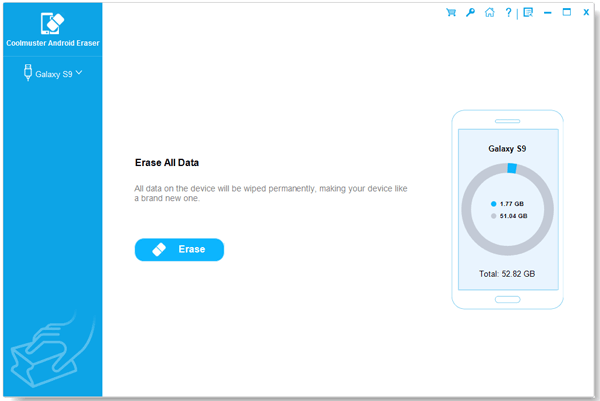
Step 3: Click "Medium" to choose a level for erasure, and type "delete".
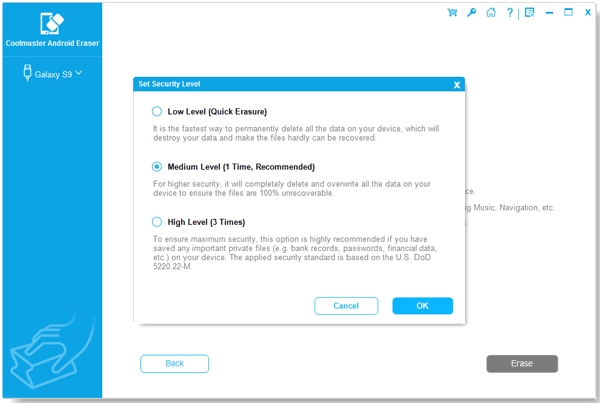
Step 4: Tap "Erase" at the bottom, and click "OK". The program will start to erase all the data from your Android phone.
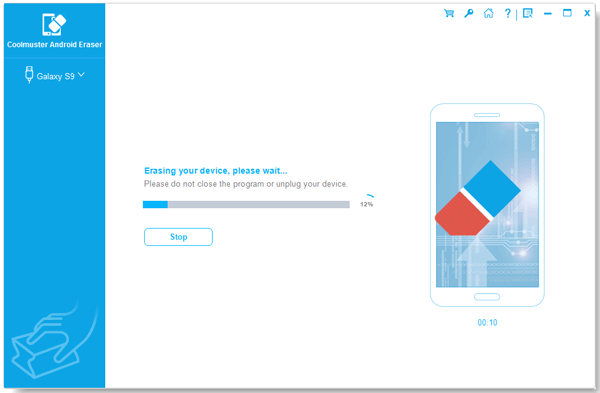
Guess you need: 3 Tricks: Wipe a SIM Card with Android Completely
For Android users, the Factory Reset option is a built-in feature that can be harnessed for effective data deletion. Besides, for iPhone users, you can reset all data and settings directly.
Step 1: Scroll down the screen of your Android phone, and click the "Settings" icon.
Step 2: Go to "General management" > "Reset" > "Factory data reset".
Step 3: Click "Reset" > "Delete all" to erase all the info and downloaded apps from the phone.
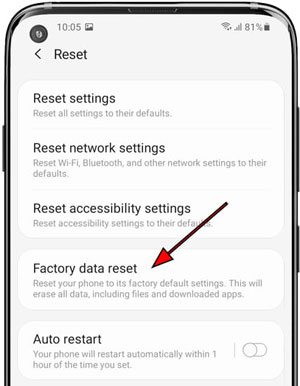
Step 1: Navigate to the Settings app on your iPhone, and click "General" > "Transfer or Reset iPhone".
Step 2: Choose "Erase All Content and Settings", and enter your passcode if prompted.
Step 3: Click "Continue" to reset your iOS device. After that, all data and settings will be gone.
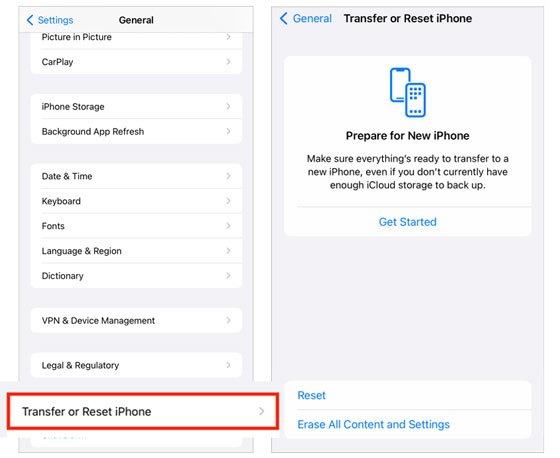
Find My Device has a remote erasure feature, allowing you to wipe your Android phone wirelessly. Nevertheless, please ensure that you have signed in to your Google account on the phone, enabled Location and Find My Device, and connected the mobile device to a stable network.
Step 1: Visit https://www.google.com/android/find on a browser, and sign in with the Google account used on your phone.
Step 2: You will get the info about where your phone is on the map. Please tap your device.
Step 3: Choose "ERASE DEVICE" and log in to your account again. Then it will erase the data from your phone.
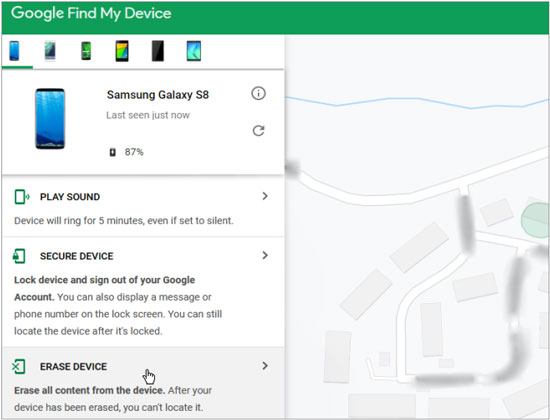
As we embrace the constant evolution of technology, responsible device disposal is vital. Wiping your phone before trading it in not only protects your privacy but also contributes to the collective effort of creating a more secure digital environment. By following the methods outlined in this article, such as the professional erasing tool - Samsung Eraser, the built-in feature - factory reset, and the remote erasure - Find My Device, you can say goodbye to your old smartphone with confidence, knowing that your personal data is securely erased. As we navigate the ever-changing landscape of smart devices, let responsible digital practices guide our interactions with technology, ensuring a safer and more secure digital future.
Related Articles
What to Do Before Gettings a New iPhone: A Checklist for a Seamless Migration
Free Up Space on Samsung Tablet: Make it Faster Than Ever Before
Clean Junk Files on Android with 5 Hassle-free Methods
Effortlessly Move Photos from Google Drive to Google Photos
Mastering: Back Up Contacts on Android via 7 Effortless Solutions
Easily Transfer WhatsApp Stickers to a New Phone
Copyright © samsung-messages-backup.com All Rights Reserved.