As a Symbian fan, you have used your old Nokia phone, such as Nokia 2720a-z for several years. Finally, you purchase a brand new Samsung Android device, for example, Galaxy S23. However, you just find that all your contacts are still located on your old Nokia phone and now you need to find a way to transfer them from the Nokia phone to the new Galaxy S6, so that you can share the good news with your friends. In this article, we recommend you the easiest solution to make it.
All what you need is the Samsung Data Transfer, a professional Nokia to Samsung data transfer program which can transfer contacts from Nokia to Samsung Galaxy S23/S21/S20/S10/S9/S8/S7/S6, Note 20/10/8/7/6/5 easily and quickly with just one click, with comprehensive contact information preserved, including phone numbers, job titles, company names, email address, etc. Besides contacts, it also copies photos, videos, music and more from Nokia to Galaxy 6, and vice versa.
Click the following button to get the free trial version of the Mobile Transfer downloaded and installed on your computer. Then, you can read the following guide about the process of contacts transferring from Nokia to Galaxy S23.
Read More:
How to Transfer Apps between Two Motorola Phones
How to Transfer Photos from Samsung to Samsung
Step 1. Download and run Coolmuster Mobile Transfer
Launch the installed Mobile Transfer and you will see the main window of the program as follows. To transfer contacts between Nokia and Samsung Galaxy S6, you need to choose the option of "Phone to Phone Transfer".
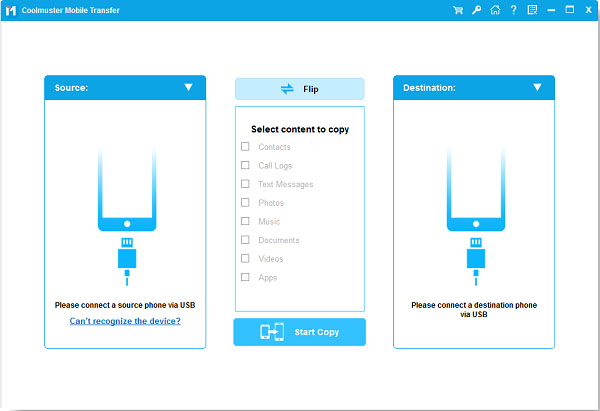
Step 2. Connect Nokia and Galaxy S6 with computer
You will be required to connect your devices to the computer. Just use two USB cables make the connection between your Nokia, Samsung phones and computer. Then, you will see a new window with the two devices are displayed.
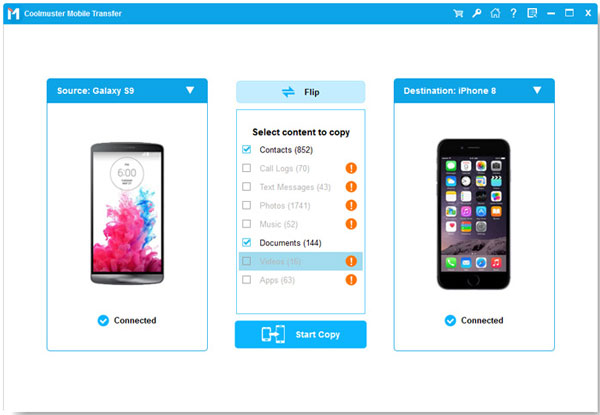
Step 3. Transfer contacts from Nokia to Galaxy
Now, you are allowed to selectively choose the file type that you want to transfer from Nokia to Samsung. Here, you just need to check the box in front of the "Contacts" tab. Then, begin the transfer process by clicking the left or right arrow in the middle of the program interface.
Note: Keep your both devices connected until the transfer is finished.
Related Articles:
How to Manage Android Phone Contacts on PC/Mac
How to Transfer Data from Old Samsung to New Samsung
2 Ways to Transfer Contacts from Galaxy to Computer Effectively
[Total Guide]How to Transfer Contacts from iPhone to Samsung? - 7 Ways
Where Are Contacts Stored on Android? You Can Find and Export Contacts Fast
Copyright © samsung-messages-backup.com All Rights Reserved.