Nowadays, with the continuous innovation and breakthrough of smartphones, we can capture high-definition photos with our Android phone camera without any difficulty. However, as camera photos accumulate in Android phone, sometimes we may lose those camera photos due to various reasons. Then how to recover deleted camera photos from Android device becomes a Gordian knot that has perplexed many people. Luckily, after our long and strenuous exploration, we find that camera photo recovery is possible.
If you are eager to know easy ways to recover deleted camera pictures from Android device, you can refer to the following 7 simple and effective ways to conduct camera deleted photo recovery from your Android device.

Is it possible to recover deleted camera pictures from my Android phone? After losing precious camera pictures, many people may worry about this. The answer is: Probably. Actually, when you accidentally or intentionally deleted camera photos, they are not really deleted from your Android device. Instead, the camera software just labels them as replaceable or coverable, and the deleted photos still remain on your Android device until you shoot other pictures to replace them. Thus, it is important to stop using Android device after data loss, if you want to find deleted photos back.
Next, you are able to conduct camera photo recovery by using a professional camera photo recovery app. Of course, the best way to avoid camera photos from losing again is to make a full backup of all your valuable photos or other crucial data.
Well, let's see how to recover deleted camera photos from Android device.
There are many ways to recover deleted camera photos from Android device, for example, you can use the recommended camera photo recovery app below to recover deleted camera pictures to Android. Or, you can recover deleted camera pictures from previous backup files if you have backed up photos before they are missing.
The highly recommended camera deleted photo recovery app is Samsung Data Recovery, which can recover deleted camera pictures from Android internal memory as well as external SD card without any data quality loss. Besides, it also has other remarkable features, such as recover lost videos, music and documents from Android SD card in original format, retrieve deleted call logs, contacts, text messages and documents from Android internal memory & SIM card, and backup text messages, call logs and contacts to your computer in HTML or XML format for easy reading and printing.
What's more, you can preview most existing and deleted contents before recovery and recover them to computer for backup as well. Apart from features, Samsung Data Recovery is fully compatible with all Android devices running Android 4.0 and later, including Samsung, HTC, Motorola, LG, Sony, ZTE, Xiaomi, Huawei, Google, etc., like LG G8 ThinQ/G8s ThinQ/G8X/G8X ThinQ/G7 ThinQ/G7 Fit/G7 One/G6 Pro/G5 Lite/G Flex 3, LG V60 ThinQ/V50 ThinQ/V50S ThinQ/V34/V30/V30s+/, LG W30/W30 Pro/W10, LG K50/K50S/K40/K40S/K10/K10+/K10a/K8/K7/K61, LG X4/X300/X2/X Power 2, etc.
How to recover deleted camera photos from Android device?
1. Install and launch Samsung Data Recovery on your computer, and enter in Android Recovery module from toolbox.
2. Connect Android device to computer via a USB cable and enable USB debugging and grant permission on Android device as prompted. For camera photo recovery from Android internal memory card, you need to root your Android device to scan out all deleted photos. Just follow the guidance to root your Android device. After a successful connection, you will see all Android data in different files on this program.
3. Conduct camera deleted photo recovery. Click Photos folder from the left window and you can preview thumbnails in the list view from the right window. Just check your desired photos and tap Recover below to recover deleted camera pictures from Android device to computer.
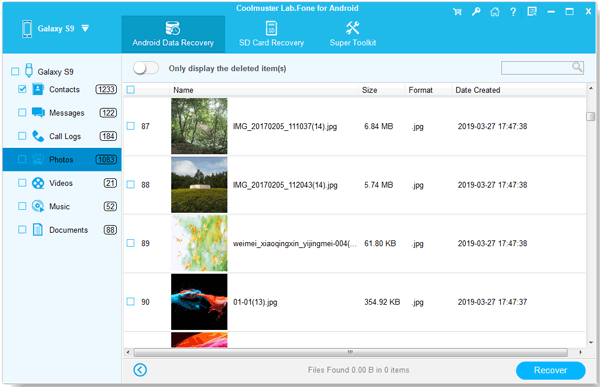
If you just delete camera photos from Gallery app, there is high chance that you will find them back from Android system storage. Because in some cases, photos will not display in Gallery due to messed up settings, but they actually exist in system storage and can be findable in File Manager. To recover deleted camera pictures, you can go to trace them via the storage path:
• File Manager/Storage/emmc/DCIM/.thumbnails on Android internal memory or
• File Manager/Storage/sdcard0/DCIM/.thumbnails on a SD card
and move to your wanted folders.
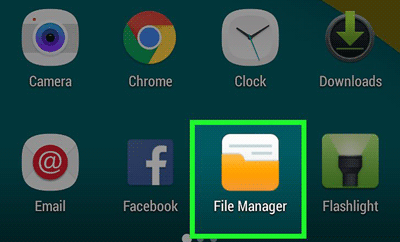
Then I have to say, the pictures recovered through this way may be have much worse quality than the original ones. Well, if you tried this way but cannot find deleted photos, you can use Samsung Data Recovery to recover deleted camera pictures, which is fast and reliable.
If you have enabled Backup & sync feature of Google Photos on Android device before they photos are lost, you can easily recover deleted camera pictures from Google Photos.
How to recover deleted camera photos from Android device?
1. Launch Google Photos app on Android device and log in.
2. Select camera photos you want to recover and hit the three vertical dots at the top right corner of the page.
3. Tap Save to device from the drop-down list to recover deleted camera pictures to your Android Gallery folder.
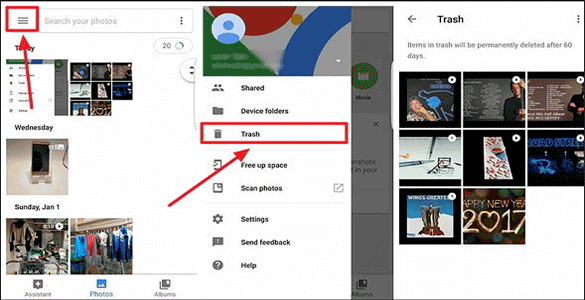
If you regularly use Google Drive to backup Android data including photos, it is easier for you to recover deleted camera pictures from Google Drive.
How to recover deleted camera photos from Android device?
1. Launch Google Drive app on Android device and sign in with the same Google account that you use for backup photos.
2. Access Photos folder and select wanted photos for camera photo recovery.
3. After selecting photos, hit three vertical dots at the top right corner > Download option to recover deleted camera pictures from Google Drive backup to Android device.
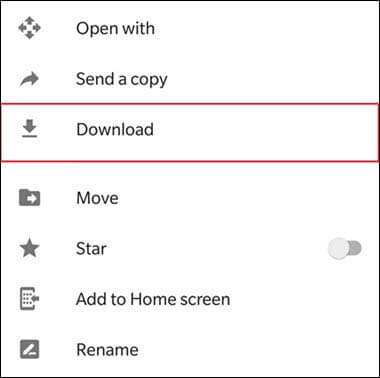
On some Android smartphones, there is a Trash folder inside Gallery for storing temporarily deleted photos. Usually, the deleted photos can be there for a month or shorter time. Hence, if you use a relatively new Android version and the deleted photos in Trash folder is not expired, you can use this way to recover deleted camera pictures to Android Gallery app.
How to recover deleted camera photos from Android device?
1. Launch Gallery app on Android device and navigate to More icon on the top right corner .
2. Click Settings and Recycle bin options to open it and select deleted photos you want to recover.
3. Tap Restore option below to recover deleted camera pictures to Gallery app.
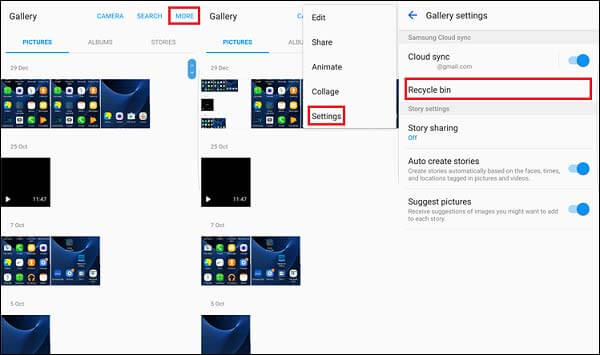
If your Android device has built-in local backup feature and you have backed up camera photos with it beforehand, you can recover deleted camera pictures very quickly using built-in Android backup.
How to recover deleted camera photos from Android phone?
1. Go to Settings on your Android device and navigate to Backup & reset.
2. Tap LG Backup service > Backup & restore > Restore from backup.
3. Select last backup file and click Restore to recover deleted camera pictures to Android device.
Note: The location path name may differ with Android brands. Generally,
For Xiaomi Redmi phones, you can find Backup & restore via: Settings > Additional Settings > Backup & reset.
For Samsung phones, it is under: Settings > Cloud & Accounts > Backup & restore.
For LG phones, it is under: Settings > Backup & reset > LG Backup service.
For Huawei phones, you can find it via: Settings > System & updates > Backup & restore > Restore.
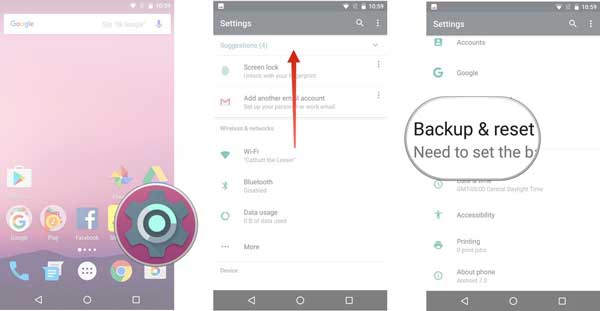
FindMyPhoto is a free Android camera photo recovery app which can also recover deleted camera pictures from Android device and works well with Android 2.2 and above versions.
How to recover deleted camera photos from Android device?
1. Install FindMyPhoto from Google Play Store on your Android device.
2. Launch it and click Tap to Recover located in the middle of the screen. After scanning, this app will display all recoverable photos.
3. Select photos you want to recover and tap Recover button below to recover deleted camera pictures to Android device.

Now you have mastered how to recover deleted camera photos from Android device. To avoid camera photos from losing again, there are several tips you need to know:

How to recover deleted camera photos from Android? After reading this post, can you recover deleted camera pictures from Android now? In fact, most methods can conduct camera photo recovery on the condition that you make a backup of photos beforehand. However, Samsung Data Recovery does require a backup file and it is fast, easy to operate and absolutely secure. And, if you need to backup files to avoid losing data again, you can try Samsung Messages Backup to backup photos in one click.
In addition, if you encounter any problem during use, feel free to leave a comment below.
Related Articles:
How to Recover Deleted Photos from Android Gallery in 4 Great Solutions
How to Recover Deleted Photos on Android Internal Storage [3 Proven Methods]
How to Recover Deleted Photos from SD Card?
Restore Deleted Photos/Videos from Android with Black Screen
How Can I Recover Lost Media Files on Android Phone
2 Ways to Recover Photos from Screen Cracked Samsung Phone
Copyright © samsung-messages-backup.com All Rights Reserved.