With the ever-evolving mobile technology, users often seek efficient ways to clone their phones, and streamline their digital experience. If you want to monitor someone, you need to focus on their online activities. Thus, it is useful to master how to clone an Android phone secretly. However, please note too that this practice is controversial and even raises ethical and legal concerns. You should know the risks and consequences associated with phone cloning.

First of all, what does it mean to clone a phone? Phone cloning refers to the process of copying the identity and data from one mobile device to another. Phone cloning, especially when done without the explicit consent of the phone's owner, is typically illegal and considered a violation of privacy and telecommunications laws in many jurisdictions.
So, can you clone a phone without touching it? Unfortunately, even with the owner's consent, cloning a phone without physical access to the device is generally not possible. Phone cloning typically involves copying the device's data, which requires direct access to the phone's storage or the data transfer process. Additionally, many modern smartphones have security measures in place to prevent unauthorized access.
Even though you cannot clone a phone without touching it, you can make it in simple clicks. With this phone cloning software - Samsung Data Transfer, you are able to clone all contacts, text messages, photos, videos, music, and more from one Android phone to another. What's more, this software supports most generations of Android operating systems, ranging from Android 4.0 to Android 14, and it will keep compatible with more OSes in the future.
- Clone various data from one Android phone to another with ease.
- Transfer apps, SMS, call logs, contacts, media files, etc., at the same time.
- Support USB and Wi-Fi transfer for the phone clone for all Android smartphones and tablets.
- Fast clone contacts and documents from an Android phone to an iPhone.
- Compatible with not only Android but also iOS devices, including Samsung Galaxy S24/ Ultra/S24+/S24/S23 Ultra/S23/S22/S21/S20/S10/S9, Honor Magic6 Pro/Magic6/100 Pro/100/Magic5 Ultimate/Magic5 Pro/Magic5, Motorola, Xiaomi, Redmi, Sony, TCL, Vivo, OnePlus, OPPO, etc.
Download the phone cloning tool.
Step 1: Install and run the phone clone software on a computer, and click "Mobile Transfer". Then connect your receiver and sender to the PC/Mac.
Step 2: Please make sure your receiver is the "Destination" device, or click "Flip" to change the position.

Step 3: Tick off the data types that you want to clone, and click "Start Copy" to start the cloning process. It will transfer the data to your destination phone with original quality and formats.
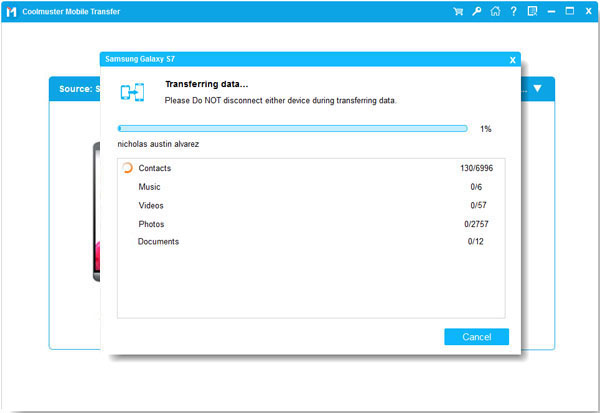
Read also: Detailed Review: Phone Cloning Software Guide
"How can I clone my husband's phone? I want to watch the videos saved on his phone but I don't want to copy them to my phone because my phone almost runs out of the storage space."
If you have met the same case, Google, as a leading player in the digital realm, can offer various services, including data synchronization and device management. You can use it to clone your husband's phone by using Google Sync.
Step 1: First of all, please upload the data on your husband's phone to a Google account. Thus, please download Google Drive on his phone, and log in with the Google account.
Step 2: Click "+" and "Upload" to select the videos and the other files. Make sure the network is stable. After uploading the data, you can access them on other device remotely with the Internet.
Step 3: Open your Android phone or computer, download Google Drive or browse https://www.google.com/drive/, and sign in with the same account. Then you can view the files you uploaded from your husband's phone. If needed, you can also clone it to your device by downloading it.
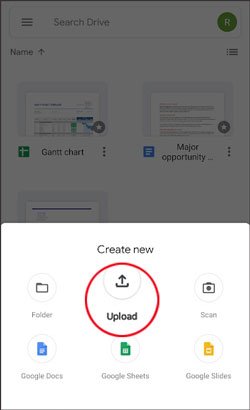
Further reading: What if Google Photos get stuck in backup? How can you solve it? Open the link to get solutions.
Want to clone someone's phone without them knowing for free? Please be aware of legality issues if you secretly access other's data. But you can clone a phone for free with Bluetooth, a ubiquitous technology for wireless data transfer between Android phones. However, please note that it is unworkable between Android and iOS devices.
Step 1: Enable Bluetooth on two Android devices by swiping down the screen and clicking the "Bluetooth" icon.
Step 2: If the devices have paired before, they will be connected automatically. If not, please long-press the icon to get the device list. Then click your device to get connected. Next, you will get a PIN; confirm it on both phones, and the connection will be done.
Step 3: Open File Manager on the source phone, and select the files that you intend to clone. Then click "Share" > "Bluetooth", and choose the paired phone. It will send the files immediately.
Step 4: To receive the files on your other phone, you need to click "Accept" on it. Then wait for the process to complete.
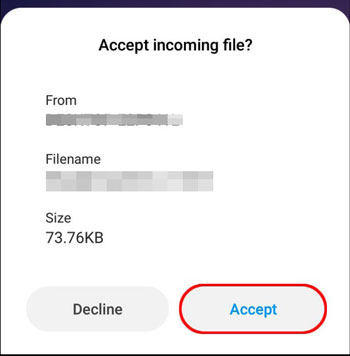
CLONEit, a popular app for data migration, claims to offer a free and straightforward solution for Android data cloning. It is free to install from Google Play, but there are ads in the apps. In fact, there are many data clone applications of the same type, such as SHAREit, Send Anywhere, etc. You can also choose other apps to clone your phone.
Step 1: Download and install CLONEit on both phones, and then click "Sender" on your source device, and tap "Receiver" on the destination phone. If prompted, click "Allow" on your phones to grant the app permission to access your phone data.
Step 2: Enable "Location access" on both phones, and click "Tap to Scan" on the receiver to scan the QR code on your sender.
Step 3: Select the files that you desire to clone, and click "Start" to initiate the cloning process.
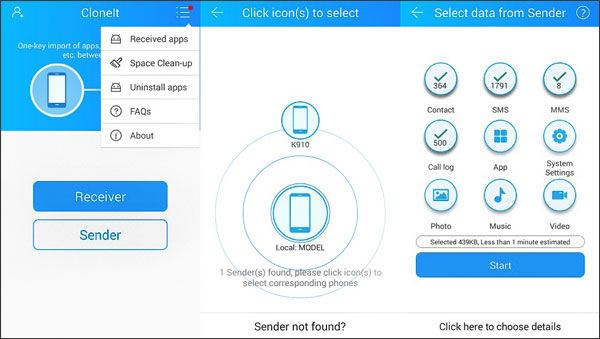
As smartphone manufacturers introduce their own data transfer tools, Huawei's Phone Clone feature comes into focus in this part. As long as your destination device is Huawei, you can use this app to clone your photos, calendar events, notes, messages, and so on from one phone to Huawei.
Step 1: Install and open the Phone Clone app on your old and new devices. Click "This is the new device" on the new phone, and choose "This is the old device" on the other.
Step 2: Scan the QR code to make a connection between your mobile phones.
Step 3: Select the content you want to clone on the sender, and click "Transfer" to proceed. Once the transfer is complete, you can access the data on the receiver.
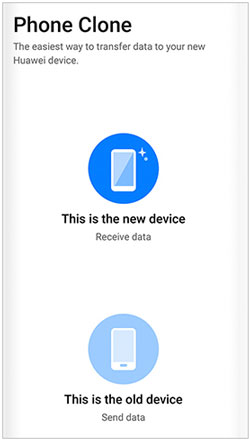
Q1: Is it legal to clone a phone secretly?
No, unauthorized phone cloning is illegal in many jurisdictions. It involves copying a phone's unique identifiers and personal data without the owner's consent, violating privacy and telecommunications laws.
Q2: How can I transfer data between phones legally?
Use official methods provided by device manufacturers or authorized service providers. This often involves using backup and restore features, cloud services, or other secure data transfer methods.
Q3: Can someone clone my phone without my knowledge?
It is technically possible, but it's illegal and a violation of privacy. Protect your phone with passwords, PINs, biometric features, and be cautious about sharing personal information.
Q4: How can I secure my phone against cloning?
Set strong passwords or PINs, enable biometric authentication if available, regularly update your device's software, avoid sharing sensitive information, and be cautious about downloading apps from untrusted sources.
While the digital age has brought about unprecedented connectivity and convenience, it is crucial to navigate the clone of personal data responsibly and within legal bounds. The tools in this article are reliable and easy to use, such as Samsung Data Transfer, a one-click transfer tool, allowing you to copy all your data at a time via USB and Wi-Fi.
No matter which methods you choose, it is evident that ethical considerations, legal consequences, and the importance of respecting privacy must remain at the forefront of any digital endeavor. Users are urged to prioritize secure, authorized methods for data transfer to ensure a seamless and lawful digital experience.
Related Articles
Swiftly Restore Android Phone from Google Backup (Accurate Steps)
6 Ultimate Ways: AirDrop from iPhone to Android
Quick Guide: How to Back Up Android Phone in Different Ways [Easy
Effectively Remove Duplicate Songs from Android Device
Android Phone Keeps Turning Off? Get Solutions to Repair the Phone
Connect Android Phone to PC Through Wi-Fi | 5 Reliable Connection Methods
Copyright © samsung-messages-backup.com All Rights Reserved.