Planning to buy a new phone? Then, you are likely to transfer data from the old phone to the new one. Which phone transfer software will you choose? If you have no idea about it, please take a look at this post, which has displayed 8 practical phone transfer tools below.
What's more, you will know the detailed information of every tool, which is helpful to make a choice based. Now, let's get started.

Samsung Data Transfer is a cross-platform for Android and iOS, good at transferring data from one phone to another in 1 click. It supports different file types, such as contacts, documents, music, text messages, videos, and so on. Furthermore, it can show the number of files on the interface, and allow you to clear data on the Android target device before the transfer.

- Swiftly transfer music, videos, apps, photos, and more from Android to Android.
- Transfer files from Android to iOS and vice versa without losing quality.
- Copy calendars, books, bookmarks, notes, etc., from an iOS device to another.
- USB and Wi-Fi connections are supported during the Android transfer.
- Support Android OS 4.0 or above, and iOS OS 5.0 or higher, like OnePlus Nord 8/7/6/5, Xiaomi 11/10/9/8, Samsung Galaxy S21/S20/S10, Huawei Mate X2/Mate 40/Mate 30, iPhone 12 Pro/12/11/X, iPad Pro, iPad Air 2, iPad Air, and the like.
Download this phone data transfer software for free below.
- Have powerful compatibility.
- Transfer data in 1 tap and without altering formats.
- Work with multiple file types.
- Easy to change the transmission direction.
- Support Android and iOS devices only, but not Windows or Symbian phones.
- Wi-Fi connection is not available on iOS devices.
Bonus: Want to deftly transfer music from an iPod to Android? Here are 4 tips you can refer to.
Aiseesoft FoneCopy can transfer contacts, videos, audio, and photos between Android and iOS. It supports the latest Android and iOS OSes, which lets it work for many mobile devices. This phone transfer program allows you to complete the file migration in a few clicks.
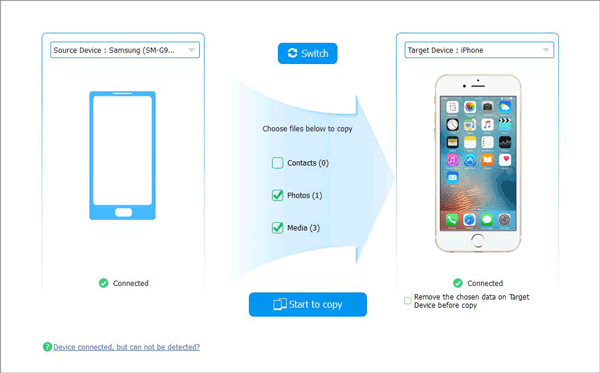
Main features of this mobile phone transfer software:
- Transfer multimedia files without losing quality.
- Support you to select file types before the transfer.
- Besides Android phones and iPhones, it can support Android tablets, iPads, and iPods.
Pros:
- Not overwrite the current data on the target phone.
- Transfer lots of files at a time.
Cons:
- Only provide 3 options of data on Android to iOS and iOS to Android transfers.
Check it out: This post has listed 5 ways to transfer data from the iPhone to OPPO. If needed, please tap on the link.
MOBILedit is another useful phone copier, which can transfer your phone files without hassle. It can copy contacts, messages, calendars, and other files at the same time. Besides, it allows you to transfer files on Windows phones.
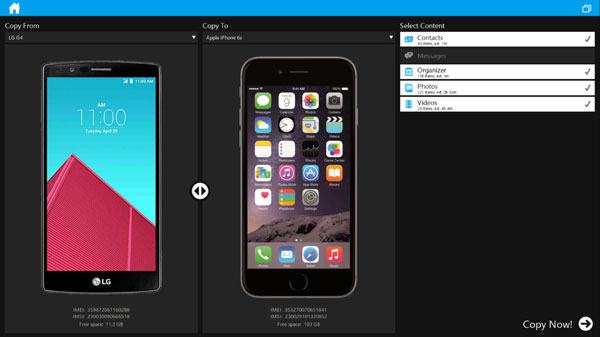
- Support many mobile devices.
- The modern interface is simple to use.
- Detect your phones automatically.
- Transfer multiple data with several clicks.
- Allow you to transfer data at the self-service kiosk at the shop.
- Encrypt the transferring data with the AES-256 algorithm.
- Support USB connection only.
- A bit pricey.
Read also: Planning to transfer notes from iPhone to iPhone? Please don't miss these 5 excellent solutions.
MobileGo is not only the phone transfer software but also a data manager for Android and iOS. It can let you import and export your multimedia files on the computer. It can also de-duplicate contacts, back up, and restore data on the desktop.
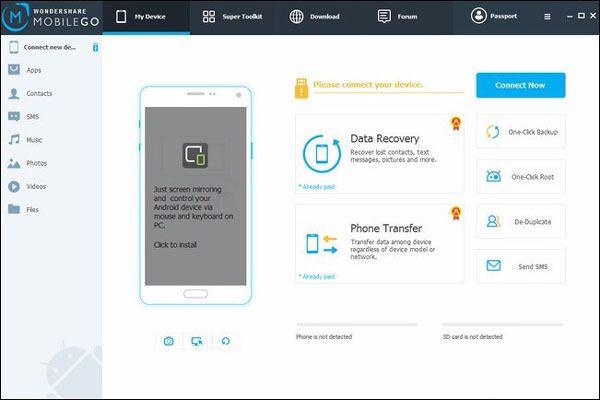
- Transfer data from a mobile phone to another in two steps.
- Help you send messages on the desktop.
- Back up and restore your important files without restriction.
- Manage your mobile files without leaking your privacy.
- Offer multiple functions to control your phone, like erasing, rooting, etc.
- Not a direct-transfer program for mobile phones.
- No Mac version for downloading.
Further reading: Here is a full guide about iPhone to Android transfer software. If you intend to switch your iPhone to a new Android phone, you will need it.
Wondershare MobileTrans is a powerful phone transfer program. It is effortless to move files from one phone to another. Additionally, it can transfer WhatsApp data to the new phone without effort. If needed, you can back up your phone data to the computer as well.
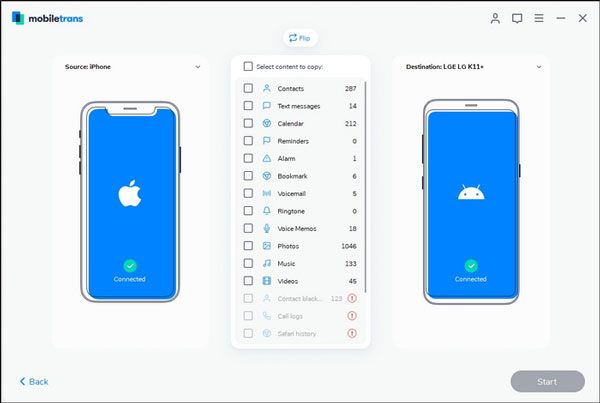
- Achieve the phone to phone transfer without difficulty.
- Support to send alarms, voicemails, ringtones, and more.
- Selectively transfer file types on Android and iOS.
- Back up your phone data to the computer.
- Provide Windows and Mac versions on the webpage.
- The WhatsApp data transfer feature requires an additional payment.
- Only the full-features version can support you to restore data.
- Mac version is more expensive than the Windows version.
Maybe you need: Searching for a useful Android PC Suite? Check it out to get the practical tips.
SyncDroid is not a free phone to phone transfer tool, but it does well in copying several file types between Android and iOS devices. It will not overwrite the existing files on the new phone after transferring. Besides, it is compatible with Android 11, and iOS 14.
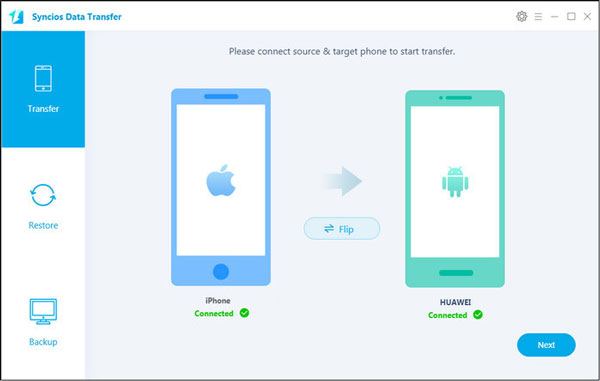
- Transfer phone content with high quality.
- Easily restore iTunes/iCloud backup to the mobile phone.
- Support exporting most files during the iOS to iOS transfer.
- Move your mobile phone data safely.
- Restore data with the original format.
- Support you to sync iTunes music and playlists to the cellphone.
- Sometimes take more time to recognize phones.
You might like: Which is the best Android backup software for PC? Please don't miss the details.
TuneGo is effective in transferring various data on Android and iOS handsets. Although it is not the best free phone transfer software, it can transfer, back up data to the computer and restore the backups to any device without limitation. It is convenient to organize mobile phone data with different useful functions.
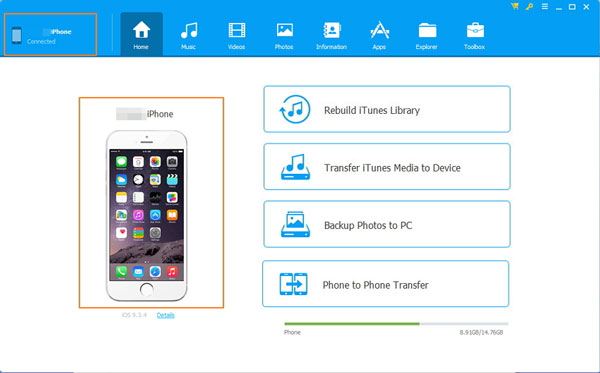
- Efficient to transfer, back up, and restore files from one phone to another.
- Support to send podcasts on iOS devices.
- Allow you to make custom ringtones for Android and iOS phones.
- No iTunes needed.
- Convert media data formats compatible with the target phone.
- Support previewing files on the interface.
- The price of the comprehensive version is higher than the version for iOS or Android.
See also: Deleted your photos on Android? Don't worry. You can use the best photo recovery app for Android to get the deleted data back.
AirDroid is one of the best phone to phone transfer apps for Android and iOS handsets. You can wirelessly send files from one smartphone to another. Moreover, you can scan the QR code to connect your phone to the computer. After linked, you can receive and reply to text messages on the computer.
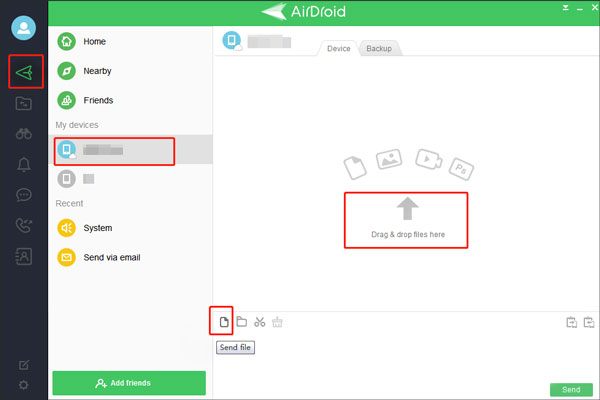
- Share files with your friends breezily.
- Help you control your mobile phone remotely.
- Cast your phone screen to the computer.
- Enable you to handily send files between your mobile phone and computer.
- Support you to make a call on the PC.
- Allow you to access your phone files on the computer without a data cable.
- Cannot transfer unlimited files for free.

So, is the phone transfer software review informative? And which is the best phone transfer software in your mind? Is the Samsung Data Transfer that can move most files in 1 click? Welcome to share your opinions with us in the comments part.
Related Articles
4 Easy Ways to Install Android Apps from PC Seamlessly
[Informative Introduction] 8 Top Options of Android Data Eraser Software
6 Ways to Transfer Videos from PC to Android Seamlessly
Clone Android Phone with 7 Dedicated Tools: Move Data Fast
Transfer Contacts from iPad to iPhone with 5 Powerful Ways in 2023
AirDroid Alternative: Get 11 Practical Tips to Replace AirDroid
Copyright © samsung-messages-backup.com All Rights Reserved.