Taking photos with a Android smartphone is something we often do. With the camera clicking and clicking, many interesting and beautiful photos were saved on our phones. However, there are some blips that will ruin the memory. Software issues, unexpected deletion, hardware damages, etc., all these problems will result in losing photos. But if you have the best photo recovery app for Android, it's likely to regain your pictures.
So, what is the best app to recover deleted photos for Android devices? Keep reading to get it.

If you want the best photo recovery software for Android phones and tablets, Samsung Data Recovery will be your choice. This software can dig out deleted photos from Android devices effectively, and will display the pictures one by one. Thus, you can select the images you want to recover directly.
Furthermore, this program not only supports Samsung but also LG, Xiaomi, Honor, Google, Motorola, Sony and more. With the excellent compatibility, it has helped many Android users already. Besides, it supports multiple file types. You will know it in its main features.
- Fast recover deleted photos on Android devices.
- Effectively recover deleted contacts, documents, SMS, call logs, videos, and more.
- Transfer your existing images from Android to a computer for backup.
- Allow you to select your files before recovering them.
- Support data recovery from SD cards without root, including including photos, videos, music, etc.
- Two scanning modes you can choose: Quick Scan and Deep Scan.
Download the Android photo recovery app below.
- Efficiently restore deleted photos from Android internal and external storage without backup.
- Recover contacts and messages from SIM cards.
- Support various file types.
- Support file transfer from Android to computer.
- Work for most Android devices and models.
- User-friendly interface.
- The full features are available after registering.
- Cannot recover the deleted files that have been overwritten by new data.
- $49.95 for a 1-year license.
- $59.95 for a lifetime license.
Here's how to use it to recover Android deleted photos:
Step 1: Install and open the recovery software on a computer, and connect your Android phone to your computer using a USB cable.
Step 2: Enable USB debugging. Then it will show you the file types on the interface. Please choose "Photos" and click "Next".

Step 3: Choose a scanning mode and click "Continue". Then it will prompt you to root your phone. You can skip it if you don't want.
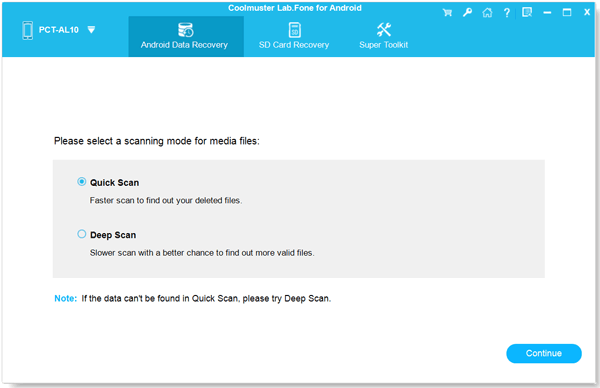
Step 4: Select the photos by checking, and tap "Recover" to save them to the computer. Then the deleted photos will come back.
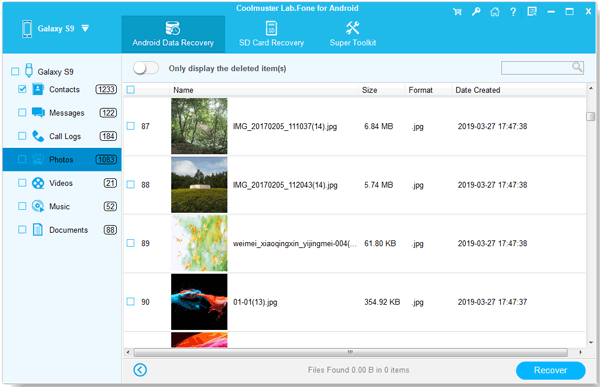
Maybe you like:
You can easily remove duplicate songs from Android devices with these methods.
Want to seamlessly copy photos from an iPhone to an HP PC? Try these 7 easy ways.
DiskDigger Photo Recovery is one of the best picture recovery apps for Android, which can scan your Android internal memory and external memory card. When the scan is over, you can preview your photos in advance, and then choose to recover/delete them according to your requirements.
- Find your accidentally deleted photos on Android internal memory.
- Recover Allow you to upload the photos which are recovered to Google Drive, Dropbox and so on.
- Provide you with two modes: basic scan and advanced scan.
- As the Android photo freeware, you can recover your photo with the free version.
- Perform a limited scan if your Android device is unrooted.
- Only the pro version can recover multiple sorts of data.
- The interface is slightly confusing.
- Free.
- $14.99.
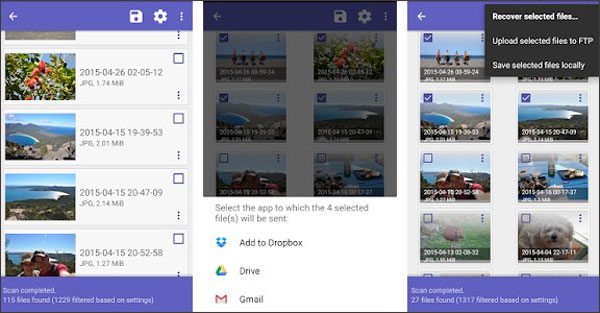
Read also:
Wonder how to recover deleted photos from SD card? Check this post out and you will get 3 practical methods.
You can share your videos between Android phones via these 7 methods. Then you will receive the videos on your target device with original quality.
Dumpster recovery app can help you recover deleted photos and videos from your Android device, as well as from other storage devices like SD cards, USB drives, and hard disks. It works like a recycle bin for your phone, creating a copy of your deleted files and allowing you to restore them with a few taps.
- Recover various types of images, such as JPG, PNG, GIF, MP4, 3GP, AVI, MOV, and more.
- Upload the recovered files to a cloud service like Google Drive or Dropbox, or send them via email.
- Support picture preview and selection.
- Restoration without root.
- Cannot recover the photos that you deleted from the recycle bin.
- $2.99.
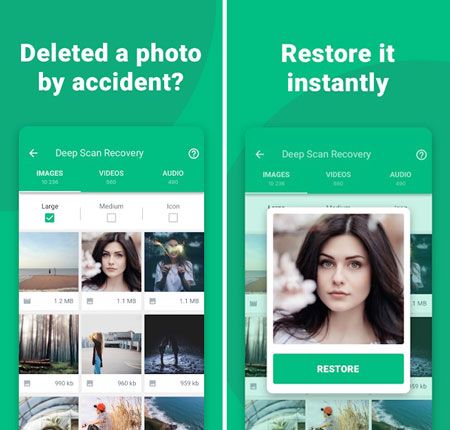
Undeleter is another app to restore deleted photos on Android. It can help you scan and recover deleted files from your Android phone and Android memory card after rooted. You can recover deleted photos on Android for free with it, but you need to operate with the annoying ads at the same time.
- Recover the photos with the different formats: JPEG, PNG, GIF, etc.
- Scan app caches for images without root.
- Support to retrieve other files on your Android phone.
- Capable of SD card and internal memory of Android.
- Provide a preview before the eventual recovery.
- When using this app, you will see some ads on it. If you want to remove the ads, you need to buy the unlocker.
- Have the possibility that it cannot recover some photos.
- $5.99.

Further reading:
If you transfer photos from the Android to the Mac, you will keep your photos from losing. Here are 6 simple solutions for your inference.
Want to restore your deleted TikTok videos from your phone or computer? Then you can read this guide to get practical help.
FoneLab Android Data Recovery is a desktop deleted photo recovery app for Android. It is a comprehensive tool to recover different files, including photos, music, WhatsApp files, and more.
- Recover lost photos from Android due to ROM flashing, virus attacks, and more.
- Have Windows and Mac versions.
- List your deleted and existing files on the interface.
- Require rooting if you need a deep scan.
- The data overwritten cannot be restored.
- $19.90 for one month.
- $49.96 for lifetime.
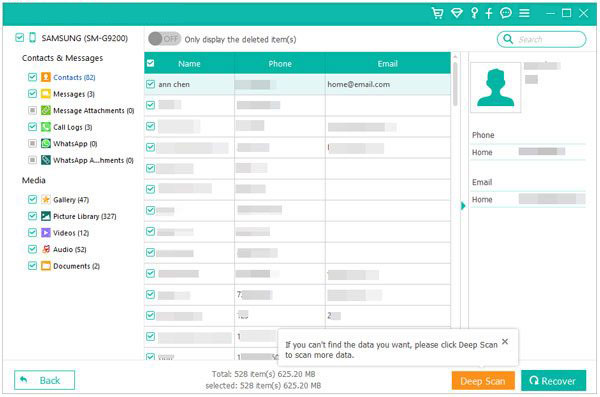
You can also ask Disk Drill for help. This software retrieve your lost or deleted photos, videos, documents, and other files from various storage devices.
- Support a wide range of file formats and operating systems, including Windows, macOS, Android, and iOS.
- Allow you to scan, preview, and recover your files with ease.
- Offer multiple recovery methods, such as quick scan, deep scan, smart scan, and lost partition search, to suit different data loss scenarios.
- Have a recovery vault feature that protects your important files with byte-level backups.
- The free version allows you to recover data up to 500MB only.
- Do not support smartphone recovery on the Windows version.
- The Pro version costs $89 or $118 with lifetime upgrades.
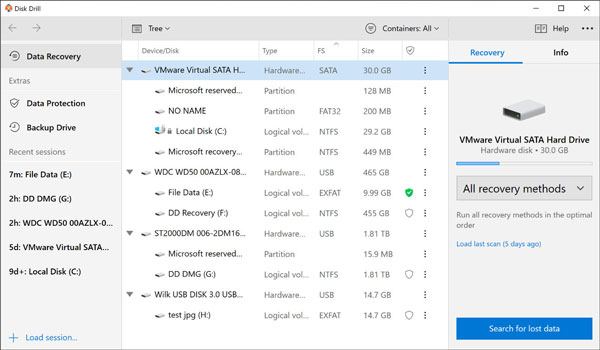
Recuva is a nice recover-deleted-photos Android app that you can retrieve the lost pictures breezily. As a superior file recovery, it can recover music, documents, videos, emails, and more as well. Powerfully, it can work with memory cards, USB sticks and other external hard drives.
- Free photo recovery software for computers and drives.
- Scan and recover the deleted photos and other files conveniently.
- Its deep scanning mode can greatly increase the chance of photo recovery.
- The scanning process will be long if there are too many files that need scanning.
- Cannot directly recover the deleted photos from Android internal memory.
- Free.
- $19.95 for the Pro version.
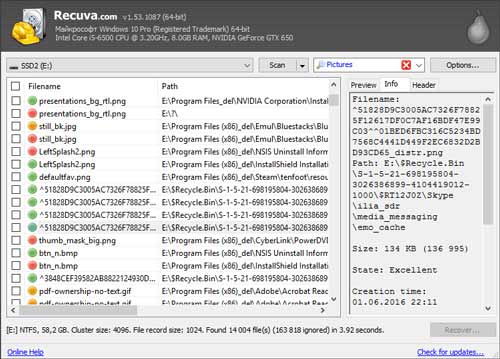
Maybe you need: To recover deleted folder on Android, you might try many ways. Read this article, and it will tell you 3 effective approaches.
DigDeep Image Recovery can restore your deleted photos on the Android internal storage and the memory card with ease. However, it is possible to lose the quality of your photos. Getting started with this photo recovery app, you will see its intuitive interface which you can easily use.
- It can recover deleted images from your Android internal memory and the external memory like an SD card.
- Support three usual image formats: JPG, JPEG, and PNG.
- No need to root your Android device.
- Quickly and safely recover your photos.
- Compress the photos when you retrieve them.
- Probability to make the images damaged during the recovery.
- Support to recover photos only, so it is invalid to recover music, videos, and other types of files.
- Free.
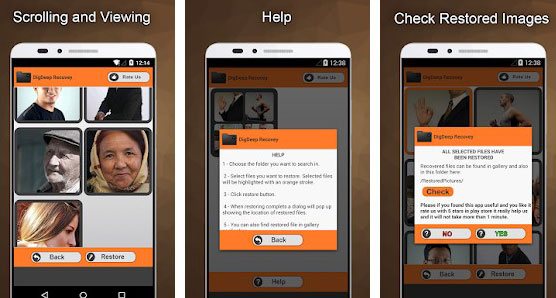
In order to get the best photo recovery app for Android, maybe you have searched for it on the Internet for a long time. If you are reading this post, you will find it practical that it displayed the Android photo recovery apps in details, and you can make a selection among them much easier than before. Finally, To effectively recover your deleted photos from the Android device, Samsung Data Recovery is worth a try.
Related Articles
How to Transfer Photos from Google Pixel to Computer? Top 4 Ways You Need to Know
Looking for the Best Contact Recovery Software for Android? You Cannot Miss These Details
How to Recover Deleted Camera Photos from Android? (7 Proven Ways)
How to Recover Deleted Audio Files from Android Phone Effortlessly in 2023? (Latest Guide)
[Incredibly Easy] Recover Deleted Photos on Android with 3 Effective Methods
How to Recover Deleted Photos from SD Card?
Copyright © samsung-messages-backup.com All Rights Reserved.