Have you ever accidentally deleted precious photos from your Android device, only to realize later that you need them back? Fear not, you can get 4 effective solutions in this tutorial to recover deleted photos from the Recently Deleted album on Android. This feature is also called Recycle Bin or Trash on some Android devices. Let's get started.

Is it possible to view recently deleted photos on Android devices? The answer is yes. You can view your recently deleted pictures on your Android phone or tablet as long as they haven't been deleted over 30 days (the Recently Deleted album keeps deleted images and videos for 30 days only).
If your deleted photos are not in the validity period, they will be removed completely. In this case, you cannot see your deleted photos. You can go to the Recently Deleted gallery on your phone to check if there are your desired photos.
The "Recently deleted" album is available on most Android devices now, which you can access on your Android Gallery app. It is extremely easy to restore the pictures from the album.
Step 1: Power on your Android phone, and enter the Gallery app.
Step 2: Choose "Albums" at the bottom, and then scroll down the screen to find the "Recently deleted" album.
Step 3: Touch it to get into the album, and select the images you plan to restore. Then click "Restore" to move the pictures to their original albums.
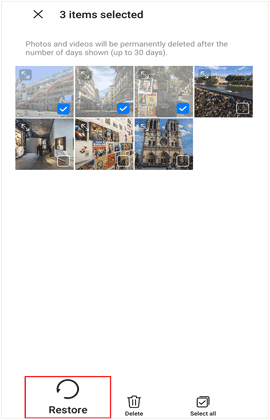
Read also: Detailed Explanation: How to Transfer Photos from iPhone to Android
Many people like to use Google Photos to back up and sync their photos. If you have backed up your images on Android with this app, you can retrieve your deleted photos effortlessly. Furthermore, Google Photos is capable of retaining deleted pictures for 30 days. You can go to its "Trash" folder to get the photos back.
Step 1: Launch Google Photos on your Android phone, and log in to your Google Account.
Step 2: Tap "Library" > "Trash" to view your recently deleted images.
Step 3: Pick the images you need, and click "Restore" at the bottom.
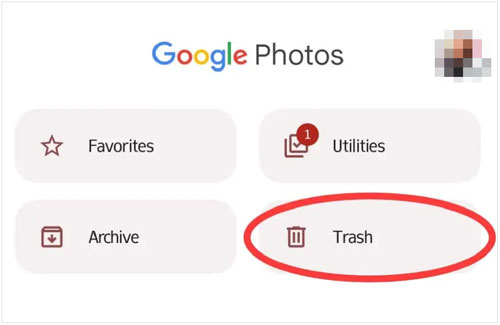
Further reading: How to Recover Deleted Photos from File Safe in Vivo [Solutions and FAQs]
It's straightforward to restore recently deleted pictures from Google Drive on your Android phone. There is also a "Trash" folder on Google Drive, storing deleted files within 30 days, including deleted photos. But if you haven't uploaded your photos to Google Drive, you cannot retrieve them with this method.
Step 1: Open Google Drive on your Android mobile device, and make sure you have logged in with your Google Account.
Step 2: Click "Menu" and "Trash". Now, you can see your recently deleted pictures and other files.
Step 3: Tap "More" next to the picture, and click "Restore". Then the restored image will then be stored on Google Drive.
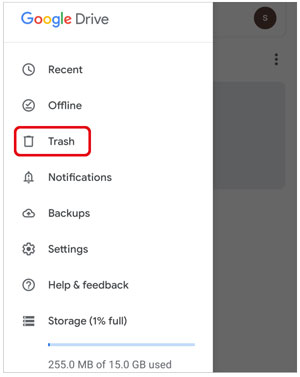
What if you don't have any backup and the "Recently deleted" album has deleted your photos? Things become challenging, but fret not. The recovery program - Samsung Data Recovery - can help you recover your deleted Android photos even though they were removed from your phone. This software can scan the internal storage on Android and dig out your deleted files. It supports multiple file types. Aside from photos, it can recover deleted videos, contacts, SMS, documents, and more.
- Recover recently deleted photos from Android devices without backup.
- Allow you to preview and select deleted photos before recovering them.
- Back up your current Android pictures to a computer without quality loss.
- The recovery of deleted text messages, contacts, music, videos, and more.
- Support Android 4.0 and up.
Download the recovery software.
Step 1: Install the photo recovery software on a computer, and click "Android Recovery" to launch it. Then connect your Android mobile device to the computer with USB, and follow the instructions to activate USB debugging on Android.
Step 2: Select "Photos" and click "Next". Then choose a mode to scan your photos, and tap "Continue".

Step 3: Check the deleted images you desire to recover, and tap the "Recover" icon to regain your photos.
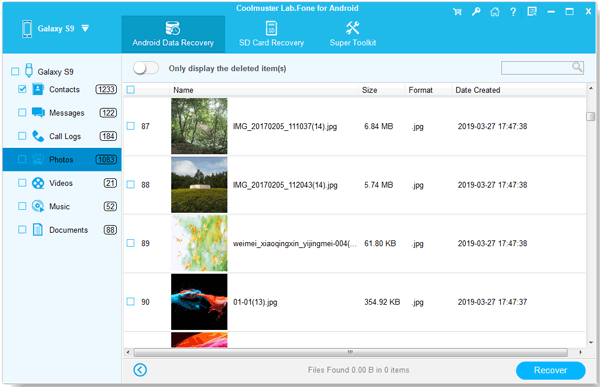
Q1: Do all Android devices have the Recently Deleted album?
No, those old Android devices don't have this feature. According to the information we have, this feature is available on Android 9.0 and later.
Q2: How long does the Recently Deleted album keep my deleted photos?
It will keep your deleted photos for 30 days. By the way, in the past, Google Photos retained deleted photos and videos for 60 days, but the period has been reduced to 30 days.
Q3: Is it possible to recover permanently deleted pictures on Android?
Yes, you can use Android recovery software like Samsung Data Recovery in Part 5 to recover deleted pictures. However, if your deleted files have been overwritten, they will be very difficult to recover, no matter what tools you use.
Losing photos from your Android device doesn't have to be a permanent ordeal. The "Recently deleted" album enables you to restore your deleted images directly within 30 days, and many cloud services can back up and restore your files. What's more, there are professional recovery tools, such as Samsung Data Recovery, in the app market you can choose from. As you don't have backup, you can use the recovery program to gain your pictures again.
Related Articles
Photos Not Showing in Gallery on Android: Get Out Of the Gallery Dilemmas
Manage Photos on Samsung Phone with Easy Steps [Powerful Tricks]
How to Move Photos from Google Photos to Gallery on Different Devices
Effortlessly Transfer Google Photos to iCloud [Easy Migration]
4 Viable Methods to Recover Photos from Old Google Account
Wonder How to Not Transfer Photos to New iPhone? Solutions Are Ready
Copyright © samsung-messages-backup.com All Rights Reserved.