"My phone screen is broken, so how can I see my texts? My broken Samsung phone is too old so that I won't repair the screen. But I need my text messages. What should I do?"
It is convenient to chat with others via text messages. But if you break your Samsung mobile phone by accident, you cannot access or view your important messages directly. In this case, how to retrieve text messages from the broken Samsung device?
Luckily, this article will help you solve this issue. It has listed 4 viable ways in the following, including detailed steps. Thus, you can retrieve your SMS from a broken Samsung device with ease.
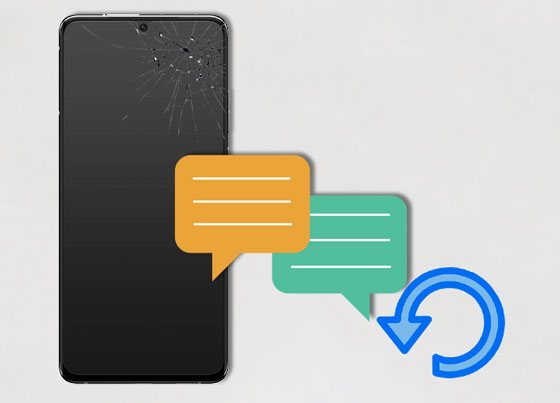
This Broken Samsung Extraction software can extract data from a broken/crashed/frozen Samsung phone. With simple clicks, you will regain your text messages from your broken device. What's more, it supports SMS as well as contacts, call history, photos, WhatsApp data, and more.
Besides, you can run this software on most Windows OSes, including Windows 11/10/8/7/XP/Vista. Up till now, it has been compatible with Samsung Galaxy Galaxy S23/S20/S10/S8/S7/S6/S5, Note 20/10/8/7/6/5, and Samsung Galaxy Tab Pro 10.1.
- Swiftly retrieve text messages, videos, audios, documents, contacts, and more from a broken Samsung phone.
- Transfer your Samsung data to a computer for backup.
- Allow you to preview and select your text messages before the recovery.
- Help you extract data from a damaged Android phone due to virus attacks, system crashes, a black screen, etc.
Download the broken Samsung SMS recovery software for free below.
Step 1. Install the Software
Please download and install this data extraction program on your PC. Then choose the "Broken" module and click the "Start" icon.
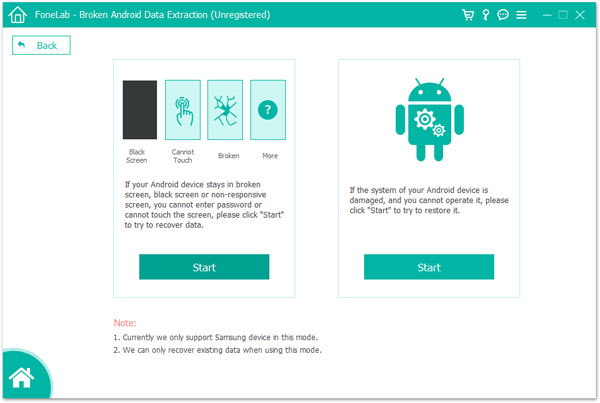
Step 2. Select Your Samsung Model
Connect your broken Samsung phone to the computer via a USB cable, and select your device's name and model on the interface. Next, check the disclaimer, and click the "Confirm" icon.
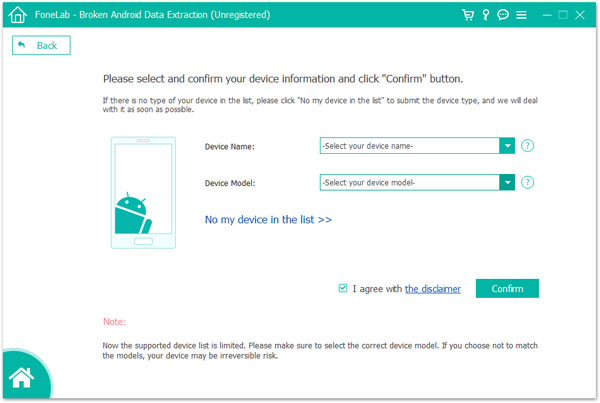
Step 3. Enter the Download Mode to Retrieve Text Messages
- Follow the guide to enter the Download mode, and tap the "Start" icon.
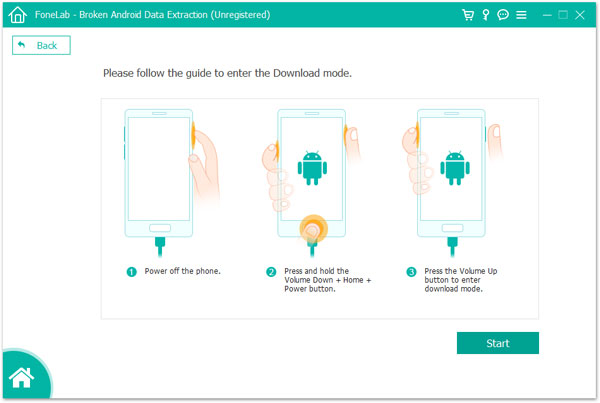
- The software will scan and display the data from your damaged Samsung phone. Click the "Messages" option, and select the text messages you want to retrieve. Finally, tap the "Recover" button to save them to your computer.
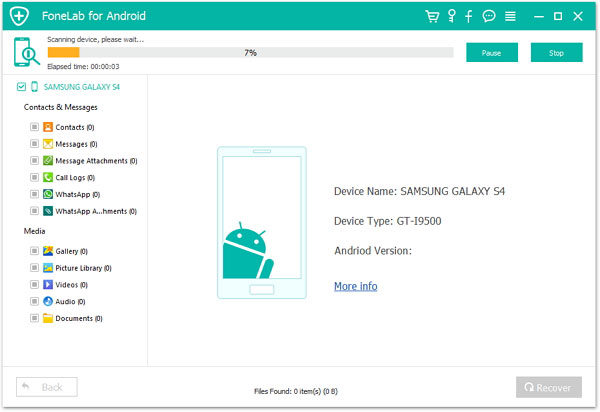
See also:
How to smoothly retrieve text messages from a broken phone? You can get an informative guide from this post.
This article has listed 12 options of Samsung FRP bypass tools, so you can pick one with ease.
As you know, will ask Samsung Find My Mobile for help if you lose your Samsung phone. In fact, it can also back up data from your broken Samsung phone to Samsung Cloud. Of course, the premise is that you have activated the Find My Mobile feature on your broken smartphone.
Step 1. Open Find My Mobile
Go to the Find My Mobile website on your computer or another mobile device, and log in to the Samsung account attached to your broken Samsung phone.
Step 2. Back Up Data to Samsung Cloud
To retrieve your text messages from the broken device, please tap the "Back up" icon, and enable the "Messages" option. Then click the "BACK UP NOW" icon to save your messages to Samsung Cloud.
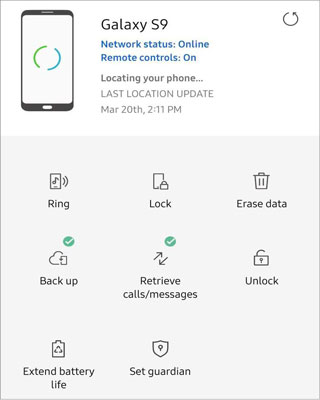
Step 3. Restore SMS to Another Samsung Device
Go to Settings, and sign in to the same Samsung account on an intact Samsung phone or tablet. Then choose the "Accounts and backup" > "Backup and restore" > "Restore data" > "Messages" option. Finally, click the "Restore" icon to import your texts to this phone.
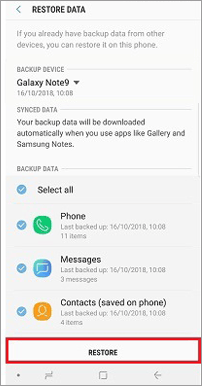
Read also:
Want to transfer your Samsung data to a Mac computer? You can try these 3 nimble ways.
You can repair a frozen Samsung tablet on your own with this guide. Let's do it.
What if you have backed up the data from your broken Samsung phone to Google cloud space? In this case, you can retrieve your SMS without hassle. You can sync your messages to another Android phone so long as you sign in to the same Google account.
Step 1. Add Your Google Account
Open the Settings app on another Android smartphone, and click the "Accounts and backup" > "Accounts" > "Add account" > "Google" feature to type your Google account.
Step 2. Sync Text Messages to the Android Phone
After adding your account to this Android handset, you can tap on the account, and toggle on the "Messages" option. Then click the "Sync now" icon to restore your messages from the broken cellphone to this device.
![]()
Further reading: With this guide, you can back up and restore your Samsung device without effort.
When the phone is broken, how to retrieve texts from the broken phone? Luckily, SMS Backup & Restore can back up your texts to OneDrive, Google Drive, Dropbox, and local storage space. Thus, you can regain your backup SMS from the broken Samsung phone via this app. However, you cannot restore SMS from a local backup to another device.
Step 1. Install the Application
Please install SMS Backup & Restore on your new Android device, and run it directly.
Step 2. Restore the Backup SMS
- To import the text messages from the broken Android phone to the new phone, you can tap the "Menu" icon on the top left, and hit the "Restore" option.
- Choose your backup location, and sign in with your account. Then select the backup file containing your text messages, and tap the "RESTORE" button to transfer the SMS to the new smartphone.
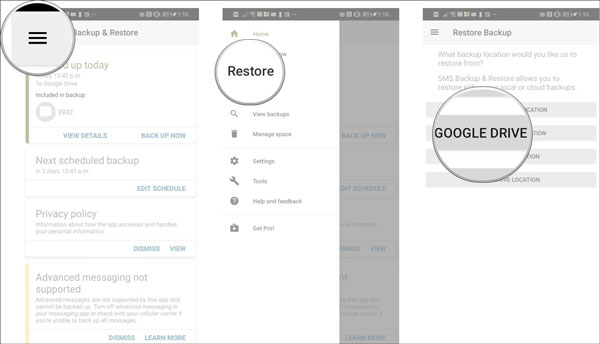
It is not terrible to retrieve text messages from a broken Samsung phone. As long as you have mastered these effective methods, you can rescue your SMS on your own. Moreover, the broken Samsung data extraction software can fast recover your SMS and other data from broken Samsung devices. With it, you can regain your SMS without difficulty. Let's check if your Samsung model is supported by it.
Related Articles
How to Transfer Files from Samsung Tablet to PC | 5 Seamless Ways
How to Transfer Text Messages from Samsung Galaxy to PC [4 Methods]
Samsung Data Transfer - How to Transfer Data from Samsung to Another Smart Device?
How to Back Up Galaxy Easily? Have a Look at These 4 Effective Ways
Excellent Samsung Backup Apps and Software: Back Up All Data Easily
Samsung Contacts Recovery - How to Recover Deleted Contacts from My Samsung Galaxy Phone?
Copyright © samsung-messages-backup.com All Rights Reserved.