"I uninstalled WhatsApp without backup. How can I restore my WhatsApp data?"
Almost all of us have WhatsApp on our devices, as it helps us stay in touch with family, friends, and colleagues. It is the most used instant messaging platform recently that plays a significant role. You can exchange attachments such as GIFs, pictures, and videos and share messages. There are some messages on WhatsApp you don't want to lose.
Then, whatsApp happens if you accidentally uninstall WhatsApp and how to restore WhatsApp chat after uninstall? These are the frequently asked questions among the users of mobile phones. It is good to learn some hacks to restore WhatsApp. What's more, this article outlines 4 ways to restore WhatsApp files with or without a backup after uninstalling the app. Get started now.

Yes. It is possible to restore WhatsApp chats. However, it is easier if you create a backup of your data before removing the application from your phone. If there is an existing backup file, you will effortlessly get back all your WhatsApp chats and other media files without any software.
However, without a backup, the chances of retrieving the WhatsApp files are slim. But all is not lost. You can still get the files back with a powerful WhatsApp data recovery program. The software will scan the memory of your phone, identifying any lost files, and allow you to preview the WhatsApp chat before retrieving it.
See more: Maybe you want to bring your WhatsApp stickers to your new phone? If so, utilize these 5 methods to move stickers.
Uninstalling a WhatsApp app from your phone comes with consequences. Generally, it is removing the app from your phone completely. Of course, all the data will be removed as well. Below is what will happen if you remove WhatsApp from your phone:
- The WhatsApp app will be removed from the phone.
- The account will be removed, and the chats will be deleted from WhatsApp servers.
- WhatsApp account will not be deactivated, but you can't access it anymore.
- The chat history will also be wiped, including the texts, media files, etc.
- You'll be removed from the WhatsApp contact list of friends and WhatsApp groups you've joined on WhatsApp.
- When you reactivate the account later, you cannot see the old messages or media files that had been deleted during uninstallation.
- Payment info associated with that account will be deleted as well.
After uninstalling the WhatsApp application, there will be no major changes to the chat messages. You'll still get them but can't access them. WhatsApp allows users to back up data to local backup and cloud backup, so after reinstalling, you can restore them conveniently.
However, the restoration takes time and may not contain the media files. Besides, the backups only get stored on Android devices automatically. If you've got an iPhone, there is a high chance of losing all messages and other files if you do not manually back up your data. On Android, you need to change the settings to daily backup so you do not lose the data.
Read also: Effective Strategies for How to Reduce WhatsApp Storage [Android & iPhone]
Here are some workable solutions to restore WhatsApp files after uninstalling the WhatsApp app from the mobile phone:
WhatsApp messages gone after reinstalling the WhatsApp app? You can still get them back. As said, if you have a backup, the restoration process will be a cakewalk. It will take you only a few minutes to restore the chats. Android devices usually keep WhatsApp data in internal folders for up to 7 days.
During this duration, you can move these files to your other phone directly, thus enabling you to recover the WhatsApp chats without the need for cloud backups.
Step 1: Open File Manager on your mobile phone and check if there's a local backup file. It is usually stored in the "WhatsApp" > "Database" folder on the phone's internal storage.
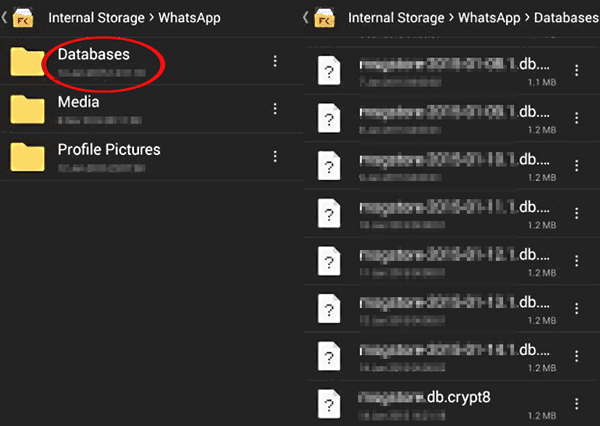
Step 2: Reinstall the app directly and enter the phone number when asked. Verify by entering the code you'll get via SMS.
Step 3: On the "Restore backup" page, click on the "RESTORE" button to retrieve your files from the local backup file. The restoration process may take some time, depending on the size of the backup file.
Step 4: After restoring the files, make sure your device has completed the setup procedure. Enter your name with your profile picture and start using your WhatsApp with the old chats.
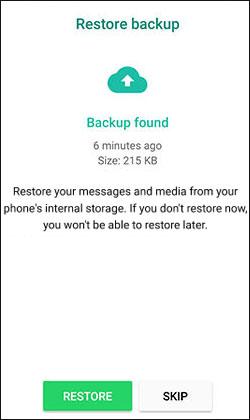
Notes: You can also restore your WhatsApp data after uninstall with Google Drive if you have backed up the data to Google Drive. And the app will detect your backup data during the reinstalling process.
If you are an iOS user, you can also retrieve data after uninstalling the WhatsApp application from your device. Apple allows its users to back up their files to iCloud. So, if you have backed up your WhatsApp data to iCloud, you will easily restore your chats with ease.
Step 1: First, uninstall the WhatsApp app from your iPhone, then head to App Store to reinstall it.
Step 2: Set up the app using the instructions provided. Enter the phone number and verify it by entering the code provided.
Step 3: Click on the "Restore Chat History" icon on the "Restore from iCloud" screen to restore the WhatsApp backup data.
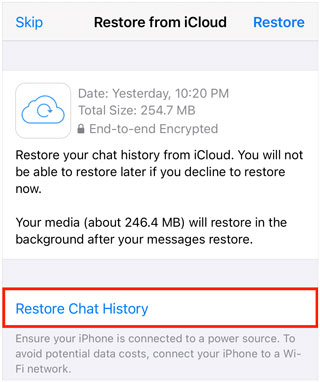
Further reading: Tutorial on WhatsApp Local Backup: Where It Is and How to Take It
If you didn't create a backup previously, you can still restore your WhatsApp chats. But, to do this, powerful data recovery software is needed. This Android Data Recovery software is the tool that you need. This is a specialized software that conducts deep scans on your phone's internal memory to extract and recover deleted Android files. You can restore deleted WhatsApp messages and media files, contacts, documents, music, videos, photos, etc.
Apart from recovering data from Android memory, you can also retrieve data from SD cards because this tool can scan your SD card installed on your phone simultaneously. Also, you can view your deleted files and select what you want to recover on the interface.
- Restore lost WhatsApp chats and media files quickly without any backup.
- Support Android data recovery, like contacts, text messages, music, photos, and more.
- Allows data preview before recovery.
- Widely compatible with all top Android brands like Samsung, LG, Huawei, Motorola, Sony, etc.
Download the software to recover WhatsApp chats.
Step 1: Download the software on the computer and click on "Android Data Recovery".
Step 2: Connect your Android phone to the PC with a USB wire and activate USB debugging.
Step 3: The app will recognize the phone; just click on the "OK" icon to proceed. Choose the "WhatsApp" option from the main screen, then click on the "Next" tab to start scanning the files.
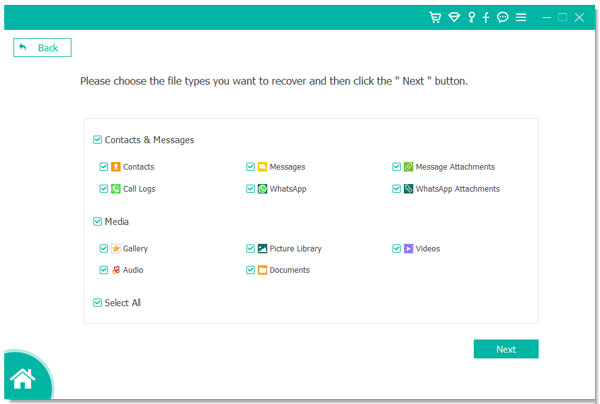
Step 4: You'll be notified when the scanning is complete. Just tap the "OK" button and start previewing the chats to be recovered. Tap the "Recover" button to retrieve the lost WhatsApp data.
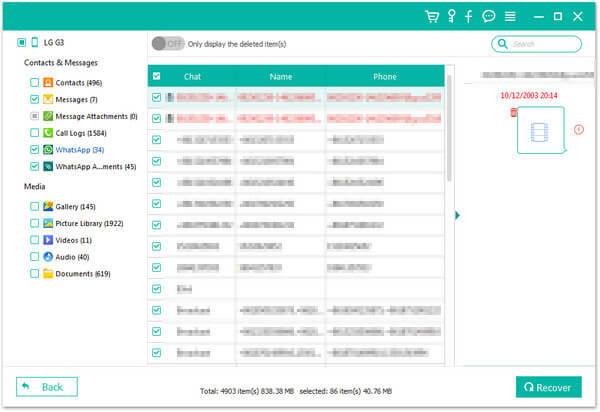
That's all on restoring WhatsApp chat history after uninstalling the app. Whether you removed the app by mistake or want to change devices, this guide can help restore the chats. What is the best part? You can still restore the chats without a backup. Android Data Recovery is your one-stop solution. It can find deleted WhatsApp data from Android devices even if you don't have a backup, and it allows you to preview your WhatsApp chats before the recovery.
Related Articles
Back Up WhatsApp Photos on Android and iPhone [4 Ways]
WeChat Backup and Restore Methods: Effectively Back Up and Recover History
Recover Snapchat Messages on Android (3 Easy Methods)
How to Restore Photos from Mi Cloud? [Advanced Guide in 2023]
Call Log Backup and Restore with 4 Advanced Methods [Full Guide]
Back Up and Restore Contacts on Android Phone/Tablet [4 Methods]
Copyright © samsung-messages-backup.com All Rights Reserved.