Our smartphones serve as the central hub for our personal and professional lives. From storing sensitive data to facilitating communication, these devices have become indispensable tools. However, alongside their myriad benefits, smartphones also present vulnerabilities that can be exploited by malicious actors. One such threat is phone cloning - a sophisticated technique used to replicate a device's identity and gain unauthorized access to sensitive information. Thus, understanding how to tell if your phone has been cloned is paramount in safeguarding your digital identity and privacy.
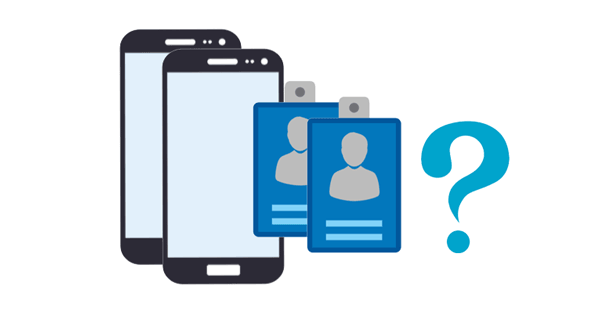
Phone cloning refers to the process of creating an identical copy of a mobile phone, including its data, settings, and even the unique identifiers associated with it, like International Mobile Equipment Identity (IMEI) number and Subscriber Identity Module (SIM) card.
This enables the perpetrator to intercept your calls, messages, and data, potentially leading to identity theft, financial fraud, and other nefarious activities.
How do you know if your phone is cloned? Don't worry. There are some obvious cloned phone symptoms you can check.
"How do I know if my phone has been cloned? Is there any evident symptom?" Actually, if you notice unusual text messages or receive calls from unfamiliar numbers, it could be a sign that your phone has been cloned. These messages and calls may originate from unauthorized users attempting to exploit your device's cloned identity.
A sudden cessation of incoming calls or messages may indicate that your phone's identity has been cloned, and the perpetrator is intercepting communications meant for your device.
Wondering how to tell if someone cloned your phone? An unexplained surge in data usage on your smartphone could signal that unauthorized activities, such as data interception or transmission, are occurring due to phone cloning.
An unexplained surge in data usage on your smartphone could signal that unauthorized activities, such as data interception or transmission, are occurring due to phone cloning.
Reviewing your phone bill for unexpected charges or discrepancies is crucial in detecting phone cloning. Unauthorized calls or data usage originating from a cloned device may result in inflated bills.
If your device's location displayed on Find My Device or similar tracking applications does not correspond with your actual whereabouts, or it displays more than one location on the map, it could indicate that your phone's identity has been cloned and is being used elsewhere.
Unexpectedly missing voicemails or voicemails that have been listened to without your knowledge may suggest that your phone's identity has been compromised through cloning.
Discovering that your device shares its IMEI number with another phone is a definitive sign of phone cloning. The IMEI number serves as a unique identifier for each mobile device and should not be duplicated.
Read also: Fix Huawei Phone Clone Not Working Issue | Proven Tips
When you find out your phone is cloned, what can you do with your phone to stop the illegal cloning? Follow the following methods to prevent it immediately.
Upon suspecting that your phone has been cloned, promptly contact your mobile carrier to report the incident and request assistance. They can deactivate the cloned SIM card and take steps to secure your account.
Performing a factory reset on your smartphone can help remove any malicious software or unauthorized configurations that may have been installed as a result of phone cloning.
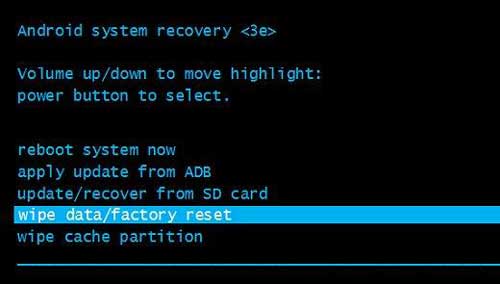
Learn more: You can use these methods to clone your Android phone without any trouble.
Please Change the passwords for your Google Account, Samsung Account, social media profiles, and other online services to prevent unauthorized access to your personal information.
Improve the security of your accounts by enabling two-factor authentication wherever possible. This additional layer of protection helps prevent unauthorized access, even if your login credentials are compromised.
For example, you can turn on 2-step verification for Google Account:
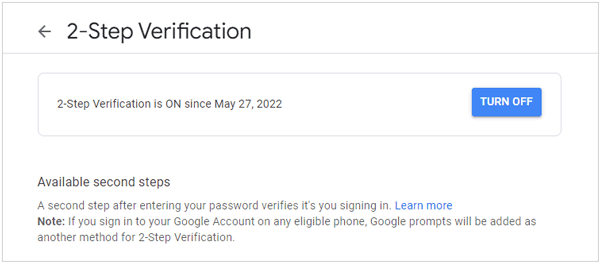
If you believe that your phone has been cloned as part of criminal activity, such as identity theft or fraud, report the incident to the police. Providing detailed information about the incident can aid law enforcement in their investigation and apprehension of the perpetrators.
Further reading: Forgot Android PIN? Unlock Your Android Phone With Ease
Preventing phone cloning is essential for safeguarding your digital security and maintaining control over your personal information. By implementing proactive measures and adopting safe practices in your daily routine, you can significantly reduce the risk of falling victim to the insidious threat.
Stay vigilant about installing software updates and security patches issued by your smartphone's manufacturer. These updates often include fixes for vulnerabilities that might be exploited by hackers to clone your device.
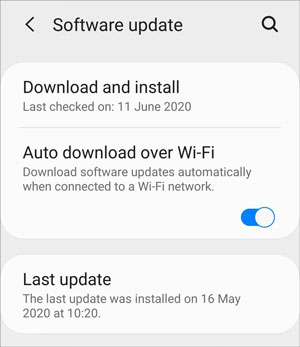
Please be careful when connecting your phone to public networks or unknown hotspots, as they may completely expose your information to hackers or other malicious people. If you have connected your mobile phone to some uncertain networks, please reset the network.
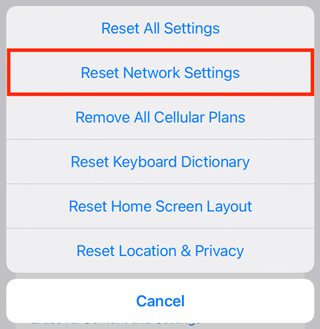
Maybe you need: Can you stop your parents from tracking your mobile phone? You can do it with these effective solutions. But you'd better talk it over with your parents.
Consider installing reputable anti-spyware applications like Anti Spy Detector on your smartphone to detect and eliminate any malicious software that may have been installed as a result of phone cloning. These apps can help safeguard your device against unauthorized access and data interception.
When transferring data from one device to another, you will need a reliable phone cloning tool, such as Samsung Data Transfer. This software can copy your photos, contacts, videos, apps, music, SMS, and more from one Android phone to another. Also, it can help when you switch your old iPhone to a new one.
Plus, this tool supports most Android and iOS mobile devices, such as iPad Pro, iPad Air, iPad mini, iPhone 15 Pro/15/14/13/12/11/X/8/7/6, Samsung Galaxy S24 Ultra/S24/S23/S22/S21/S20/S10, Google Pixel 8 Pro/Fold/Tablet/7/6/5/4/3, Honor, Xiaomi, Sony, and more. Therefore, you can use it for many mobile devices.
Step 1: Download the software on a computer, and double-click the file to install it. Then click "Mobile Transfer".
Step 2: Connect both mobile phones or tablets to the computer with two USB cables. For Android, please enable USB debugging mode; for iOS, please click "Trust". Then the program will recognize your phones immediately.

Step 3: Check the data types that you want to clone, and click "Start Copy" to proceed. The software will copy your files to the destination device. By the way, you can click "Flip" to change the mobile devices' positions.
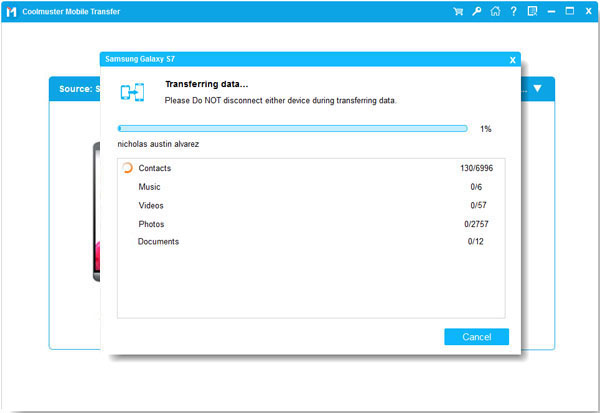
Q1: How does phone cloning happen?
Phone cloning typically occurs through the unauthorized copying of a device's unique identifiers, such as its IMEI number and card. Besides, data cloning can be achieved with data transfer apps, like your call logs, messages, etc.
Q2: Is it illegal to clone a phone?
It depends. If you just clone your old phone data to your new phone with safe data transfer tools like Samsung Data Transfer, Samsung Smart Switch, OnePlus Clone Phone, etc., or share your data with your friends, it is legal to clone your phone. However, if someone wants to use your account or SIM card, please be careful.
Q3: Are there any apps or tools that can detect phone cloning?
Yes, there are several apps and tools available that claim to detect phone cloning. These applications often analyze various aspects of a device's behavior, such as unusual network activity or duplicated identifiers, to identify potential signs of cloning.
However, it's important to exercise caution when using such tools, as their effectiveness may vary, and false positives are possible. Additionally, consulting with your mobile carrier or seeking professional assistance may provide more reliable methods of detecting and addressing phone cloning.
Phone cloning poses a significant threat to our personal privacy and security in the digital era. By staying informed about how to know if your phone is cloned and taking proactive measures to protect our devices, we can mitigate the risks and ensure a safer digital experience. Remember, vigilance and awareness are key to safeguarding our personal information in an increasingly connected world.
Related Articles
Fast Complete Your Mobile Journey by Switching from Android to iPhone
Get iMessage on Android Without Effort [Breaking Boundaries]
Top Cx File Explorer Alternatives for Seamless Digital Organization
OPPO to OPPO Data Transfer Guide in 2024: 5 Practical Ways
Sync Contacts on Google Pixel: 4 Solutions Guide You Step by Step
Smart Switch vs Google Backup - Which Is Actually Best?
Copyright © samsung-messages-backup.com All Rights Reserved.