Intending to switch to Android platform because you just be bored with your old iPhone which you have used for several years. To choose an Android smartphone, the new Google Nexus 6 is a good choice. And after you purchase the Nexus 6, you must can't wait to transfer all contacts from your old iPhone to the new phone so that you can share the good news with your friends in first time. However, transferring contacts may be troublesome for you since editing contacts one by one manually will take you a long time.
Don't bother yourself! Now, with Samsung Data Transfer, a professional iPhone to Nexus 6 data transfer program empowers you with the ability to copy iPhone 14/13/12/X/8/8 Plus/7/7 Plus/6S/6S Plus/6/6 Plus/5S/5 contacts to Google Nexus 10/9/8/7/6/5/4 quickly with just one click. In addition to contacts, Mobile Transfer also allows you to transfer photos, videos, music and more between any iOS and Android devices. All what you need are iPhone and Nexus 6, two USB cables, a computer and this Coolmuster Mobile Transfer.
Download the free trial version of this iPhone to Nexus 6 contacts transfer tool on your computer. Then, begin the contacts transfer by following the steps below tell you to do.
Read More:
How to Transfer Contacts from Android to Computer
How to Backup Messages from Android to PC
Step 1. Launch the iPhone to Nexus 6 contacts transfer
To get started, install the downloaded Mobile Transfer and launch it on your computer. Then, you will see the primary window is displayed like below picture.
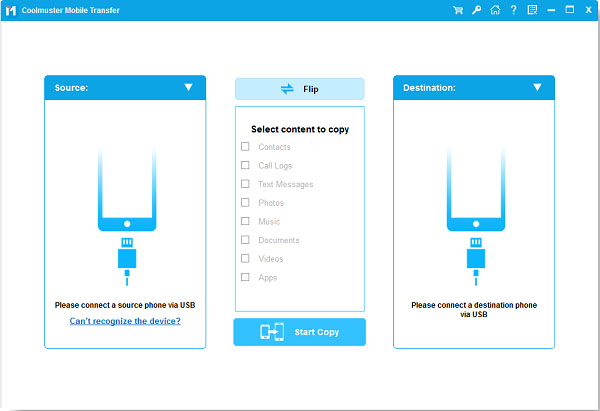
Step 2. Connect iPhone and Nexus 6 with computer
Next, use two USB cables to link your old iPhone and new Nexus 6 with computer. The iPhone to Nexus 6 contacts transfer tool will discover them once the connection is successful.
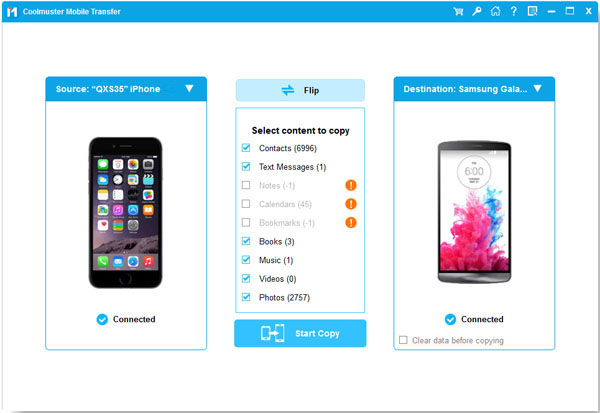
Step 3. Transfer contacts from iPhone to Nexus 6
Tick off the data that you want to transfer from iPhone to Nexus 6. Here, you should only choose "Contacts" and click the "Start Copy" button in the middle to begin the contacts transfer process.
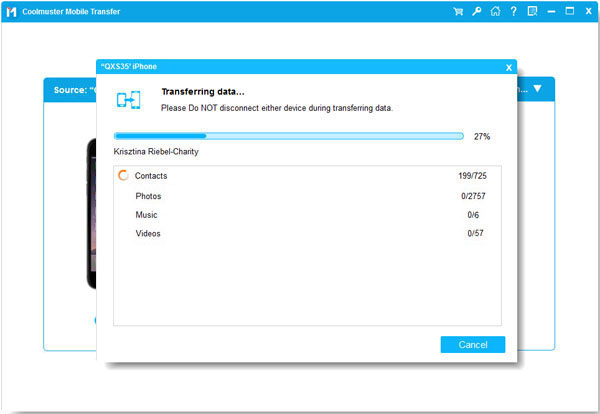
Be sure the two devices are connecting with your computer until the transferring is finished.
Relater Article:
Samsung File Manager - How to Manage Samsung Files Effectively?
Samsung Smart Switch Alternative: 6 Equivalents Worth Pursuing
Samsung Manager - How to Manage Samsung Easily in 4 Top Methods
How to Retrieve Deleted Videos on Samsung: 4 Dependable Solutions
Samsung SD Card Data Recovery: Recover Data from Samsung SD Card (Latest & Proven)
Samsung Tablet Data Recovery - 3 Best Ways to Recover Deleted Data on Samsung Tablet
Copyright © samsung-messages-backup.com All Rights Reserved.