Switching to a new phone is easy, but data migration is not. At present, users like switching brands, and there are more and more transfer tools in the app market. However, they are not all safe. Therefore, it's vital to pick an easy and secure migration tool.
We will talk about how to transfer from Pixel to Samsung today. If you want to transfer data safely and quickly, please try these 4 transfer approaches in the following.
![]()
This Samsung Data Transfer is always good at moving data. It can send contacts, messages, videos, apps, and more from Google Pixel to Samsung in 1 click. It supports USB and Wi-Fi connections between Android devices simultaneously, which is a convenient option for users. Want to know more about it? Please check its features out below.
- Transfer data from Pixel to Samsung seamlessly, including music, photos, documents, call logs, etc.
- Freely choose to clear existing data on your destination Android device.
- Allow you to send data types selectively.
- Transfer files from iPhone to iPhone, iPhone to Android, and Android to iPhone.
Powerfully, it is compatible with most Android and iOS devices, like Google Pixel 5/Pixel 4a/4 XL/4/3a XL/3a/3/2 XL/2/XL, Samsung Galaxy S20/S10/S9/S8/S7, Samsung Note series, Huawei, OnePlus, LG, Sony, Motorola, iPhone, iPad, iPod, and so on.
Download the Samsung file transfer software for free below.
Step 1. Install the Program
Please download and install it on your computer.
Step 2. Connect Phones to the Computer
Launch it and connect both phones to the computer with USB cables. After enabling the USB debugging mode, it will recognize your devices and scan the data immediately.
Step 3. Send Data Swiftly
- Make sure your Samsung phone is on the Destination side, and select file types on the panel. To start the transfer, please click the "Start Copy" button.

- It will send your selected files to the target device without data loss. After the end, please disconnect your phones from the computer.
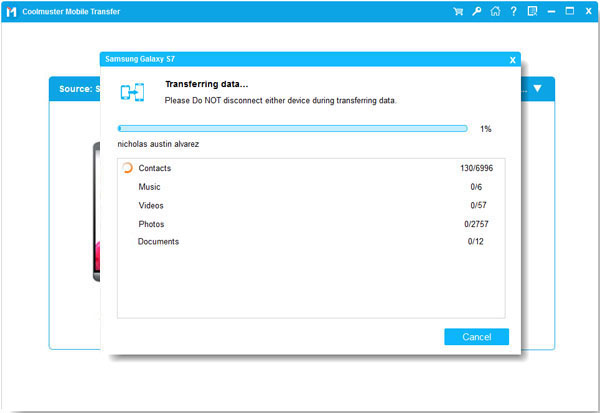
Maybe you need:
Have trouble in switching from iPhone to Pixel? Please get these 3 tips here. They will solve your problem.
If you upgrade your old Google Pixel phone to the latest model, you might want to transfer your data from the old Pixel gadget to the new one.
Samsung Smart Switch Mobile can send files from one phone to a Samsung phone or tablet with USB or wirelessly. But it requires Windows 10 with the wireless transfer. It can help you send contacts, calendars, device settings, and more to the Samsung device. Moreover, it needn't a computer for file transfer.
Step 1. Install the App
Please install and open it on your handsets.
Step 2. Connect Devices via USB
Tap the "Send data" > "Cable" option on the old phone, and click the "Receive data" > "Cable" option on the new phone. Make your Pixel connect to Samsung with a USB cable and a USB connector. They will be connected.
Step 3. Select and Transfer Pixel Data to Samsung
You can select what you want to bring on the new phone and hit the "Transfer" icon. Next, tap the "Copy" button on the sender. The app will begin sending files to the Samsung device.
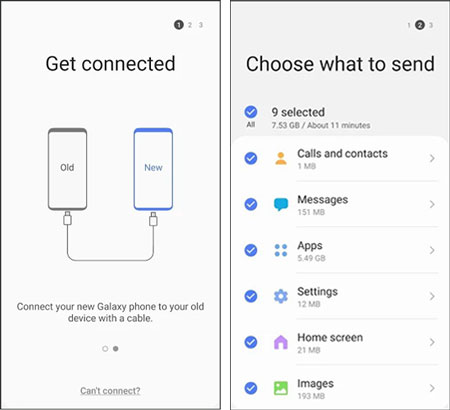
Read also: Want to know the practical Samsung Smart Switch alternative? In this case, please don't miss these 6 equivalents.
If you install Google Drive on your devices, please don't hesitate to use it for the data transfer. You can upload sorts of media files to it using cloud storage. To start with, it offers you 15 GB of free space. Also, you can enlarge the space by purchase at any time.
Step 1. Sign In
Please sign in with your Google account after installing and running Drive on both handsets.
Step 2. Upload Pixel Files to Drive
To upload Pixel data to Drive cloud space, please tap the "Plus" > "Upload" icon on the Pixel phone.
Step 3. View and Download Files to Samsung
Once uploaded, please refresh your Drive on Samsung, and you will see your Pixel files on the screen. Pick the desired files and download them to your Samsung device directly.
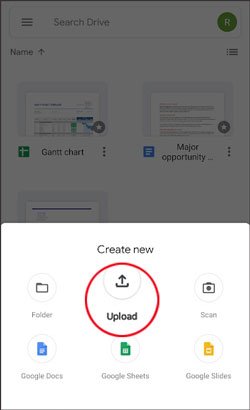
Further reading: Is there a way to transfer from Samsung to Pixel? Of course. You can get help from these latest methods.
Content Transfer, made by Verizon, is another wireless transfer tool for mobile devices. You can transfer your contacts, audios, calendars, and other content from your old phone to the new one. If you want it, please download and install it from Google Play to both devices.
Step 1. Install Content Transfer App
Please install this application on your Pixel and Samsung smartphones/tablets.
Step 2. Set It Up for Connection
Next, please tap the "This is my old phone" option on Google Pixel, and "This is my new phone" on Samsung. Then click the "Next" > "Android to Android" > "Next" icon. You can scan the QR code shown on your other device now, and they will make a connection.
Step 3. Transfer Pixel Content to Samsung
Please select files you intend to transfer on the old phone and tap the "Transfer" button to start the procedure.
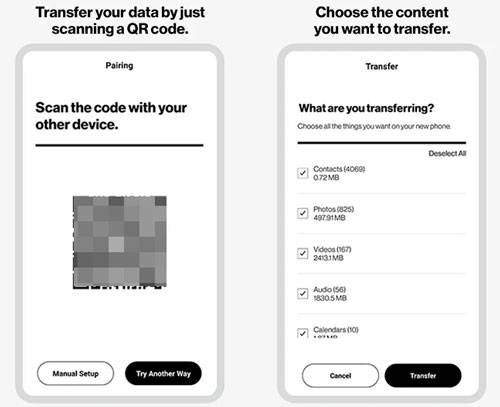

It won't be troublesome to transfer from Pixel to Samsung from now on. The previous transfer methods can move data quickly and without damages. If you utilize the Samsung Data Transfer, you can get the most smooth transfer without complicated steps. Anyway, choose one tool you like best.
Related Articles
How to Transfer Files from Pixel to PC with 4 Ways? (Newest Guide)
How to Transfer Contacts from iPhone to Pixel 4? (Step-by-step Tutorial)
Transfer Contacts from Samsung to Huawei in 4 Valid Ways
How to Transfer Contacts from Sony Xperia to Samsung? Try 4 Helpful Ways Below
How to Quickly Transfer Data from OnePlus to Samsung: 4 Best Ways You Can Try
How to Free Up Space on Samsung Tablet: Make it Faster Than Ever Before
Copyright © samsung-messages-backup.com All Rights Reserved.