Are you an Apple user who frequently uses an Android device? If so, then this article is for you! Here we will present the top 7 data recovery tools for Mac that can help recover lost or deleted files from your Android device. Whether it's important documents or treasured photos, these powerful tools are exactly what a Mac-Android user needs.
So if you ever need assistance with recovering those precious memories on your handheld device, look no further than our list of recommended Android data recovery mac solutions below!

If you're looking for reliable and efficient Android data recovery software for mac, Samsung Data Recovery is the best option. Its user-friendly interface, high success rate, and powerful scanning capabilities will provide you with successful file recovery.
When you delete your useful Android files by accident, this tool will help you recover your contacts, photos, music, videos, documents and more. Its 2 scanning modes allow you to scan deleted files on your device and then recover them quickly. Furthermore, it allows you to preview the recovered files before saving them, so you only have to recover what you need.
Additionally, it's completely safe and secure because of its read-only mode. Thus, you can use it to recover your Android data on a Mac computer without worry.
- Fully restore deleted videos, photos, contacts, documents and more from your Android device.
- List your existing and deleted files on the interface, and allow you to select files before the recovery.
- The Deep Scan mode will help you find more deleted files.
- Support Android SD card recovery, including your songs, documents, pictures, etc.
- Compatible with most Android devices, like Samsung, LG, Sony, Honor, OPPO, Vivo, and the like.
- Back up both deleted and existing files to the computer.
- Works on Mac X 10.7 and above.
- Recover most files on Android devices or SD cards quickly.
- Higher success rate.
- It's very safe and with no data loss.
- Not only a recovery tool but also a backup program for Android devices.
- You can choose Quick or Deep scan modes to recover your data.
- Mac and Windows versions are available.
- Root is needed when recovering deleted files from Android internal storage.
- The full version is not free.
- $49.95 1-year license ( use on five devices and one computer).
- $59.95 lifetime license (use on five devices and one computer forever).
Download this Android data recovery software for Mac.
Step 1: Install the program on a Mac computer and choose the "Android Recovery" module from the toolbox.
Step 2: Plug your phone into the computer via a USB cable and enable USB debugging on Android. Then wait for the device to be recognized.
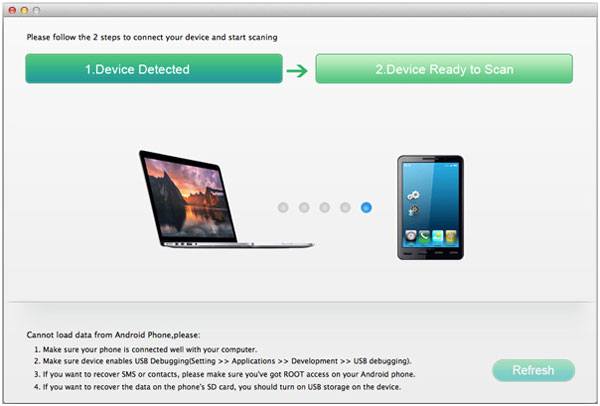
Step 3: You will see your Android files in the left panel. Select one folder at a time and preview. Tick those files to be restored and hit the "Recover" button to restore them.
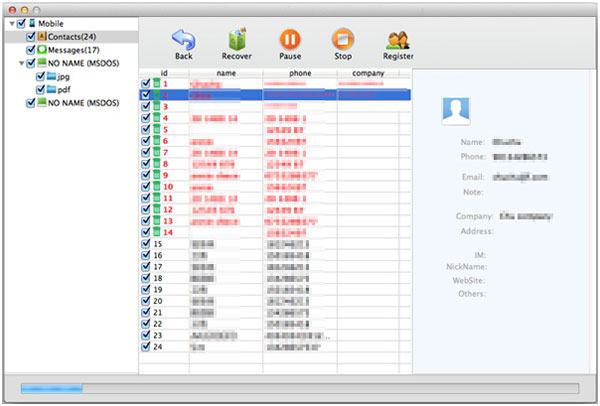
Bonus: How to Recover Deleted PDF Files on Android | 3 Approaches and Extra Tips
If you're looking for comprehensive Android data recovery software for mac, then Disk Drill is certainly the right choice. Apart from being jam-packed with features, it offers an easier UI and a one-click approach to data recovery that can be easily understood even by beginners!
Its free version makes it easy to preview every recoverable file from the internal memory of your Android and SD cards. Preview images, audio files, videos, documents, you name it! And with its reliable algorithms that have made Disk Drill one of the best hard drive recovery software in the world today - rest assured your lost data will be recovered quickly and easily.
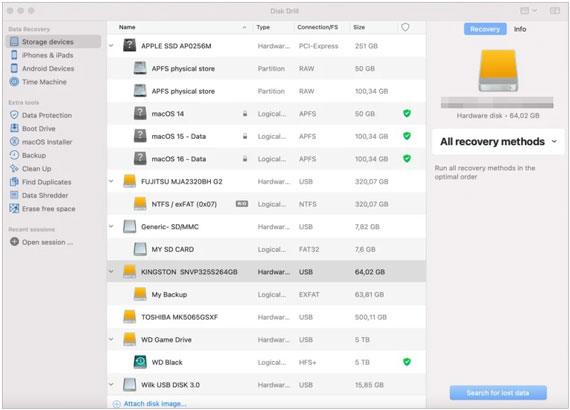
- Support recovery of files from Android devices and SD cards.
- You can preview the recovered files before saving them.
- It supports Android devices running on Android 2.3 and above.
- Recover deleted photos, documents, audio and more with simple clicks.
- Fully compatible with macOS 10.15.7-13.x.
- Free version allows data preview.
- Easy to use.
- Recover lost data from different hard drives.
- The free version only previews files.
- Not support Android devices running on 2.3 and below.
- Quite expensive.
- The pro version is priced at $89 with a free trial to preview recoverable files.
Read also: How to Recover Deleted Photos from SD Card on Android Phone with or without Backup?
This recovery software is a specialized tool created expressly to recover lost files from various Android devices. Unlike other data recovery programs that are more versatile and offer services for other storage devices, FoneLab focuses solely on retrieving information specifically from Android gadgets.
You just have to link your Android device, initiate the scan to retrieve the desired file, and save it directly on your phone. Not only that, but you can also easily restore any data like text documents or MS docs!
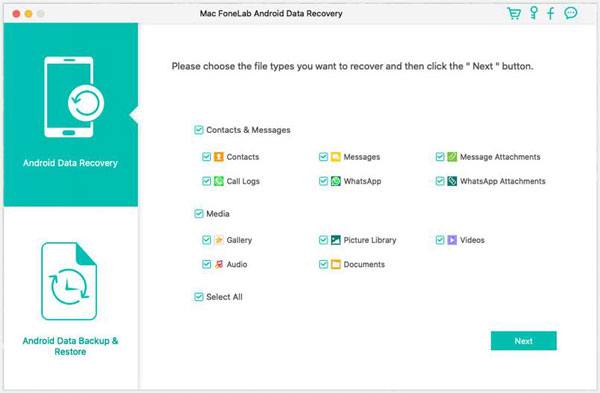
- Compatible with Android 4.0+ and macOS 10.7+.
- Restore data from the internal storage of your Android and SIM cards.
- You can back up and restore your Android phone.
- Help you find your data when you encounter a system crash, virus attack, etc.
- Work on all Android with S 4.0 or later.
- Let you preview data before recovering it.
- Relatively affordable.
- Three operational modes.
- Preview recoverable data only with the free version.
- $44.76.
Further reading: Want to exit Android recovery mode on your Android device? Then you can use these easy solutions.
Tenorshare also has an Android recovery program for Mac. Not only is it fast and reliable, but it also makes recovering your lost Android data a breeze without rooting the device. With its simple user interface, Tenorshare UltData for Android (Mac) guides you through the entire android data recovery process in the fastest way possible. Whether you're trying to recover deleted messages, photos, music or videos, this is the tool to look out for. It recovers data in read-only mode for data protection.
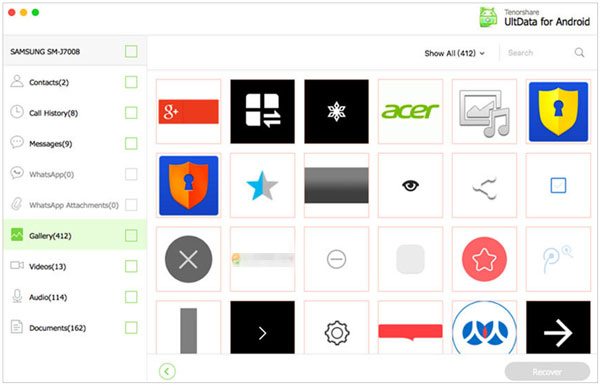
- Restore deleted files on Android without rooting the phone.
- Recover WhatsApp messages from Android with ease.
- Support social apps, like WhatsApp, WhatsApp Business, and WeChat.
- Compatible with many Android devices, and support Android 4.4 and later.
- Recover data in read-only, and it's risk-free.
- It can recover data without root, but cannot find deleted files from an unrooted device.
- A lifetime license costs $59.99.
If you want an easier-to-use program to recover Android data, Jihosoft Android Data Recovery is a nice choice. Even though it's easy for starters and novice people alike, its data retrieval algorithms can sometimes be unreliable and don't always recover all lost files. However, if the only files you need to access are a few photos, contacts, or deleted text messages, this app perfectly suits you.
You just have to run the application, connect the device, scan your internal storage, and preview all the recoverable files available. Actually, the process is as easy as 123.
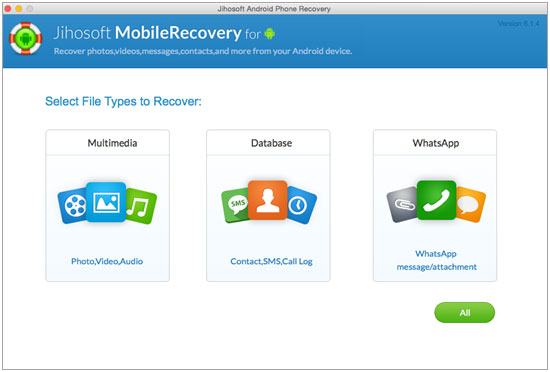
- Let you scan and preview the recoverable files.
- Recover data selectively.
- Support WhatsApp and Viber chat history, as well as other documents.
- Sort your Android files into three categories.
- Offer a free trial before buying.
- Need you to root the device first.
- Often fail to find lost media files.
- A lifetime license costs $$99.9 for Family and $49.95 for personnel.
This is an Android recovery tool designed by iMyFone specifically for Android phone users. It is a reliable and powerful tool that can easily restore those precious memories on your phone. Moreover, those pictures and WhatsApp texts you thought were lost forever can be recovered without rooting the device.
Whether you've lost essential information like contacts, photos, text messages or videos, iMyFone D-Back Android is your go-to Android SMS recovery for mac. Not only does it help to recover all documents, but it also can select what types of content should be recovered - from WhatsApp attachments to call histories!
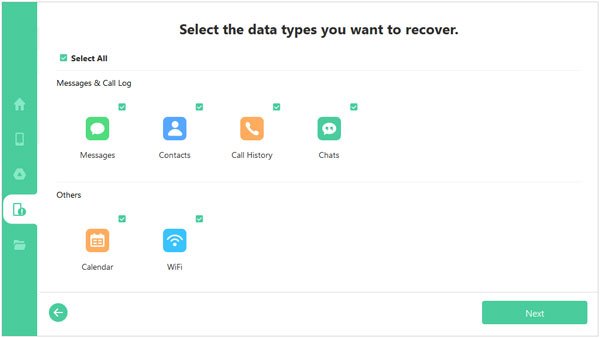
- All in one solution for data recovery.
- No device rooting is required to recover lost data.
- Recover lost WhatsApp chats without backup.
- Support various Android devices.
- Recover 11 data types.
- No need to root your Android phone.
- Work on many Android phones.
- Offer a free version to preview files.
- Allow you to restore your data from Google backup.
- It's time consuming to scan files.
- 1-Month costs $29.95.
- 1-Year is $39.95.
- The lifetime cost is $49.95.
If you're looking for a dependable data retrieval tool, then iMobie PhoneRescue is the way to go. It's specifically designed with Android devices in mind and can recover any type of file on your phone—even if it hasn't been rooted!
Plus, there's no need for extra storage space since all recovered items are directly moved back to the device. So, if you accidentally deleted important photos, documents, contacts or messages, this Android data recovery software for mac can help you recover them quickly and easily.
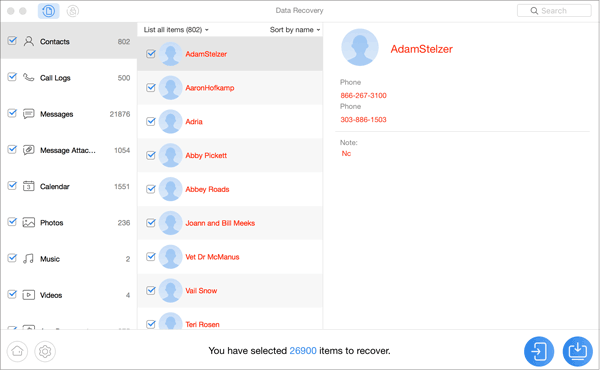
- Recover Android data with few clicks.
- Retrieve Android messages, contacts, images and more from Android internal memory.
- Support most versions of macOS.
- Intuitive user interface.
- Allow you to restore data with or without root.
- The troubleshooting toolbox is inbuilt.
- No free recovery.
- Scanning can take a long time to finish.
- Start at $69.99 per year.
Don't let data loss be the end of your world! By taking a proactive approach and ceasing the use of your device when data is lost, you stand a chance of restoring your missing files with software solutions like Sasmung Data Recovery, a powerful tool to recover deleted Android files on Mac.
Not only does it make data recovery simple, but also you have a high chance of recovering your data successfully. So don't fret- all it takes is a few clicks of your mouse, and you'll have access to all those lost files within minutes!
Related Articles
How to Recover Deleted Videos from Mi Phone | 5 Secure and Effective Solutions
Recuva Software for Android: Useful Review and 5 Recuva Alternatives
How to Retrieve Deleted Voicemails on Samsung Galaxy [Practical Tips]
How to Recover Data from Locked Android Phone with Broken Screen [Detailed]
Recover Deleted Contacts on Google Pixel without Effort via 4 Methods
Best Android Data Recovery: Recover Android Files without Hassle [9 Tools]
Copyright © samsung-messages-backup.com All Rights Reserved.