When we throw away our old phone casually, that will be a loss to us and a damage to our environment. First of all, there is a lot of data stored on the old cell phone, which contains our personal information. If we don't handle it well, it will be easy to expose our privacy. Second, the hardware of the cell phone includes metals, plastics, and other materials, needs many years to decompose. Thus, it's vital to understand what to do with old cell phones correctly.

Honestly, throwing away your old phone is not the best option. As you know, there are many important files on your old cell phone, such as contacts, photos, videos, accounts, passwords, browsing history, etc. Even if you delete everything from your old smartphone, it is possible to recover your deleted data. If you insist on throwing the phone away, please erase your phone data thoroughly.
Besides, phones contain hazardous materials like lead and mercury. The improper disposal in landfills may cause the materials to leak, which will impact the environment. Thirdly, some components on old cell phones can be recycled and utilized again.
There are multiple better disposals for your old phone. Go ahead and get them.
When the time comes to bid farewell to your trusty companion for a newer model, what can you do with the old cell phone? Actually, there are several thoughtful alternatives to tossing it into the trash. That will be better for you and your old gadget.
The most important thing is to back up the data on your old cell phone if the data is useful. To simplify the backup process, you can leverage the one-click backup software - Samsung Backup and Restore. This software works for most Android smartphones and tablets, including Samsung Galaxy devices, TECNO, Alcatel, Motorola, Xiaomi, Sony, OPPO, Vivo, etc. Furthermore, it supports multiple file types, including photos, videos, music, contacts, SMS, apps, and more. You can complete the backup with several clicks, and the backup files will be saved on your computer. Whenever you want, you can restore the backup to your new Android phone.
Step 1: Download and install the backup software on your computer, and then click "Android Backup & Restore" to launch it.
Step 2: Connect your old phone to the computer with a USB cable, and enable the USB debugging feature on your phone. The software will recognize your mobile device immediately.
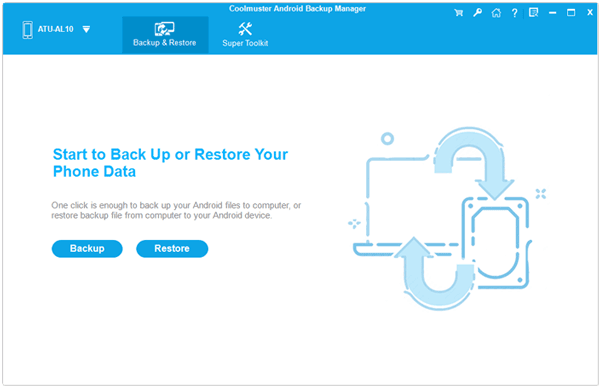
Step 3: Click "Backup" and select the content you want, and click "Browser" to choose a storage location. Finally, click "Back Up" to save your data from your old cell phone to your computer.
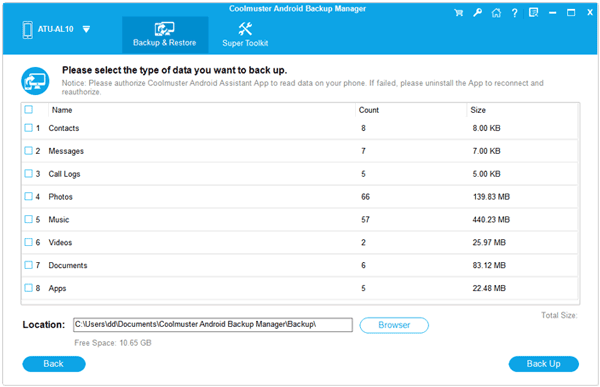
Learn more: How to Transfer Old iPad to New iPad? 5 Efficient Methods
Smartphone service life is longer than we imagine. When you have used a cell phone for several years, it may be slightly slow and the battery lasts shorter, but the device can work without glitches. Therefore, you can totally give your old phone a new lease on life. Here are some suggestions for your reference:
An old phone can be a mobile game console, a remote camera to monitor your home, etc.
After backing up the data on your old phone, what can you do with it if you want to trade in, sell, or donate it? In this case, you need to factory reset the old mobile phone to wipe all your data.
Step 1: Turn off your old phone, and press and hold the "Volume Up" and "Power" keys at the same time. Then release the keys when you see something appear on the screen.
Step 2: Use the Volume buttons to choose "Wipe data/factory reset", and click "Power" to confirm it. By the way, on some phones, they will prompt you to enter your Google Account and password for verification.
Step 3: Choose "Factory data reset" and press "Power" to start the resetting. Once done, choose "Reboot system now" to restart your old phone. Now, all the data and customized settings will be removed.
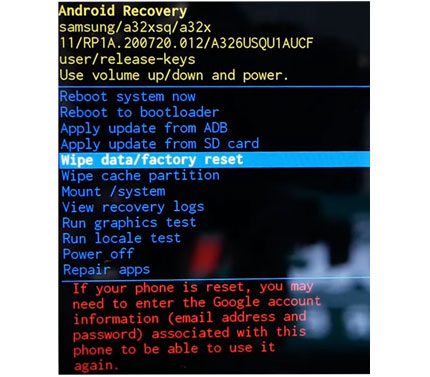
Maybe you need: Transfer Secure Folder to New Phone (Functional Ways for Samsung)
Nowadays, many smartphone manufacturers provide trade-in services so that you can trade in your old phone directly and use the money to buy a new phone. Verizon, AT&T, Samsung, Apple, etc., have trade-in programs, so you can go to their websites to check it first. However, it your old phone is broken, you cannot trade in the old phone for an ideal price.
It's also a good way to sell your old mobile phone in a secondhand market. As long as your phone is in a good condition, you can sell it in a higher price than you could trade it in, but it will take more time because you need to wait for new buyers and bargain with them.
If your friends or kids need a phone, giving away your old phone will be the best option. Generally speaking, it is safer to give your old phone to acquaintances than strangers. Plus, you can donate the old cell phone to charitable organizations or individuals in need.
Q1: Why are so many people reluctant to sell or donate their old phones?
Maybe they still use their old phones or value their old devices. An old phone means a companion for a long time, so some people don't want to part from their "old friends". Some people are concerned about security, which is the major one. A factory reset is not foolproof.
Q2: Is there any risk to sell or trade in my old smartphone?
Of course, there is. Selling or trading in an old smartphone might lead to data leakage. Or someome will send you fake payments online.
Q3: What should I do with my old phone that doesn't work?
If your old phone doesn't work, you can choose an eco-friendly and responsible way to cope with it, like sending it to the a trustworthy recycle station. In generally, the manufacturer of your old phone has a recycling program, so you can check its website for details.
Whether you decide to say goodbye to your old phone or not, understanding how to use an old phone or what to do with it is what we should know because we need to use many cell phones in our lifetime. Additionally, don't forget to back up the data on your old phone. An old device doesn't mean the data is useless.
Related Articles
What to Do Before Getting a New iPhone: A Detailed Checklist
Recover 1 Year Old WhatsApp Messages without Backup (Android and iOS)
How to Retrieve Text Messages from Old Phone Number without Difficulty
4 Feasible Methods to Recover Photos from Old Google Account
How to Delete Everything on Your Phone Samsung - 3 Pivotal Methods
Completely Remote Wipe on Android - Easily Wipe Data from Stolen Phone
Copyright © samsung-messages-backup.com All Rights Reserved.