In today's digital society, the seamless exchange of files has become a common part of our daily routines. Whether for work collaboration, sharing cherished moments, or ensuring accessibility across devices, file sharing apps play a pivotal role. In this article, we'll take a quick look at 12 notable file sharing apps that cater to various needs and preferences. From household names to hidden gems, these applications have carved their niche in the realm of digital file sharing.
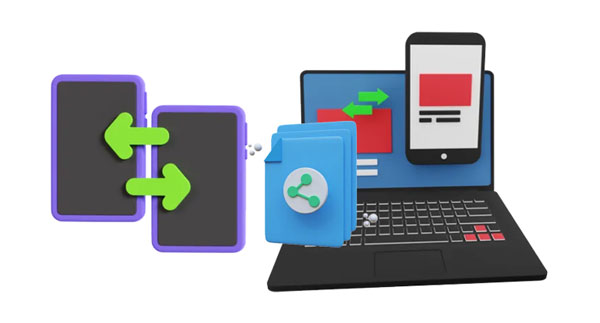
You can quickly learn about these 12 file transfer apps in the table below:
| File Sharing App | Supported Devices | Supported OSes | Supported File Types | Size Limit | Transmission Mode | Ads | Pricing |
|---|---|---|---|---|---|---|---|
| Samsung Messages Backup | Android, Windows, and Mac devices |
Android 4.0 to Android 14 Windows 7 to Windows 11 |
Contacts, call logs, text messages, photos, videos, music, apps, documents | No | USB and Wi-Fi | No | $29.95/year |
| ShareMe | Android, iOS, Windows, and Mac devices |
Android 5.0 or upper iOS 13 or upper Windows 7/8/10/11 No Mac info |
Images, videos, music, apps, documents | No | Wi-Fi | Yes |
Free In-app purchases |
| InShare | Android, iOS, Windows, and Mac devices |
Android 4.4 or upper iOS 13 or higher Windows 7 or upper Mac OS 11.0 or later |
Photos, music, videos, APK, e-books | No | Wi-Fi and hotspot | Yes | In-app purchases |
| Dropbox | Android, iOS, Windows, and Mac devices |
Android 8.0 or upper iOS 14 or higher Windows 7 or higher Mac OS 10.13 or above Linux |
Photos, documents, videos, music | 5GB for free, 2TB maximum | Wi-Fi and mobile data | No | 2TB: $118.8/year |
| Google Drive | Android, iOS, Windows, and Mac devices |
Android 9 or later iOS 15 or higher Windows 10 or upper Mac OS 10.15.7 or later |
Archive files, audio files, images, videos, text files, etc. | Copy 750GB to Drive within 24 hours | Wi-Fi and mobile data | No |
15GB: Free 100GB: $23.88/year |
| OneDrive | Android, iOS, Windows, and Mac devices |
Android 6 or upper iOS 16 or higher Windows 7 or later Mac OS X 10.12 or above |
Images, documents, audio files, etc. | 250GB | Wi-Fi and mobile data | No |
5GB: free 6TB: $99.99/year |
| Samsung Data Transfer | Android and iOS devices |
Android 4.0 or later iOS 5.0 or upper |
Contacts, SMS, call history, photos, videos, music, calendar, notes, apps, etc. | No | USB and Wi-Fi | No | $25.95/year |
| Android, iOS, Windows, and Mac devices |
Android 4.4 or newer iOS 11 or later Windows 7/10/11 Mac OS 10.11 or higher |
Images, videos, audio files, documents, etc. | Yes | Wi-Fi and mobile data | Yes |
Basic account: free Premium account: $29.99/year
|
|
| Nearby Share | Android and Windows devices |
Android 6.0 or upper Windows 10 or later |
Photos, videos, audio files, and entire folders | No | Wi-Fi and Bluetooth | No | Free |
| Send Anywhere | Android, iOS, Windows, and Mac devices |
Android 4.4 or later iOS 12 or higher Windows 10/11 Mac OS 10.10 or later |
Photos, videos, and contacts |
Lite members:20GB Standard members: 30GB |
Wi-Fi and Wi-Fi Direct | Yes |
Free Lite account: $71.88/year Standard account: $119.88/year |
| Xender | Android, iOS, Windows, and Mac devices |
Android 4.0 or later iOS 12 or newer Windows 7/8/10/11 No Mac detailed info |
Photos, documents, music, apps | No | Wi-Fi and mobile data | Yes | Free |
| SHAREit | Android, iOS, Windows, and Mac devices |
Android 4.1 or upper Most generations of iOS Windows XP or later Mac OS X 10.10 or later |
Apps, music, documents, photos, and videos | No | Wi-Fi, mobile data, and hotspot | Yes |
Free Remove ads: $2.99 |
Now, check the file transfer apps in detail, including their pros and cons.
Samsung Messages Backup is a pragmatic file transfer app for Android to PC. With it, you can transfer various files without file size limit or quality loss. Furthermore, it can back up and restore your Android data in 1 click, and allow you to access your mobile data on the computer anytime.
- Easily transfer text messages, contacts, call logs, apps, photos, and other media files from Android to a computer.
- The transfer from PC to Android is supported.
- Enable you to preview your Android data on the interface before transferring them.
- Allow you to edit contacts, reply to text messages, manage your photos, songs, etc., on your computer.
- Easily create backups of your Android device and restore them whenever needed, preventing data loss.
- Install and uninstall apps for your Android device on the computer.
- Support most Android OSes, including Android 14.
- Transferring files via USB and Wi-Fi are available.
- Work for many Android phones and tablets, such as Samsung Galaxy S23 Ultra/S23/S22/S21/S20/S10/S9/S8/S7, Galaxy Tab A9+/Tab A9/Tab S9 Ultra/Tab S9/Tab S8 Ultra/Tab S8/Tab S7/Tab S6, OnePlus 12/12R/Ace 2 Pro/Ace 2V/Ace 2/Ace 2/Ace Pro/Nord CE3/Nord 3/Nord N30/11/11R/10 Pro/10/9 Pro/9/9R, Honor 100 Pro/100/90 Pro/90/80 Pro/80/70 Pro/70/60 Pro/60/50 Pro/50, Google, Sony, Motorola, OPPO, Vivo, ZTE, etc.
- Not a free tool.
- Cannot share files between Android and iOS devices.
Download the best file transfer app for Android to PC.
Step 1: Install the file transfer program on your PC, open it, and choose "Android Assistant".
Step 2: Connect your Android device to the PC via a USB cable, and enable USB debugging to build the connection.

Step 3: Choose a category on the left panel, and view your Android files on the computer. To transfer your files to the PC, please check the files and click "Export". Then the software will start and complete the transmission immediately.
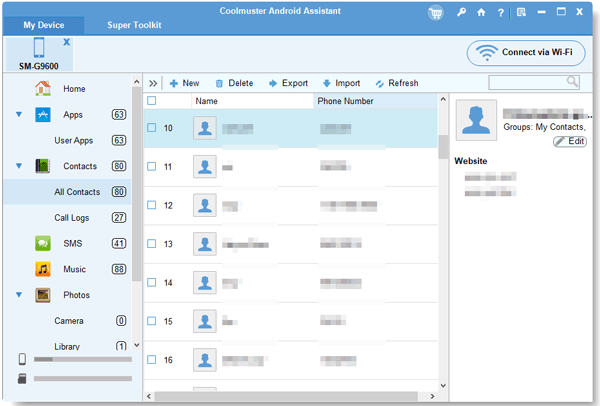
ShareMe is a peer-to-peer file-sharing application designed to facilitate the transfer of various types of files between devices without the need for an internet connection. It was initially developed as Mi Drop by Xiaomi but has since been rebranded as ShareMe.
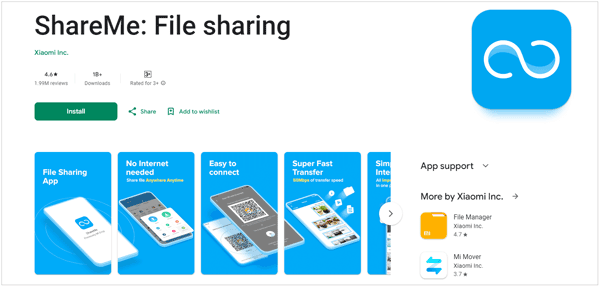
- Not only a music file sharing app but also supports videos, photos, apps, and more.
- Typically user-friendly, with a simple and intuitive interface that allows users to quickly transfer files between devices.
- Compatible with a wide range of devices, including Android, iOS, and even PC.
- Offer fast file transfer speeds, especially when compared to traditional methods like Bluetooth.
- Allow users to transfer large files or multiple files at once.
- Primarily associated with Xiaomi devices, and while it may work on other platforms, its integration might not be as seamless outside the Xiaomi ecosystem.
- Rely on Wi-Fi Direct technology for peer-to-peer file transfers.
- The devices need to be in close proximity to each other.
- No in-app purchase reminders on Google Play Store.
InShare is another best app to share files between Android and iOS. You can transfer different kinds of media files wirelessly. Currently, this app is available to install on Google Play Store and Apple App Store.
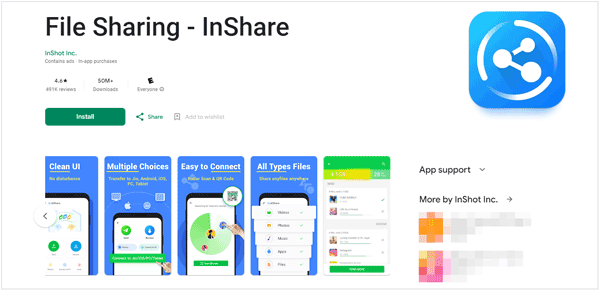
- Privode a fast file transfer service between Android and PC devices.
- Usually operate on a peer-to-peer connection, allowing users to transfer files without the need for an internet connection.
- Do not impose a file size limit, allowing users to transfer large files without restrictions.
- Transfer between iPhone and Mac is unavailable.
- No official website to download Windows and Mac versions.
- Free versions of InShare may contain ads, and there might be instances where the app promotes other products or services.
- Rely on Wi-Fi and Bluetooth, which means that users may experience limitations in environments where these connections are not available or are unstable.
Learn more: Seamless Migration: How to Transfer Data from One Apple ID to Another
Dropbox is a cloud-based file hosting service that allows users to store and share files across devices. Founded in 2007 by Drew Houston and Arash Ferdowsi, Dropbox has become a widely used platform for individuals and businesses to store, synchronize, and share files.
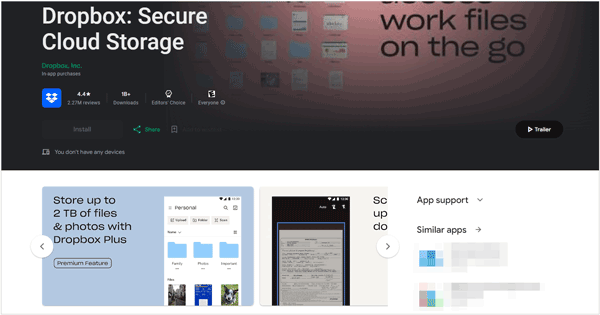
- Compatible with various operating systems, including Windows, macOS, Linux, iOS, and Android, so support cross-platform file sharing.
- Provide seamless file synchronization across multiple devices. When a file is added or modified on one device, the changes are automatically reflected on all linked devices.
- Keep track of version history for files, allowing users to recover previous versions.
- Integrate with a variety of third-party applications, enhancing its functionality.
- Employ encryption protocols to secure data during transfer and storage.
- The free version comes with limited storage, and users may need to upgrade to a paid plan for more space.
- Certain advanced features and higher storage capacities come with a cost.
- Accessing files requires an internet connection.
- As with any cloud service, there are privacy concerns related to storing sensitive or confidential information.
Google Drive allows users to store, access, and share files, documents, photos, and other types of media across different devices through the internet. The service is accessible through web browsers on computers and through mobile apps for smartphones and tablets.
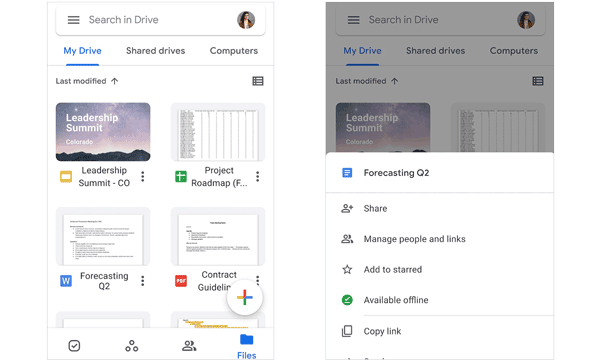
- An easy file sharing app by synchronization via a network.
- Offer 15GB of free storage space to every Google account user.
- Multiple users can work on the same document in real time, making it a powerful tool for group projects, business collaborations, and remote teamwork.
- Seamlessly integrates with other Google Workspace apps like Google Docs, Sheets, Slides, and Forms. This integration simplifies document creation, editing, and sharing.
- Keep track of changes made to documents, allowing users to revert to previous versions if needed.
- Require an internet connection for file sharing and access.
- The free storage limit may be insufficient for users with large amounts of data.
- Additional storage comes with a cost, and some users may find pricing less competitive compared to other cloud storage services.
- Some complex document structures may not be perfectly preserved when imported into Google Docs.
OneDrive is a cloud-based file hosting and synchronization service developed by Microsoft. It allows users to store files and personal data in the cloud, making them accessible from any device with an internet connection. Thus, you can achieve mobile file sharing and mobile and PC file transfer without a hitch. OneDrive is integrated with Microsoft Office applications and offers seamless collaboration features.
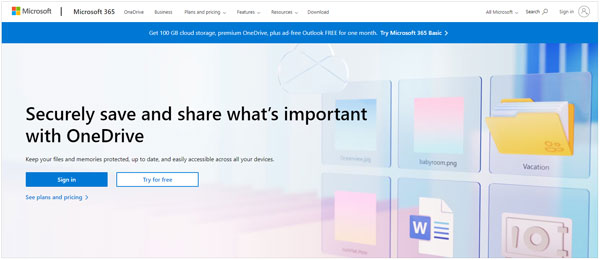
- Allow you to share videos, music, photos, and other files between mobile and computer devices.
- Accessible across various platforms, including Windows, macOS, iOS, Android, and web browsers.
- Tightly integrate with Microsoft Office applications and offers seamless collaboration features.
- Support file versioning.
- Automatically back up files and photos from mobile devices.
- Only 5GB of free cloud storage space.
- Some users have reported occasional syncing issues, where changes made on one device may not immediately reflect on other devices.
See more: How can you share apps via Bluetooth? Click this link to get effective approaches directly.
Samsung Data Transfer is an easy and effective data transfer tool between Android and iOS devices. Supporting multiple data types, it allows users to transfer different files from one phone to another in 1 click. Furthermore, the transferred files will not cover your current files on your destination device.
With its cross-platform compatibility, it supports not only Samsung Galaxy devices and iPhones but also Xiaomi, Vivo, OnPlus, Google, Sony, OPPO, ZTE, Honor, Infinix, etc. Therefore, you can transfer files directly.

- Support data transfer between different operating systems, making it useful for users switching between Android and iOS devices.
- Allows users to transfer various types of data.
- The user interface is designed to be intuitive, making the transfer process straightforward for users with varying levels of technical expertise.
- Users can choose specific types of data to transfer, providing flexibility and control over the transfer process.
- USB and Wi-Fi are supported during the Android to Android transfer.
- Android to PC transfer is not supported.
- In the Android to iPhone transfer, its supported file types are fewer than iPhone to Android.
AirDroid is a popular mobile device management application that allows users to manage and control their Android devices from a computer. It provides a seamless and wireless connection and transfer between an Android smartphone or tablet and a desktop or laptop computer. Also, it enhances the user experience by enabling various features like file transfer, notification mirroring, remote control, and more.
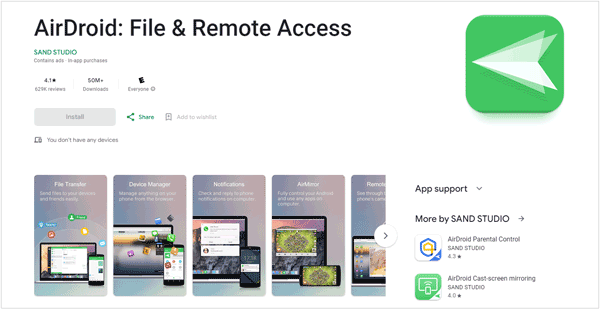
- Allow users to transfer files between their Android devices and computers wirelessly, including photos, videos, documents, and other types of files.
- Back up Android data to a computer.
- Users can receive and respond to Android notifications directly from their computer.
- Control an Android device from a computer, making it useful for presentations, accessing apps, and managing the device remotely.
- Manage their contacts on the computer, making it easier to organize and update contact information.
- When your devices use the same network, there is no file size limit; if not, a single file size can't exceed 30MB for free accounts.
- The advanced features may require a premium subscription.
- Depend on an internet connection to transfer files and control mobile devices.
- The backup feature is not accessible on the iOS version.
Nearby Share is a wireless file-sharing app for Android devices introduced by Google. It enables users to easily and securely share files, links, photos, and more with nearby Android devices using a combination of Bluetooth, Wi-Fi Direct, and other technologies. The primary goal of Nearby Share is to simplify and expedite the process of sharing content between Android devices without the need for an internet connection.
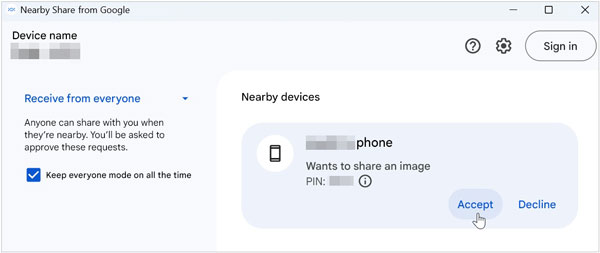
- Have a user-friendly interface, making it easy for individuals to share files quickly and seamlessly.
- Support a variety of file types, including photos, videos, links, and other files.
- Share content without the need for an internet connection.
- Use a combination of Bluetooth and Wi-Fi Direct for communication, ensuring a secure and private transfer of files between devices.
- Limited to Android and Windows PC.
- Older devices or devices from different manufacturers may not support Nearby Share.
- Using Bluetooth and Wi-Fi Direct for file transfers may lead to increased battery consumption.
- Lack of some the advanced features available in dedicated file-sharing apps or services.
Maybe you like: Share Screen on Zoom Like a Pro - Screen Sharing Demystified
Send Anywhere, a wireless file transfer app and service, allows users to easily and securely send and receive files across different devices and platforms. Whether you're sharing documents, images, videos, or any other type of file, Send Anywhere aims to simplify the process of transferring data between users.
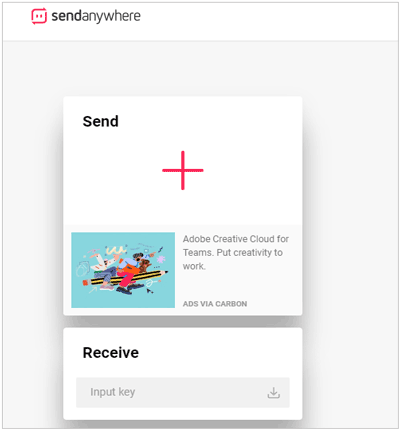
- Support various platforms, ensuring that users can share files regardless of the devices they are using.
- Easy for both tech-savvy individuals and those less familiar with file-sharing tools.
- Don't require users to create an account.
- Employ peer-to-peer (P2P) technology for file transfers, allowing for high-speed transmission of files.
- Offer end-to-end encryption during file transfers, ensuring that the shared content remains secure and private.
- Users need to download and save the shared files locally.
- Shared files on Send Anywhere are often available for a limited time, usually a few days.
Xender is a popular file-sharing and transfer application that enables users to share various types of files, including photos, videos, music, apps, and more, between devices. It utilizes Wi-Fi Direct technology to establish a fast and secure connection between devices, enabling users to share files quickly and efficiently.
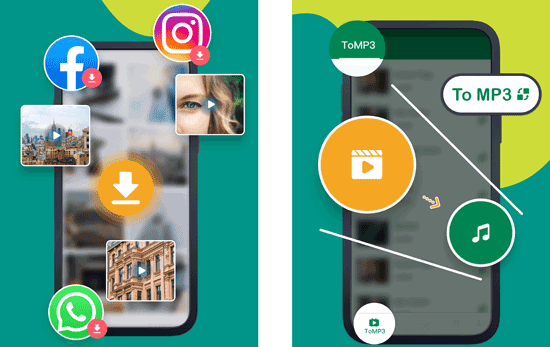
- Leverage Wi-Fi Direct to achieve high transfer speeds, making it faster than traditional methods like Bluetooth or USB cables.
- Allow users to share files between different types of devices.
- Support group sharing, allowing multiple users to connect their devices and share files simultaneously.
- Display advertisements, which can be a downside for users who prefer an ad-free experience.
- Some users have expressed concerns about the app requesting access to certain device permissions that may seem unnecessary for a file-sharing application.
- Users might encounter issues if the app is not regularly updated.
SHAREit is a wireless file-sharing application that allows users to transfer a variety of files, including photos, videos, music, apps, and more, between different devices. It is also a file manager that enables you to view, move and delete files that you received.

- Known for its fast transfer speeds, making it quicker than some other file-sharing methods, such as Bluetooth or traditional file transfer methods.
- Support multiple platforms.
- Transfer a wide range of file formats.
- Support group sharing, enabling multiple users to connect their devices and share files at the same time.
- There are some ads on the free version.
- Request access to various device permissions.
- SHAREit has faced criticism for security vulnerabilities. Users should stay informed about the app's security features and updates.
Read also: Open and read this full guide of SHAREit to learn more about this app.
Now that we've explored the features of these 12 file sharing apps, the inevitable question arises – which is the best app for file transfer? Determining the ideal file transfer app often hinges on individual preferences, specific use cases, desired functionalities, and pricing. Thus, you can make the decision according to your requirements and transfer habits.
Q1: What should I consider when selecting a file transfer app?
Consider factors such as security features, ease of use, collaboration capabilities, supported file types, and compatibility with your devices and operating systems. It's also important to review user reviews, security certifications, and the terms of service before choosing a file transfer app.
Q2: Can file transfer apps be used for collaborative work?
Yes, many file transfer apps support collaborative features, allowing multiple users to work on the same files simultaneously. Features like real-time editing, commenting, and version control enhance collaborative work efforts.
Q3: Can I transfer large files using file transfer apps?
Yes, many file transfer apps support the transfer of large files. However, the specific file size limits may vary between different applications. Some apps use compression or divide large files into smaller chunks for easier transfer.
The world of file sharing apps is dynamic and evolving, with each application contributing to the efficiency and convenience of digital collaboration. As technology continues to advance, these tools will likely undergo further enhancements, providing users with even more robust and intuitive file sharing experiences. Whether you're sharing work documents, family photos, or creative projects, the right file sharing app can make the process seamless and enjoyable. So, let's select an app for sharing files without effort.
Related Articles
Fast Copy Apps from Android to Android | 7 Effective Methods
Android Backup Software - Android to PC [Latest Reviews and FAQs]
Best Photo Recovery App for Android Devices - 10 Tools Review [Exhaustive]
Recuva Software for Android: Useful Review and 5 Recuva Alternatives
Vital Location Changer Apps and Info for iOS and Android Devices
15 Apps to Transfer Data from Android to Android | A Detailed List
Copyright © samsung-messages-backup.com All Rights Reserved.