Pokémon GO enthusiasts often seek innovative ways to enhance their gaming experience, and for some, that includes exploring third-party tools like iTools. In the latest guide, we delve into the intricacies of iTools for Pokémon GO, examining what it is, how it's used for location spoofing, and the advantages and limitations associated with its utilization.

iTools for Pokémon GO is a third-party tool that gained popularity among Pokémon GO players, allowing users to change their location and play the game without physically moving around. It is compatible with iOS devices operating on version 16 and earlier.
The tool is developed by ThinkSky Software and can be downloaded from their official website. Initially, iTools was designed as a device management tool for iOS devices. Gradually, with the increasing features of the software, some players started using it to spoof their GPS location, allowing them to simulate movement in the game without actually physically traveling.
See more: Useful Spoofing Apps for Pokemon Go | Support Android and iOS
Understanding the mechanics of iTools is crucial for those considering its use. This section provides insights into the operational aspects of iTools, offering a step-by-step guide on how players can employ this tool for location spoofing in Pokémon GO.
Step 1: Download and install iTools from https://www.thinkskysoft.com/itools/ to your computer.
Step 2: Launch it, and link your iOS device to the PC via USB, and tap "Trust". Once done, click "Toolbox" > "Virtual location".
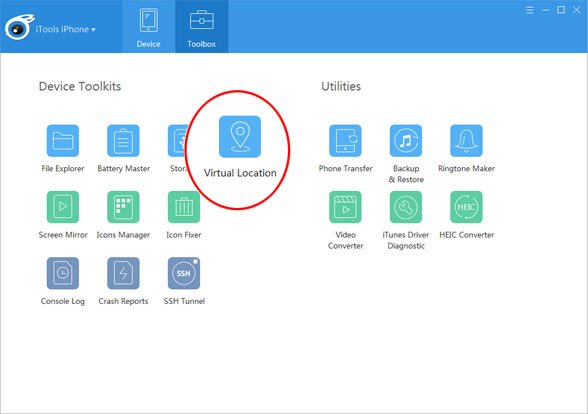
Step 3: It will load the map on the interface. Please type a location on the interface. Next, click "Go" to change the virtual location on your iOS device. Besides, you can directly select a place on the map and tap "Move here".
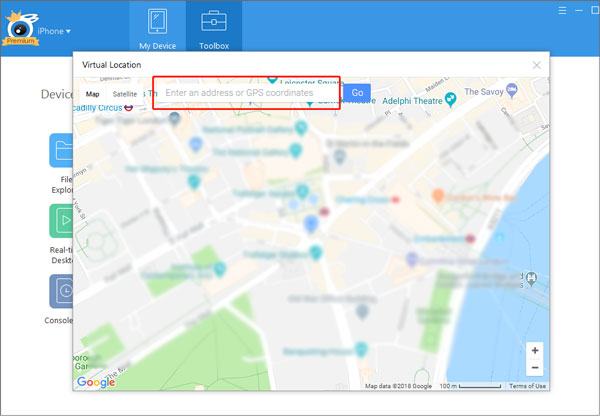
Read also: Do you want to share the location between iPhones and Android smartphones? That's easy. Let's read and follow this guide to make it.
While iTools offers a novel approach to exploring the vast world of Pokémon GO, it's essential to weigh the advantages it brings to the table. This section highlights the positive aspects of using iTools, including enhanced exploration opportunities and the ability to interact with different in-game features seamlessly.
+ GPS Spoofing: iTools allows users to spoof their GPS location, enabling them to virtually move to different locations in the game without physically being there. This can be useful for accessing Pokémon in different regions or participating in events that are location-specific.
+ Avoiding Physical Movement: Using iTools can enable players to play Pokémon GO without the need to physically move, which can be convenient for those who may have mobility issues or limited access to certain areas.
+ Enhanced Navigation: The 360-degree joystick feature allows you to move around the game map with ease.
+ Multiple Accounts: You can manage multiple accounts and switch between them conveniently.
+ Import/Export GPX File: You can export your favorite locations and routes from iTools to your computer and save the data in a GPX file. Whenever you need, you can drag the file to iTools for importing your locations.
+ Access to Restricted Features: Some versions of iTools may provide access to features or content that is otherwise restricted or limited in the official Pokémon GO app.
While some players may find certain advantages in using iTools or similar third-party tools for Pokémon GO, it's important to be aware of the potential limitations and risks associated with such tools. Keep in mind that using third-party tools to change or manipulate the game may violate Pokémon GO's terms of service, and it can lead to consequences such as warnings, suspensions, or permanent bans.
- Terms of Service Violation: The use of third-party tools, including iTools, is often against the terms of service of Pokémon GO. Niantic has a strict policy against cheating, and using unauthorized tools can result in penalties, including the termination of your account.
- Incompatibility with Updates: Pokémon GO receives regular updates, and third-party tools may not always be compatible with the latest versions of the game. This can result in functionality issues or even break the tool entirely until an update is released. Besides, it supports iOS mobile devices only.
- Security Risks: Third-party tools may pose security risks to your device and account, especially when you download iTools from third-party websites.
- Unreliable Features: Some features provided by third-party tools, such as GPS spoofing or enhanced navigation, may not be as reliable or accurate as the official in-game features. This can lead to unexpected behavior, glitches, or other issues during gameplay.
- Loss of Trust: Engaging in activities that are considered cheating or using unauthorized tools can lead to a loss of trust within the gaming community. It may also diminish the sense of accomplishment that comes from playing the game legitimately.
Further reading: Practical iSpoofer Alternatives for Android and iOS [Updated]
Q1: Is iTools safe?
Yes, iTools is generally considered safe to use for Pokémon GO. However, using third-party software to play Pokémon GO can pose security risks to your device and personal information.
Q2: What are the risks of using iTools for Pokémon GO?
Using iTools or similar GPS spoofing tools can lead to the suspension or banning of your Pokémon GO account. Niantic has implemented measures to detect and take action against accounts that violate their terms of service.
Q3: How can I avoid getting banned while using iTools?
There is no foolproof way to evade detection, and using iTools or similar tools always carries the risk of being banned. The best way to avoid issues is to play Pokémon GO within the terms of service set by Niantic.
Q4: Is there customer support for iTools?
Yes, ThinkSky Software provides customer support for iTools (https://www.thinkskysoft.com/support/). You can submit a request to their customer support team through their website. They offer a 30-day money-back guarantee for their products and services.
For those seeking a different approach to enhance their Pokémon GO experience, exploring alternatives to iTools becomes pertinent, such as Location Changer. This software can change GPS info on iPhones and Android devices without trouble, and it is compatible with iOS 17 and Android 14.
- Easily modify virtual location for Android and iOS devices.
- Support most GPS-based games and apps, including Pokémon GO.
- Fake GPS on social platforms like Twitter, Facebook, Snapchat, etc.
- Have the Joystick feature to select locations and simulate GPS movement.
- Enable you to create your own routes to play AR games.
- USB and Wi-Fi connections are supported between mobile devices and a computer.
Download the virtual location changer software.
Step 1: Install and launch the location changer software on a computer, and tap "Get Started".
Step 2: Connect your iPhone to the computer with a lightning data cable, and tap "Trust" on the iOS device. Then choose your phone and click "OK" on the interface.
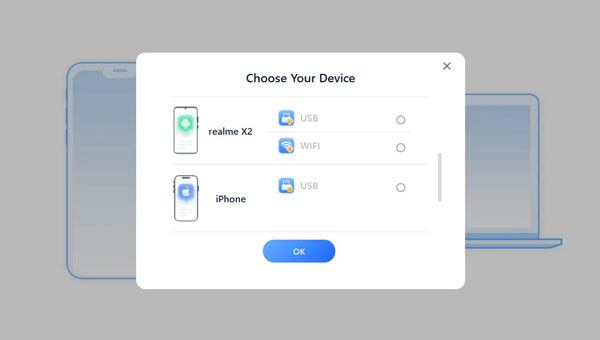
Step 3: Click the "Teleport" feature at the top right menu, and enter an address or coordinates to the search bar at the upper left. Finally, click "Move" to change your GPS.

In the dynamic landscape of Pokémon GO, players often find themselves at a crossroads, contemplating the use of tools like iTools to elevate their gaming adventures. As we conclude this guide, it is crucial to emphasize the importance of playing within the established rules and guidelines set by Niantic. Whether opting for iTools or exploring its alternative - Location Changer, a mindful approach ensures a fair and enjoyable experience for all trainers, fostering a community that thrives on integrity and camaraderie within the Pokémon GO universe.
Related Articles
Mock Location on Android Device: Necessary Tricks You Need to Know
Fly GPS App and Alternatives to Play Pokémon GO for iOS
Move WhatsApp to SD Card: Safely Change Storage Location of WhatsApp
Everything About Pokémon GO Cooldown Chart [Informative Post]
Fast Change Location on Hinge in Effective Ways (Including Pictures)
AppValley Pokémon GO Info - Easily Use AppValley and Hack Pokémon GO
Copyright © samsung-messages-backup.com All Rights Reserved.