Pokémon GO is the augmented reality mobile game that has taken the world by storm. It provides different services and Pokémon with players according to their location. If you want to catch those eggs offered in other countries, you will need a virtual location.
To understand how to spoof Pokémon GO on your mobile phone, you can learn from today's post that all tricks and tips are ready.
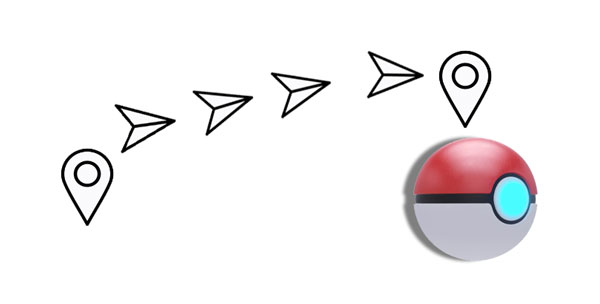
Spoofing in Pokémon GO is a controversial practice that involves manipulating the game's GPS location data to make it appear as if you are in a different physical location than where you are actually located in the real world. In essence, it allows players to "teleport" their in-game avatar to various locations around the world without physically being there. Spoofers can effectively play the game from the comfort of their home while their in-game character appears to be in far-off locations.
People spoof in Pokémon GO for several reasons, and some common motivations for spoofing include:
- Access to Rare Pokémon: Spoofers can "teleport" their in-game avatars to different locations around the world, allowing them to capture region-exclusive or rare Pokémon that may not be available in their actual physical location.
- Convenience: Spoofing allows players to participate in remote raids, gym battles, and other in-game activities without leaving their homes. This convenience can be particularly appealing for players with mobility issues, those in rural areas with limited in-game opportunities, or those who prefer not to venture outdoors.
- Gym Domination: Spoofers can quickly take control of gyms and defend them without physically being present, making it easier to earn in-game rewards and currency.
How do you spoof in Pokémon GO on Android and iOS devices with ease? Actually, some tools support both devices even though they are running different OSes. There are 2 secure methods below.
Location Changer features changing virtual locations for most iPhones and Android phones. Its "Teleport" mode allows you to select any place in the map and modify the GPS info on your phone safely. It also helps that you can create your own routes when playing AR games. Plus, Android 14 and iOS 17 are supported. Thus, you can easily trick Pokémon GO location with this software on your computer.
- Allow you to select locations on the map with the joystick feature.
- Support almost all location-based apps, including Pokémon GO, Facebook, Snapchat, etc.
- Imitate the real movement based on the customized speed.
- Enable you to recall the historical records.
- The cooling timer function will remind you of the correct operation without getting banned.
- $19.99/month
- $39.99/quarter
- $79.99/year
- $119.99/lifetime
Download the Android and iOS location changing software.
Step 1: Download and install the spoofing tool on your computer, and run it. Then click "Get Started".
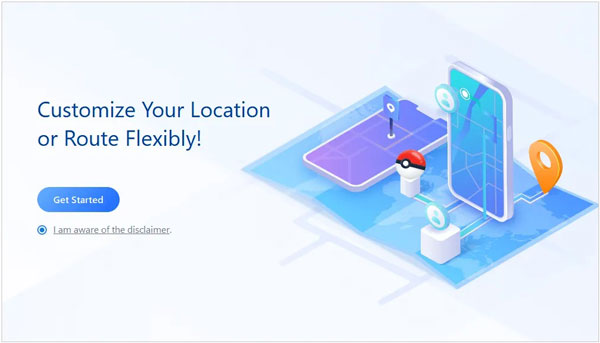
Step 2: Unlock your phone and connect it to the PC with a USB cable. Then choose your phone and click "OK".
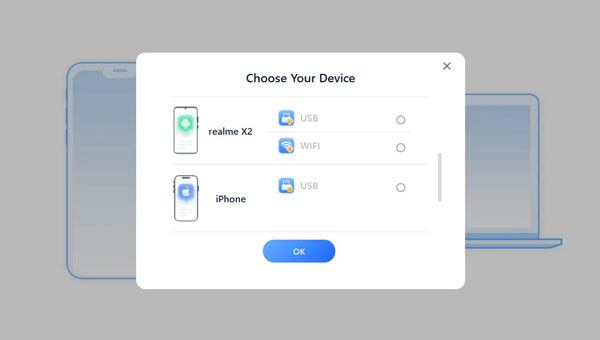
Step 3: Tap the "Teleport" icon at the upper right menu, and input your position or select one place on the map. Then click "Move". Now, you can spoof on Pokémon GO with the virtual location.

Further reading: Everything About Pokemon Go Cooldown Chart [Informative]
Some VPN apps offer safe tunnels to you for internet connection, so that you can use the virtual network location to spoof GPS on Pokémon GO. ExpressVPN servers in 105 countries, and keep your data secure, which is a functional option in myriad VPN apps. Besides, this app has Android/iOS/Windows/Mac version, allowing you to install the correct version on your device.
- $12.95 per month
- $59.94 half a year
- $99.84 yearly
Step 1: Order the ExpressVPN services to sign up for it.
Step 2: Install the app on your mobile phone, and log in with your order account.
Step 3: Choose a server location and click "Connect". Once it shows "Connected", please check if your IP address is changed in the Settings app.
Step 4: After that, you can use the new IP address to play Pokémon GO.
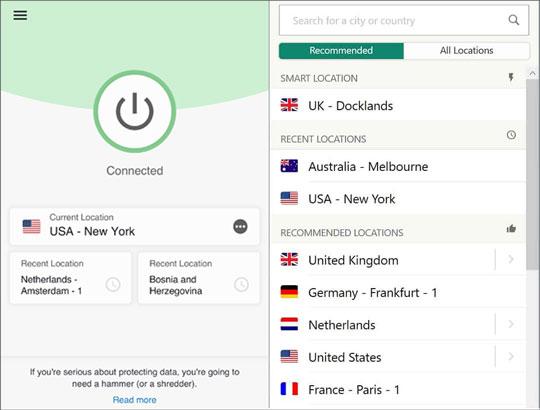
Learn more: Want an undetectable mock location app? Maybe this guide will give you a hand.
If you are an iOS user, then don't miss these 3 ways to spoof in Pokémon GO.
There is a stable location spoofer for iPhone and iPad users. With it, you can play games without walking. It has 4 modes that allow you to change your location without a break. Furthermore, you can use it for free within 7 days.
- $0 for 7 days
- $15.96 per month
- 49.96 for lifetime
Download the software on a Windows or Mac computer.
Step 1: Install it on your computer, and launch it to click "Start".
Step 2: Tap "Trust" on your iPhone, and choose "Modify Location".
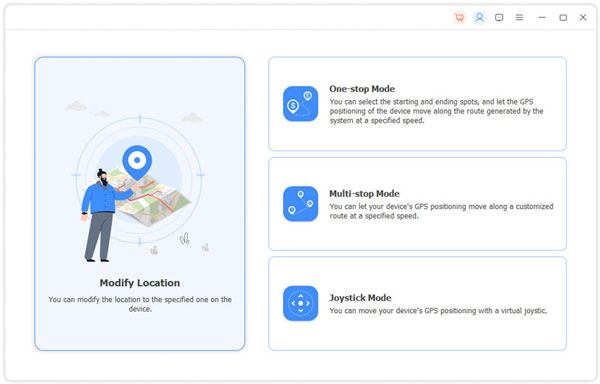
Step 3: Choose a location on the map, or type it in the search box, and click "Confirm Modify". Then all is done.
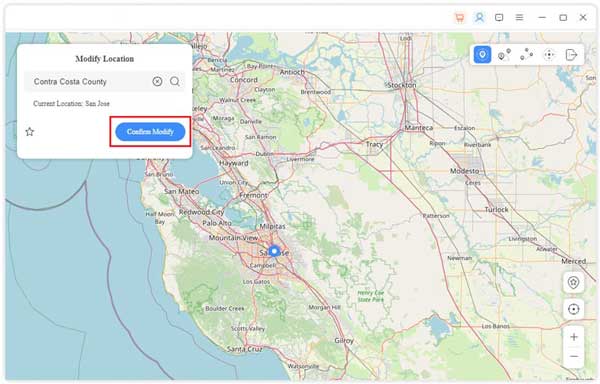
iPogo is an advanced spoofing app, providing a range of features that allow players to enhance their Pokémon GO experience. Besides teleporting, it supports skipping animations, auto catch/spin, and blocking non-shiny Pokémon.
- $0 for some features
- $4.99 for VIP features
Step 1: Go to the iPogo web on your computer, and click "iPogo: Apple iOS" and check "iOS Installation Methods".
Step 2: Hit "INSTALL WITH SIDELOADLY", and download 3 pieces of software on your PC, including iPogo IPA, iTunes, and Sideloadly. Then install them.
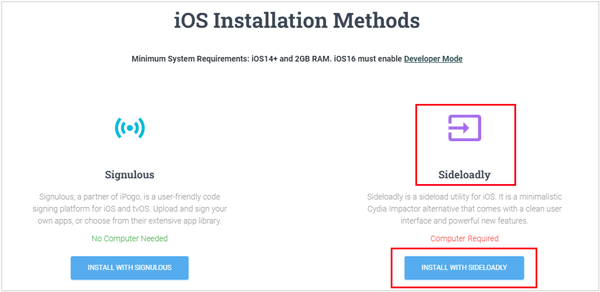
Step 3: Connect your iPhone to the PC via USB, and open Sideloadly. It will detect your iPhone. Please drag the "ipogo" iOS app to the Sideloadly windows, enter your Apple ID, and click "Start".
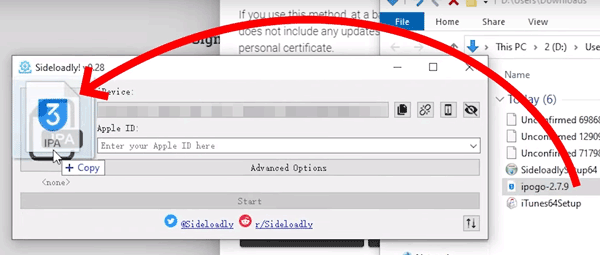
Step 4: Go to your iPhone, and it will pop up "Untrusted Developer". Please go to the "General" settings, and choose "VPN & Device Management".
Step 5: Tap "DEVELOPER APP" and trust it. Now, you can use iPogo to play Pokémon GO.
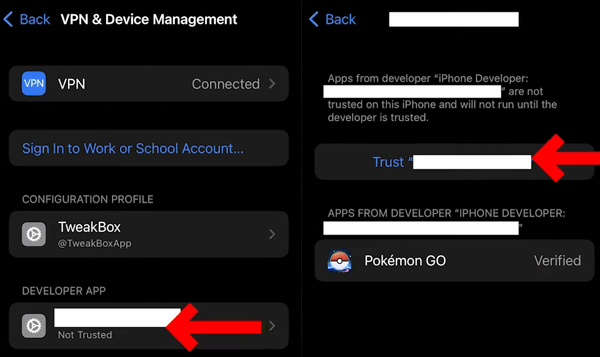
See more: Immediately Stop Your Employer from Tracking Your Phone with 5 Methods
iTools is a practical program for iOS users to use a virtual location. Thus, you can use it to fake GPS on Pokémon GO on your iPhone or iPad.
- $30.95 for a premium license on 1 PC/Mac
- $69.95 for a platinum license on 15 PC/Mac
Step 1: Install the software on your computer, and open it.
Step 2: Click "Virtual Location", and enter an address you want to spoof on Pokémon GO.
Step 3: Tap "Move here" to change the GPS on your iOS device.
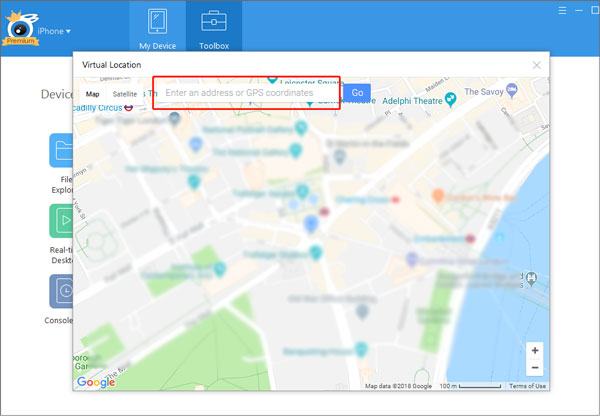
Maybe you like: Effective iTools Virtual Location Alternatives [9 Tools]
Which spoofing tools are suitable for Android users? We list 2 apps after testing that are easier and safer to use.
PGSharp is an Android application designed to enhance your Pokémon GO gameplay experience by allowing you to change your GPS location. If you're an avid Pokémon Go player looking to catch rare Pokémon without physically moving, PGSharp can be a valuable tool.
- $0 for the free version
- $5 for the standard edition
Step 1: Please visit https://www.pgsharp.com/ on your Android phone, and download and install it directly.
Step 2: Uninstall the original Pokémon GO app from your Android phone.
Step 2: Open PGSharp, create a trainer club account, and select a place you desire on the screen. Tap "Teleport". Now, you can use the new location to play the game.

Developed by Lexa, Fake GPS Location is another popular app for those who want to spoof Pokémon GO on Android devices. It is easy to operate, but sometimes fails to use the virtual location, which will expose users' real location probably.
- Free
Step 1: Open Google Play Store on your Android device, and search for the Fake GPS Location app. There are multiple apps' names are similar to this one, so please check the creator for confirmation. Then install it.
Step 2: Please go to "Settings", and find "Build number". Tap it 7 times, and choose "Developer options". Then click "Select mock location app" and choose the "Fake GPS Location" app.
Step 3: Open the spoofer app, and choose a location by zooming in or out on the screen. Finally, tap "Play" to change your location. Make sure your phone is using the new location before playing Pokémon GO.
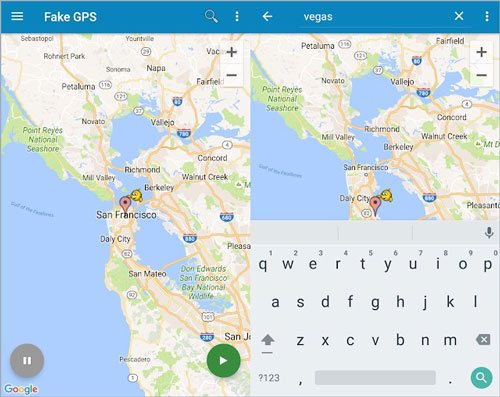
Check it if needed: It's easy to change your GPS location on Snapchat. Let's check it out.
Niantic, the developer of Pokémon GO, has taken a strong stance against spoofing. Players who are caught spoofing may have their accounts banned. There are a few things you can do to avoid getting banned, including:
* Spoof sparingly: Don't spoof all the time. Try to mimic natural movement and avoid teleporting long distances.
* Use a reputable spoofing app: There are many spoofing apps available, but not all of them are created equal. Some apps are more likely to be detected by Niantic than others.
* Be careful about what you do: Don't use your spoofed location to do anything that could be considered cheating, such as battling trainers in other areas or participating in events that you are not eligible for.
Q1. Is spoofing illegal when playing Pokémon GO?
Spoofing is not illegal, but it is against the terms of service of Pokémon GO. Engaging in spoofing practices can result in a ban from the game.
Q2. Can Pokémon GO detect spoofing?
Pokémon GO developer Niantic employs various methods to detect spoofing, including algorithms and user reports. Engaging in spoofing activities increases the risk of being detected and subsequently banned.
Q3.Which is the best way to spoof Pokémon GO?
The best way to spoof Pokémon GO is not to engage in spoofing at all. Playing the game fairly and as intended by exploring your surroundings and capturing Pokémon in your real-world location is the recommended and legitimate approach. Cheating undermines the spirit of the game and can lead to consequences.
Q4. Do VPNs work on Pokémon GO?
While using a VPN can help protect your privacy and alter your IP address, it won't necessarily prevent Pokémon GO from detecting spoofing activities. Niantic employs multiple detection methods, so using a VPN to spoof may not guarantee that you won't be caught.
Spoofing can be a fun way to enhance your Pokemon Go experience, but it's important to be aware of the risks involved. By following the tips in this article, you can minimize the risk of getting banned and enjoy the game without worry.
Related Articles
Excellent iSpoofer Alternatives for Android and iOS [Updated]
Spoofing Apps for Pokemon Go | Support Android and iOS Devices
How to Play Android Games on PC with Easy Steps [4 Effective Tools]
Fly GPS - App Info and Alternatives to Play Pokémon GO for iOS
4 Feasible Methods to Recover Photos from old Google Account
Change Work/Home Location on Google Maps via 3 Useful Methods
Copyright © samsung-messages-backup.com All Rights Reserved.