Sometimes, the game's limitations can put a damper on the experience, such as restricted access to certain locations or the inability to reach specific PokéStops. This is where GPS spoofing tools like Fly GPS come into play, offering a new dimension to the game.
However, is Fly GPS useful to play Pokémon GO on iPhone? If yes, how can you install it on iPhone? If not, which alternatives can you use? Rest assured, all these problems will be resolved today.

Fly GPS, released in 2014, is a GPS spoofing application that allows users to alter their device's GPS location. This app is primarily used by mobile gamers, especially in the context of location-based games like Pokémon GO. With Fly GPS, users can manipulate their GPS coordinates, allowing them to virtually move to different places on the map without physically being there.
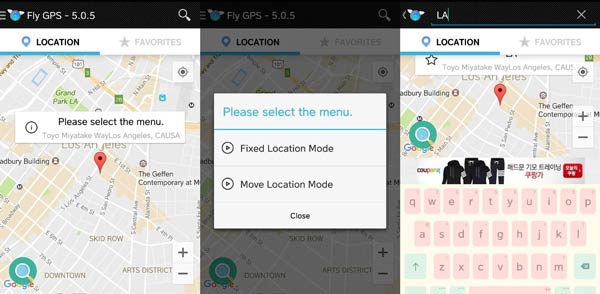
- Real-Time GPS Location Spoofing: Allows users to set a fake GPS location, enabling them to virtually "teleport" to any place on the map.
- Joystick Controls: Includes a virtual joystick that lets users easily control their movement in the spoofed location.
- Route Planning: Allows users to create routes and set waypoints. This feature is particularly handy for simulating a realistic movement pattern or for tasks that involve visiting multiple locations.
- Customization Options: Users can customize their GPS settings, such as setting a specific latitude and longitude or even specifying the altitude.
- Speed Adjustment: Users can adjust the speed at which they move in the spoofed location.
See more: So, what about MockGo? Does it work for location changing? If you are interested in this app, read the MockGo detailed review here.
In addition to the features of Fly GPS, you may also want to know about its strengths and weaknesses.
- Can be used to play location-based games that require users to move around.
- Can be used to test location-based apps and services.
- Protect your real location or identity when using apps that may track your GPS data for various purposes.
- Require you to enable the mock location function on your phone so that it's easy to be detected by app developers and service providers.
- The use of Fly GPS to manipulate location in certain apps or games is often against their terms of service, and users may risk having their accounts banned or restricted if they are caught.
- Could lead to technical issues or security vulnerabilities if it is detected when you use it.
- May not work on all devices or with all apps. At present, you can install it on Android from Google Play Store; however, it cannot be installed from Apple App Store on iOS devices.
Read also: Guide on FGL Pro Pokemon Go - Use FGL Pro to Fake Pokemon Go & Alternative
Currently, Fly GPS has a rating of 3.0 stars on Google Play Store based on 108K reviews. Besides, on AppBrain, has a rating of 2.97 out of 5 stars based on 100K ratings.
To let you know its real reviews from different users, we have found and list the latest user comments and rating history from both platforms:
Here are 3 reviews with user ratings of 4.0 or 5.0 stars:
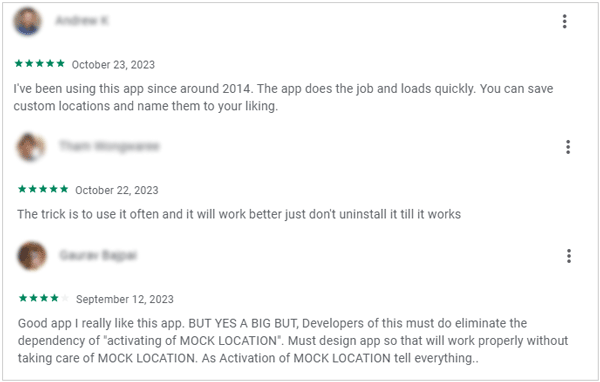
Here are 3 reviews with user ratings of 1.0 or 2.0 stars:
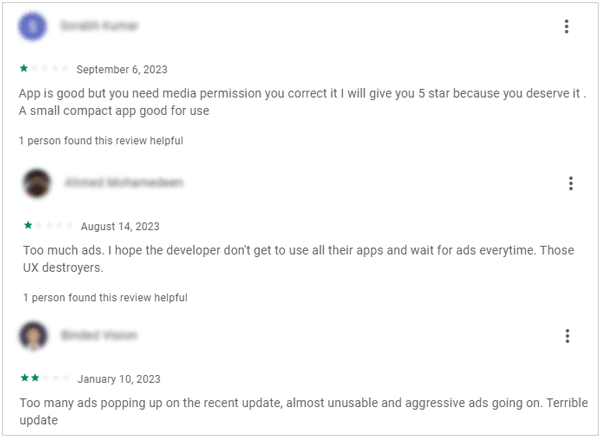
And this image is about the Fly GPS app rating history and histogram:
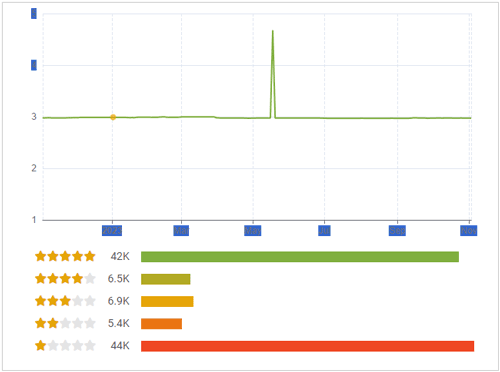
Next, we'll explain how to download and install Fly GPS on an iPhone. As mentioned above, this app is only available on Google Play Store, you cannot find it on Apple App Store. Thus, if you do want to install it on your iOS device, it might require jailbreaking. However, jailbreaking your device can void your warranty, introduce security risks, and make your device less stable. It's not recommended, and it may also be illegal in some regions.
If you have jailbroken your iPhone and found and installed Fly GPS on your iPhone, you can use it on your iPhone, but please ensure whether the app is safe or not. It is very possible to bring viruses to your device if you don't install an app from a formal and trusted software download platform.
Here are the steps:
Step 1: Open the app on your iPhone, and select a search engine: Google Search, Naver Search, or Coordinates Search.
Step 2: Enter the place you want and click "Search".
Step 3: Then turn on the "Location" feature on your device, and choose "GPS Service Run" > "Move Location Mode". Then it will change your GPS on your phone, and you can use the virtual location to play Pokémon GO.
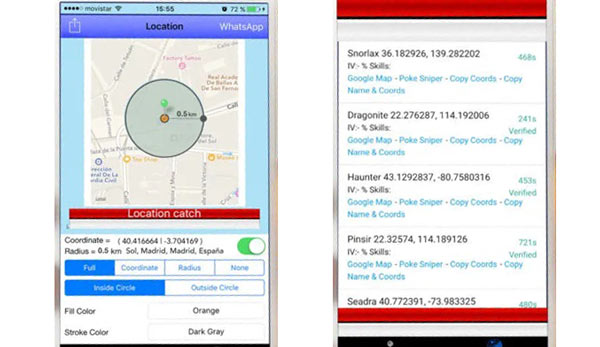
Maybe you need: Vital Location Changer Apps and Info for iOS and Android Devices
Even though you cannot install Fly GPS from App Store on your iPhone, you can use other powerful alternatives to change your GPS location and play Pokémon GO on your iPhone.
Location Changer, a location spoofing tool that allows you to change your GPS location on your iOS device, is primarily used to fake or modify the GPS location on your iPhone/iPad and Android devices. With it, you don't jailbreak or root your mobile device, which makes it safer to use a virtual location than before.
What's more, you can go anywhere you want on Earth, so it helps when you play Pokémon GO. All you need to do is to click with your mouse. Plus, it provides you with USB and Wi-Fi connections.
- Fake GPS on iPhone in a secure and easy way.
- Fast spoof Pokémon GO on Android and iOS devices.
- Support games and social apps.
- Do not require jailbreaking your iOS device.
- Support GPX file import and export.
- Allow you to control your movement speed.
- The connection is stable.
- Support iOS 17 and Android 14.
- May recalibrate the GPS on iPhone.
- Require a subscription.
- No free trial period.
- $14.9/$19.99 monthly for VIP or SVIP.
- $39.99/$29.99 quarterly for VIP or SVIP.
- $79.99/$59.99 yearly for VIP or SVIP.
- $119.99/$89.99 forever for VIP or SVIP.
Step 1: Install it on your computer, and run it. Then click "Get Started".
Step 2: Connect your iPhone to the computer via a USB cable, and click "Trust" on the phone. Next, select your iPhone and tap "OK". It will load a map on the interface.
Step 3: Tap the "Teleport" mode on the upper right menu, and input a place you want to change to. Click "Move" to change your iPhone GPS.

Aiseesoft AnyCoord is similar to the previous one. It is also easy to use, and allows you to select a location on the map directly. But it only supports iOS devices, so you cannot change your Android location with it.
- Provides three Movement Modes.
- Have a 7-day free trial.
- Enable you to design routes freely.
- Affordable.
- Not compatible with Android devices.
- $15.96 monthly.
- $49.96 forever.
Learn more: Everything About Pokemon Go Cooldown Chart [Informative Post in 2023]
iPoGo is a popular modded version of Pokemon Go that offers a range of features to enhance your gaming experience. It is available for both iOS and Android devices. With iPoGo, you can teleport to raids, skip animations, auto-catch Pokemon, and much more.
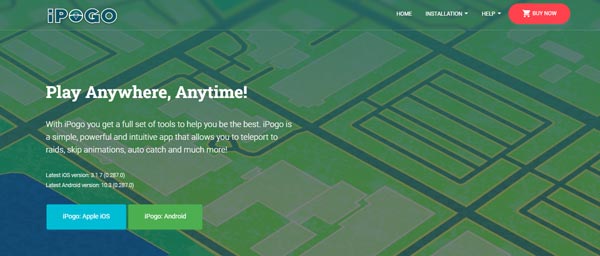
- Have its own offical website.
- iOS and Android versions are available.
- Spoof your location to play Pokémon GO without a computer.
- Automatically delete garbage Pokémon from your storage to keep your bag of Pokémon clean.
- Offer you with free and VIP services.
- May violate the terms of service of Pokémon GO.
- The VIP features cost $4.99/month.
Auto Paste is a free and fast keyboard app that helps you copy and paste pre-saved texts and locations directly from your keyboard. One of the main features of Auto Paste is its ability to share fake locations.
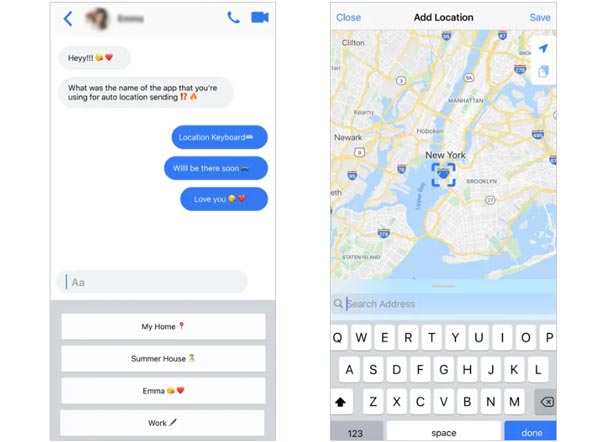
- Support many social apps, like Facebook, WhatsApp, Instagram, etc.
- Offer a spamming feature so that you can easily spam your friends with pre-saved texts.
- Require access to your keyboard and location data.
- Some features are not free to use.
Is Fly GPS available for both Android and iOS devices?
Fly GPS is primarily available for Android devices. For iOS devices, it might require jailbreaking, which can void your warranty and pose security risks.
Is Fly GPS safe to use for Pokémon GO?
Using GPS spoofing tools like Fly GPS in Pokémon GO can violate the game's terms of service, and you risk getting banned. Be aware of the potential risks and use it responsibly.
How can I use Fly GPS for Pokémon GO without getting banned?
To reduce the risk of getting banned, use Fly GPS sparingly, avoid teleporting long distances too quickly, and follow fair play guidelines. Be aware that Niantic, the company behind Pokémon GO, actively monitors and enforces its policies.
While Fly GPS has proven to be a reliable and user-friendly choice for many, it's essential to explore alternatives and find the one that best suits your needs. Whether it's Location Changer, Aiseesoft AnyCoord, iPoGo, or Auto Paste · Location Spoofer, each of these options comes with its unique features and capabilities. As you venture into the realm of GPS spoofing and Pokémon GO, remember to prioritize fair play and responsible usage to ensure a fun and engaging experience for all trainers. Happy hunting!
Related Articles
Spoof GPS Location Effortlessly with Android Mock Location App
Change Zenly Location Efficiently - 4 Effective Methods
Best iSpoofer Alternatives for Android and iOS [Updated]
Powerfully Undetectable Mock Location Apps [Easily Stay Stealthy]
Move to iOS Alternative Guide: Get Faster Transfer Without Move to iOS
Vivo Cloud Backup/Restore: Complete Guide & Best Alternative
Copyright © samsung-messages-backup.com All Rights Reserved.