Our smartphones serve as the epicenter of communication in the fast-paced digital era, storing invaluable information such as call histories that document our daily interactions. However, the unexpected loss of call logs can be a disconcerting experience. Thus, in this post, we are going to talk about how to retrieve deleted phone calls on Android with 5 solutions.
We'll also delve into the reasons behind the disappearance of call history on Android devices and equip you with the knowledge to recover those precious phone calls. Understanding the causes sets the stage for our exploration of effective recovery methods. So, let's get started now.

People can lose call logs on their phones due to various reasons, and these can be both accidental and intentional. Some common reasons include:
Accidental Deletion: Users may unintentionally delete call logs while navigating through their phone's interface, especially when trying to clear notifications or free up storage space.
Factory Reset: Performing a factory reset on a phone erases all user data, including call logs. Users may reset their phones for various reasons, such as troubleshooting issues, selling the device, or preparing it for a new owner.
Software Updates or Glitches: During software updates or due to glitches in the operating system, call logs may be lost or corrupted. This can happen when the update process goes awry or when there are compatibility issues.
Third-Party Apps: Some third-party apps, especially those related to call management or optimization, may inadvertently delete call logs or interfere with the normal functioning of the call history.
Storage Issues: Insufficient storage space on a device may lead to the automatic deletion of older call logs to make room for new data.
Virus or Malware Attacks: Malicious software can infect a phone and lead to the loss or corruption of data, including call logs.
System Crashes: Unexpected system crashes or hardware failures can result in the loss of call logs stored on the device.
SIM Card Issues: Problems with the SIM card, such as removal or damage, can lead to the loss of call logs stored on the SIM.
User Settings or Preferences: Some users intentionally configure their devices to automatically delete call logs after a certain period, either for privacy reasons or to manage storage space.
Unauthorized Access: If someone gains unauthorized access to a phone, they may intentionally delete call logs for privacy or malicious purposes.
See more:
If you want to recover deleted call history without backup, don't miss this deleted call history recovery tool - Samsung Data Recovery. It can scan and find your deleted call logs from your Android phone, and display them on the interface. Then you can view and select the calls that you plan to recover with ease. Plus, you can use it to recover your deleted contacts, text messages, photos, and more.
- Fast recover deleted call history from Android internal storage without backup, including SIM.
- Support the recovery of deleted Android photos, SMS, videos, documents, etc.
- Help you recover deleted files from an Android SD card without effort.
- Allow you to preview the existing and deleted call logs and other data before recovering them.
- Supports almost all kinds of Android phones, such as Samsung S23/S22/S21/S20/S10/S9/S8/S7, Galaxy Note 20/10/9/8/7, Xiaomi, Redmi, Realme, Honor, Sony Xperia, Motorola, HTC, ZTE, Huawei, Vivo, and so on. Besides, this app can handle most of the operating systems of Android, ranging from Android 4.0 to upper.
Download the data recovery software.
Step 1: At first, download and install the correct version of the recovery software on your computer. Then run it, and click the "Android Recovery" module to access it.
Step 2: Now link your Android phone to the computer with a USB cord. At the same time, enable USB debugging on your Android device. Once done, choose the "Call Logs" option and click the "Next" icon.

Step 3: Choose a scanning mode, and tap "Continue". Then it will require you to root your Android phone if you haven't rooted it. You can skip it if you don't want it, but the scanning will not be complete.
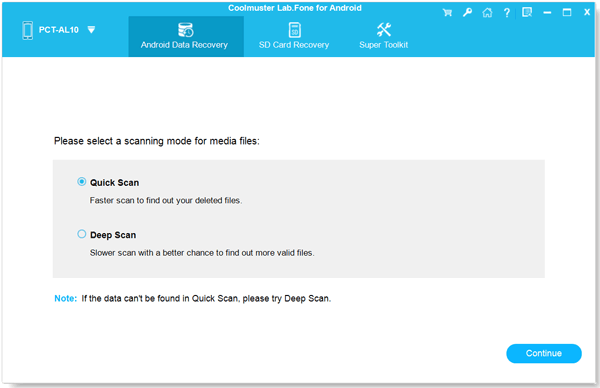
Tips: By the way, in order to recover the whole deleted call logs, please root your Android phone. See How to root Android Phone.
Step 4: Select the call history on the interface, and click "Recover" to retrieve them to your computer. At last, you will regain the deleted call logs which from internal storage as well as your SIM card.
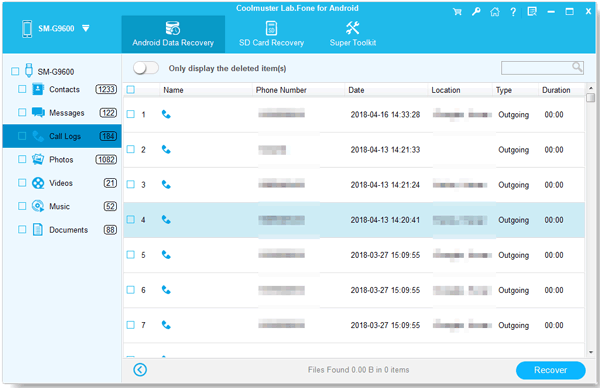
Read also: How to Retrieve Deleted Call Logs on Samsung Galaxy breezily?
For users who wisely leverage Google's ecosystem, the prospect of call log recovery lies within the realms of Google Backup. Part 3 unfolds the process of retrieving deleted phone calls through the automatic backup feature of Google.
Step 1: Please factory reset your Android phone first, and then power it on to start the setup.
Step 2: Set your phone according to the on-screen instructions. When the "Copy apps & data" screen appears, please click "Next", and then choose "A backup from the cloud".
Step 3: Sign in with your Google account that you have the backup, and choose a backup file. Next, check the "Call history" option, and tap "RESTORE" and "Accept" to go on. Once you set up your phone, your deleted call history will come back.
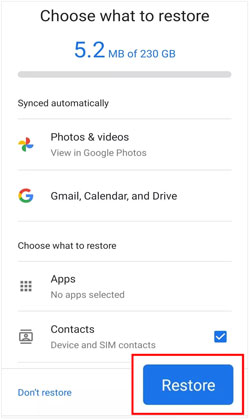
Further reading: Seamlessly Recover WhatsApp Images Deleted by Sender in Easy Ways
Samsung users have another way to find their deleted calls on their Android Samsung phones. That is to use the backup on Samsung Cloud. Of course, if you haven't backed up your call logs to Samsung Cloud, you cannot restore any calls.
Step 1: Go to the Settings app on your Samsung Galaxy device, and click your Samsung account.
Step 2: Choose "Samsung Cloud" > "Restore data". Then select the "Call logs" category.
Step 3: Tap "Restore", and click "Install" if prompted. As the restoration is over, click "Done".
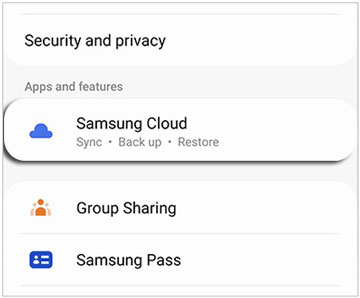
Samsung Smart Switch, renowned for its data transfer capabilities, also harbors the potential to resurrect deleted phone calls. Utilizing Smart Switch can retrieve your deleted call history from your backup on Smart Switch. However, this way is for Samsung users only.
Step 1: Launch Smart Switch on your computer, and connect your smartphone to the PC via a data cable.
Step 2: Tap "Restore" and choose a backup file on the left panel.
Step 3: Check the "Call and contacts" option, and hit "Restore" to proceed. After that, you will regain your call logs.
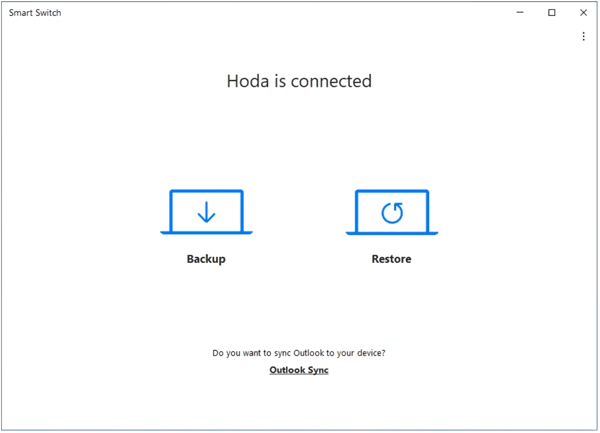
When your screen of Android phone is broken or your phone is lost, how to recover deleted call log on Android free? Online service will help you out. However, it has limitations.
Here are two kinds of online services for you. The first one is myAT&T. You can't retrieve your call logs in batches for its controlling function. The second one is My Verizon. It doesn't allow you to view your local call history, so you can get your international call logs only.
If you like to use these online service, here are the tips for you, too.
For using myAT&T,
1. Please sign into it with your account. You need to create your account if you don't have one.
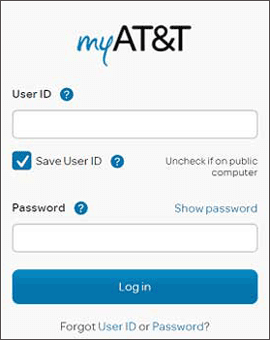
2. After entry, select "Call History" and you can find your partial call logs.
For using My Verizon,
1. With the same operation as above, you need to sign in My Verizon with your ID or make a user ID at first.
2. Then please click "Account" and "Bill", and you can check your international call history here.
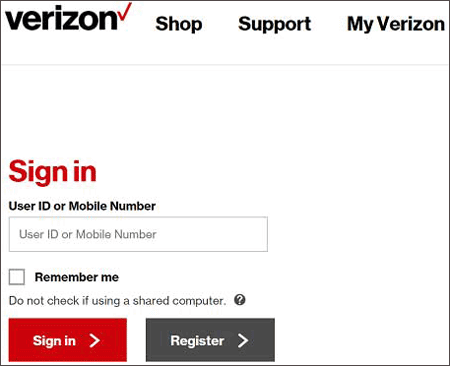
Q1: What should I do immediately after realizing I've lost call logs?
To increase the chances of successful recovery, stop using your phone for making calls or saving new data immediately. This helps prevent overwriting of the deleted call logs. If possible, enable Airplane mode to minimize further data changes.
Q2: Can I recover call logs if my phone is not rooted?
Many data recovery apps can retrieve deleted call logs without requiring root access, since it need the permission to access your Android internal memory. The success rate may vary, and rooting the device might provide deeper access for some recovery tools. Furthermore, if the deleted call logs are overwritten by new data, you cannot recover it even the device is rooted.
Q3: How can I prevent the loss of call logs in the future?
To prevent future loss, regularly back up your Android device, including call logs, to Google Drive or other cloud services. Avoid unnecessary system modifications, use reputable apps, and be cautious during system updates or factory resets. Regularly check and adjust your device's backup settings.
The loss of call logs on Android need not be an irreversible predicament. Armed with knowledge about the causes of such losses and equipped with a diverse set of recovery methods, users can navigate the challenges of call log recovery with confidence. Whether leveraging a professional recovery tool - Samsung Data Recovery, relying on cloud backups, or exploring the assistance of service providers, this guide aims to empower users in the quest to resurrect their invaluable communication records.
By adopting proactive measures and understanding the skills of call log recovery, users can safeguard their digital conversations and ensure that no conversation is lost in the vast digital expanse.
Related Articles
How to Recover Lost Files on Samsung Internal Memory
Effectively Recover Data from Phone That Won't Turn On [Vital Tips]
How to Recover Deleted Data from Samsung Tablet
Retrieve Deleted Videos on Samsung: 4 Dependable Solutions
Recover Deleted PDF Files on Android | 3 Approaches and Extra Tips
How to Find Android Recycle Bin and Recover Deleted Files Easily
Copyright © samsung-messages-backup.com All Rights Reserved.