As a SIM card, there are contacts, call logs, and text messages on it, and these are important data for you. However, sometimes you would lose the contacts and other data from the SIM card by accident which you can't predict. So, it is necessary for you to know about how to retrieve contacts from SIM card with 3 useful methods. From this article, you can get 3 tips to recover your deleted contacts, and you can recover the deleted contacts from SIM card breezily.

To retrieve deleted contacts from SIM card, you need a professional application. This part is going to introduce the Android SIM Card Recovery - Samsung Data Recovery. This app is of great use on how to recover deleted phone number from SIM card, and Android internal storage. Besides, the Android SIM Card Recovery can retrieve multiple data as well.
- Recover deleted contacts from Android phone and SIM card quickly.
- Retrieve deleted call logs, text messages, photos, videos, music, books, and other documents from Android phone.
- Support recover deleted data from SD card on Android without root.
- Detect your Android phone automatically.
- Backup the deleted and existing files from Android phone to the computer.
- Two scanning modes for your choice.
- Widely work with lots of Android phones, such as Samsung A50/A10e/A20, Samsung Note 10+/Note 10/Note 9/Note 8, HTC U12 Life/U12+/U11 Life/U11 Eyes/U11/U19e/ U Ultra, Motorola G Stylus/Moto G Powerful/Razr/E6/E6 Play, ZTE Axon 10 Pro/Axon 9 Pro/Blade 10/Blade 20/Blade Z Max, Huawei Mate Xs/Mate 30 Pro/Mate 30/Mate 20 Pro/Mate 20 X, Xiaomi, Sony, OnePlus, and so on.
Download the Android SIM Card Recovery below.
Step 1: Download and Install
From the beginning, please download and install this Android SIM Card Recovery app on your computer. And click the "Android Recovery" module on the interface.
Step 2: Connect Android to the PC
Next, you need to connect your Android phone which inserted the SIM card to the PC via a USB cable, and then enable USB debugging on the mobile phone. The app will check your phone quickly.
Step 3: Recover Contacts from SIM Card
- Once connected, please click the "Next" icon and you will see two scanning modes on the screen. You need to choose one mode to scan and your contacts, call logs, and other data will be displayed on the categories.

- Now, tap on the "Contacts" option on the left. Then you can select that you want to recover, and hit on the "Recover" icon at the bottom.

Maybe you need:
You can recover contacts from SIM card easily with this solution, then how to recover deleted contacts from Android phone? Let's see the 3 tips.
Want to forward text messages on your Android phone? You can follow this guide without trouble.
Another method on how to retrieve phone number from SIM card is Gmail/Google. As long as you have a Google account, you can achieve this recovery for deleted contacts on SIM card. And we will show you in two parts below, please check the needed part out according to your wills.
With Gmail, you can not only send your email to others, but also it can help you recover deleted call logs and contacts from the SIM card. All in all, Gmail is a good tool for you. Follow the guide and you will restore the deleted contacts from SIM card easily. By the way, you need to sync your contacts on Gmail before losing. Otherwise, this way would not suit you.
Step 1: Visit Gmail on Website
First of all, please visit Gmail on the website. Then log in with your Gmail account which you uploaded the contacts.
Step 2: Go to the Contacts
Secondly, please tap on the "Menu" icon on the upper right and you will see the "Contacts" option. Now enter it and you will go to the new pop-up interface.
Step 3: Restore Contacts from Gmail
- The last step is to restore the desired contacts. Please click the "More" icon beside your contacts and tap on the "Export" option.
- Then choose a place for saving your contacts. It will recover your contacts in some seconds.
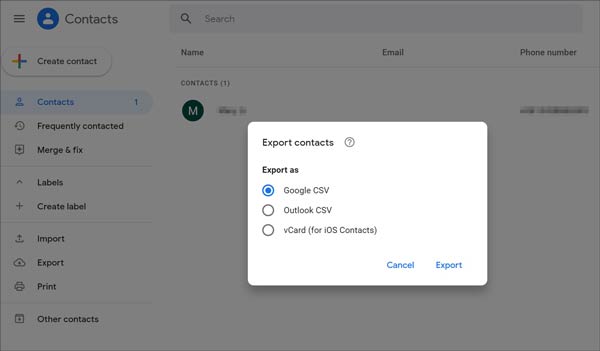
Check if you need:
When you discover that you lose some memorable photos from Android gallery, what can you do? If needed, please check it out and you can recover deleted photos from Android gallery in the professional methods.
You can also recover your missing text messages on Android without trouble.
Using Google backup to recover deleted contacts from SIM card on Android is effective as well. Its feature is that you needn't download and install another app on your Android phone and you can recover the deleted contacts directly. But it also has the disadvantage which is you have to backup your contacts from SIM card to your Google account. If you have backed up, let's see how to do in details.
Step 1: Navigate to Settings
Please go to the Settings app on your Android phone at first. and you will see the "Google" option.
Step 2: Sign in to Google Account
Then tap on the "Google" icon and sign in to your Google account that you stored your contacts. If prompted, you need to type your password on the interface.
Step 3: Restore Contacts
Finally, clicking the "Set up & restore" and "Restore contacts" button, you can regain your deleted contacts from SIM card after a while.
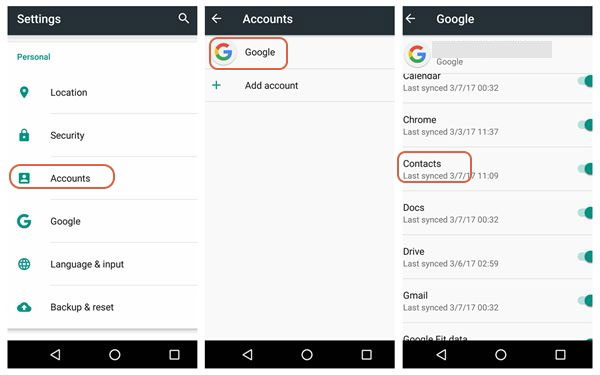
Read also: Text messages are one of the most important data on your Android phone. If they are lost, how to recover deleted messages from Android phone? Enter it and you will know the secret.
If you blocked your SIM card and want to access it to get back the contacts, you have to unlock it in advance. Maybe it is a little complicated, but you can operate with the exact tutorial as below. After that, you will restore deleted contacts from the blocked SIM card without hassle.
Step 1: Call the Operator
If the SIM card is locked, you need to contact your SIM card operator firstly. After you offer your account password and they will supply a new PUK number for you.
Step 2: Verify and Input
And the wireless carrier will ask you some questions for verification. After that, you can input the new PUK number on the Android phone. The SIM card will be unlocked soon.
Step 3: Recover Deleted Contacts from SIM Card
After activated, you can choose the recovery solutions from the mentioned above.

Further reading: If you don't want to lose the data again, you'd better backup your Android phone regularly. Let me show you how to backup Android data on computer with 5 effective ways.

Now, you have learned about 3 practical methods to recover deleted contacts from SIM card on Android phone. You won't be worried about losing contacts from the SIM card. In addition, it is recommended the best Android Contacts Recovery app is Samsung Data Recovery. You can enjoy retrieving deleted contacts, call logs, and more from the SIM card and Android phone. Additionally, please feel free to contact us if you have any questions about recovery.
Related Articles
Wonder How to Backup Android to Mac? Here Are 5 Ideal Answers!
How to Transfer Contacts from Android to Computer in 2023? [3 Easy Ways]
How to Recover Deleted Photos from SD Card?
How to Wipe Android Phone before Selling It [Safely & Completely]
How to Completely Remove Contacts from Android SIM Card
How to Retrieve Deleted Call Logs on Samsung Galaxy? - 4 Methods
Copyright © samsung-messages-backup.com All Rights Reserved.