Losing precious videos from your Android device can be a heart-wrenching experience. Whether it's due to accidental deletion, software glitches, or a sudden crash, the loss of cherished memories can leave you feeling helpless. However, before you resign yourself to the belief that those videos are gone forever, take heart.
We are going to explore how to recover deleted videos on Android without root. From leveraging built-in features to utilizing third-party tools, there are several avenues to explore in your quest to retrieve those invaluable recordings.
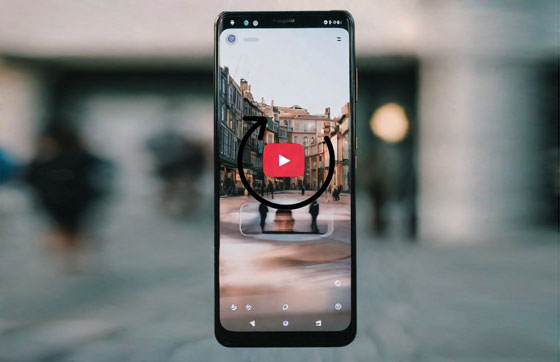
Have you ever found yourself frantically searching for a deleted video on your Android device, only to realize that it's seemingly vanished into thin air? The good news is that, yes, it is feasible to recover deleted videos from your Android device without having to root it.
Rooting your Android phone can be a complicated process that carries certain risks, including voiding warranties and potentially damaging your device. Fortunately, there are alternative solutions available that enable you to retrieve those lost videos without delving into the realm of rooting.
However, in the situation that you don't have backup, the recovery software requires you to root your mobile phone or tablet because the rooting access can help it scan your Android memory more thoroughly. If you skip the rooting step, you might miss your deleted videos for the incomplete scanning.
See more: Fix iPhone to Android Video Quality - Repair Blurry Videos with Ease
When it comes to recovering deleted videos from your Android device, one of the most effective methods available is through the use of Android recovery software - Samsung Data Recovery. This specialized tool is designed to scan your device's storage for deleted files and restore them to their original state. It will remind you to root your phone, but it allows you to jump the rooting during the process. Additionally, it can help you recover your deleted videos from your Android SD card without root.
- Effectively recover deleted videos and photos from Android devices.
- Display your files on the interface for your preview.
- Help you recover deleted videos from an SD card on Android without root.
- Transfer your Android videos to your computer without losing quality.
- Support multiple file types, including videos, photos, music, documents, contacts, SMS, etc.
- Highly compatible with Android 4.0 and later, including Android 14.
Download the video recovery tool.
Step 1: Install and launch the recovery program on the desktop. Then choose "Android Recovery" and use a USB cord to connect your Android smartphone and PC.
Step 2: Activate the USB debugging feature on Android. Then tick off the "Videos" option and click "Next".

Step 3: Choose a mode to scan your deleted videos from your Android phone, and tap "Continue". Next, click "Continue" again to skip the rooting step.
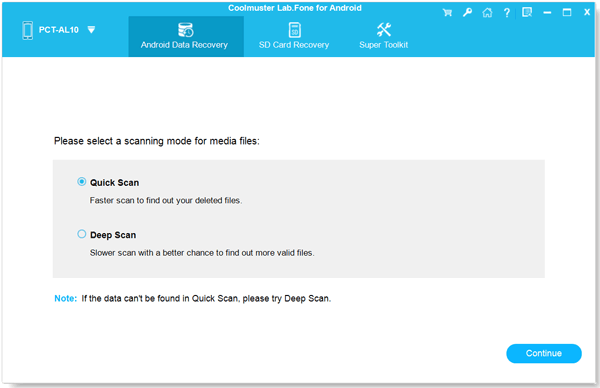
Step 4: Select the video files you intend to restore, and click "Recover" to restore your deleted videos without root.
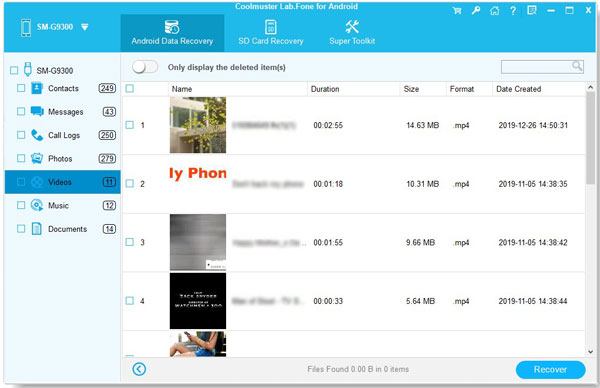
Step 1: Launch the recovery program on a computer, and choose the "SD Card Recovery" tab.
Step 2: Plug your SD card into the computer, and the software will detect it fast. Then hit "Next".
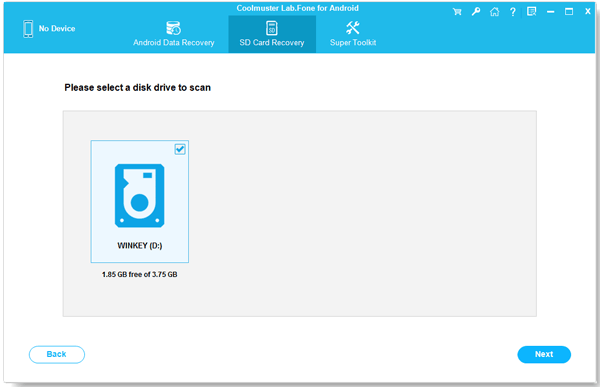
Step 3: Choose the "Videos" category, and locate the videos that you want to recover. Finally, check the videos, and hit "Recover".
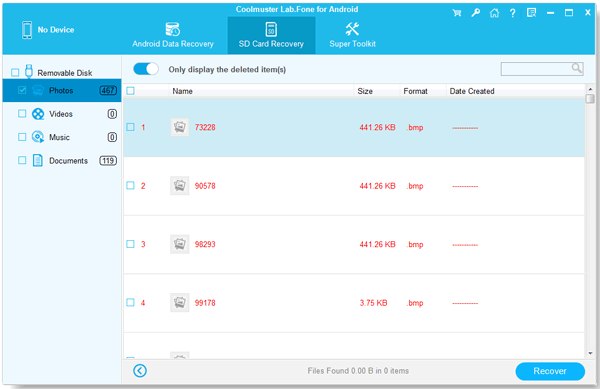
Tips: The "SD Card Recovery" function can also recover deleted photos from your SD card without root, as well as music and documents.
Google Photos is not just a convenient way to store and organize your photos and videos; it also offers a built-in feature for recovering deleted media without the need for root access. By utilizing the backup and sync functionality of Google Photos, you can ensure that your videos are securely saved in the cloud and easily retrievable in the event of accidental deletion.
Step 1: Ensure you have backed up your videos to Google Photos before they get lost.
Step 2: Download and install Google Photos on your Android phone, and then log in to your Google Account that you have backed up your videos and pictures.
Step 3: Select the videos and photos you want to restore, and click "Download" to save the files on your Android phone.
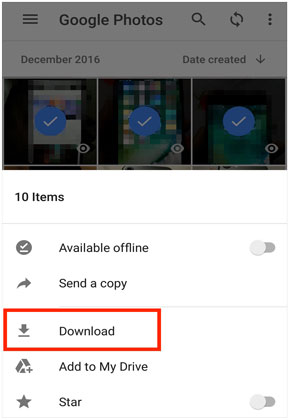
Further reading: Recover Deleted WhatsApp Videos: Effective Strategies for Android and iOS
Q1: Why do people want to recover data without root?
There are several reasons why people may prefer to recover data without rooting their Android devices:
Q2: How do videos get deleted or lost on Android devices?
Videos can get deleted or lost on Android devices due to accidental deletion, formatting of the storage media, system crashes, software glitches, virus attacks, or hardware malfunctions.
Q3: What are the differences between recovering data with root and without root?
With Root Access: Root access provides unrestricted access to the entire Android file system, including system directories and protected areas. This allows data recovery software to scan deeper and retrieve a wider range of data, including deleted files and system files. Furthermore, the data recovery with root access generally has a higher success rate, but rooting your device can pose security risks, as it grants apps and users elevated privileges that can potentially be exploited by malicious software or unauthorized users.
Without Root Access: Without root access, data recovery software has limited access to certain areas of the Android file system. It can typically only scan accessible user directories and external storage (e.g., SD card), and may not be able to recover certain types of data or files stored in system directories. Data recovery without root access may have a lower success rate, especially for recovering deleted files and system files.
While losing videos from your Android device can be distressing, there are numerous ways to recover them without resorting to root access. Whether you opt for Android recovery software - Samsung Data Recovery, tap into the capabilities of Google Photos, or delve into the world of third-party applications, the key lies in acting swiftly and decisively.
Related Articles
Permanently Delete Photos from Android Device - Scientific Guide
Seamlessly Transfer Video from Android to Android in 7 Ways
Expertly Transfer Large Videos from iPhone to PC via 7 Methods
How to Recover Deleted Videos from Xiaomi Phone
Updated Tutorial: How to Transfer Videos from Android to Mac
Transfer Video from iPhone to Android Phone in Minutes
Copyright © samsung-messages-backup.com All Rights Reserved.